How To Make The Divi Menu Transparent | Divi Theme Customization - Best Webhosting
Thanks! Share it with your friends!
 ULTRAFAST, CHEAP, SCALABLE AND RELIABLE! WE STRONGLY RECOMMEND ACCU
WEB HOSTING COMPANY
ULTRAFAST, CHEAP, SCALABLE AND RELIABLE! WE STRONGLY RECOMMEND ACCU
WEB HOSTING COMPANY
Related Videos
-

How To Make The Divi Slider Fullscreen | Divi Theme 3.0 Customization
Added 88 Views / 0 LikesThis is a quick tutorial on how to make the divi slider fullscreen. The divi slider for the divi theme doesnt come like this standard, so you will need to enter some CSS to get the results! http://www.darrelwilson.com/divi Here is the CSS You will need to Enter In Add this in theme options for the divi theme Add In Theme: .et_pb_slide { height: 100vh; } After this, you will need to go to the divi slider module and paste this in the Main Element: main
-

How to Create a Global Transparent Floating Menu Bar with Divi’s Theme Builder
Added 75 Views / 0 LikesLooking for a way to put your global header on top of your pages’ hero sections? In today’s Divi tutorial, we’ll show you exactly how to do that. We’ll recreate a stunning global header from scratch (using Divi’s Theme Builder) and we’ll apply a floating effect to the menu bar. You’ll be able to download the JSON file for free as well! Read more: https://www.elegantthemes.com/blog/divi-resources/how-to-create-a-global-transparent-floating-menu-bar-wit
-

Divi Theme Customization: How to Create Diagonal Lines Between Sections in Divi Theme
Added 100 Views / 0 LikesIn this divi theme customization, I show you how to add arcs and diagonal lines between sections with the divi theme! You can read more at elegant themes blog. Visit Elegant themes here:https://www.elegantthemes.com/blog/divi-resources/15-fun-divi-section-divider-styles-you-can-use-on-your-next-project To learn how to make this website, visit my divi theme tutorial here! https://www.youtube.com/watch?v=GqJuTs69lCo&t=1945s The divi theme for wordpress
-
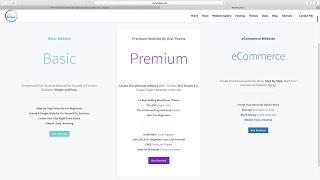
Divi Theme 3.0 Customization and Review | Tips on Divi 3.0 for Wordpress! MUST WATCH!
Added 91 Views / 0 LikesLearn how to use divi theme 3.0 by elegant themes! In this video, i will show you how screen resolution is very important and why you must use the header text in order to work with lower screen resolutions when making your wordpress website with the divi theme You can purchase the divi with 20% off here: https://www.elegantthemes.com/affiliates/idevaffiliate.php?id=33383&url=https://www.elegantthemes.com/discount/special/ In most cases, many people wh
-

Divi Theme 3.0 Customization | Tips and Tricks For Divi 3.0 for Wordpress!
Added 92 Views / 0 LikesIn this wordpress tutorial for the divi theme, ill show you how to optimize your header text for the mobile devices! When using the text module for divi, its important to change your text to header because this will allow it to be optimal for the mobile and tablet devices! The Divi theme 3.0 just released its new visual editor which makes creating a wordpress website super easy! To purchase the divi theme and get 20% off, click here:https://www.elegan
-

How To Add A Drop Shadow To The Divi Theme - Divi Theme Customization
Added 93 Views / 0 LikesIn this video, i will show you how to add a drop shadow around your modules for the divi theme. Its a pretty simple divi customization but it can add alot to your website. You will need to add this code in the main element CSS box: box-shadow: 0px 0px 30px #900000; NOTE, you can change the color to anything, remember you can find the color code in the color box. To see this shadow in my ecommerce tutorial, you can visit the website here: https://www.y
-

Divi Theme Customization - How To Use Divi Overlays
Added 92 Views / 0 LikesGet The Plugin Here: https://divilife.com/discount/divi-overlays-darrel-wilson/ In this video, i will introduce you all to a third party plugin for the divi theme called divi overlays. This plugin allows you to create amazing overlays and popups for your wordpress website. It integrats with the divi theme and really can add alot of feature and decor to your website Also, this plugin has a exit intent feature which will create a popup when visitors try
-

Divi Theme Customization With CSS - Learn CSS With The Divi Theme 3.0
Added 89 Views / 0 LikesYou can watch the entire divi theme tutorial i created here: https://www.youtube.com/watch?v=UvX3_vlFf5w&t=318s In this divi theme tutorial, ill show you how to add some custom CSS to create some really nice and unique designs! The CSS for this divi theme tutorial are located below! You can also preview the demo website at https://www.wpdarrel.com NOTICE: MAKE SURE THERE ARE NO SPACES WHATSOEVER OR THE CSS WILL NOT WORK, MAKE IT EXACTLY LIKE THE VIDEO
-
Popular

Divi Quick Tip 06: How to Make Divi's Hamburger Mobile Menu Your Default Desktop Menu
Added 105 Views / 0 LikesIn this Divi Quick Tip we show you how to make Divi's hamburger mobile menu your default desktop menu. Get the code snippets for this quick tip from the accompanying blog post: http://goo.gl/x7QydY Subscribe to our YouTube Channel: https://goo.gl/oxCa4h Subscribe to Divi Nation on iTunes: https://goo.gl/w8fccT Subscribe to Divi Nation via RSS: http://goo.gl/vz04Vc Get Divi Nation on Facebook: https://goo.gl/zPFjxj
-

FREE and NEW 3.0 Divi Theme Layouts For Wordpress - Review, Tutorial, And Customization!
Added 98 Views / 0 LikesDo you want some free divi theme layouts? In this tutorial, I will show you how to add divi premade layouts along with purchasing your own divi layouts. The New Divi 3.0 allows you to make really cool websites simply and easily. On top of that, here are the links for some of my pre-made divi layouts To purchase my divi layouts and also apply to be a vendor visit here: (use code darrel99 for %50 OFF) http://darrelwilson.com/divi-layouts-sale/ To get a
-

NEW 3.0 Divi Theme Customization For Wordpress | Create Amazing Animations! -Must WATCH!
Added 84 Views / 0 LikesPurchase Divi Theme: https://www.elegantthemes.com/affiliates/idevaffiliate.php?id=33383&url=https://www.elegantthemes.com/blog/general-news/black-friday-2016Purchase Divi Custom Plugin Extended HEADER MODULE: http://darrelwilson.com/divi-custom View Demo Website Here: http://darrelwilson.com/divi-custom (Use Code "darrelwilson" to save 10% off the entire purchase!) In this tutorial, i will show you how to use a custom plugin to add gradient backround
-

How to Make Your Transparent Header Sticky on Scroll with Divi
Added 59 Views / 0 LikesLearn more: https://www.elegantthemes.com/blog/divi-resources/how-to-make-your-transparent-header-sticky-on-scroll-with-divi When it comes to setting up a global header for your website, there are many ways to approach it. One of the more subtle approaches is a transparent header. Transparent headers are placed on top of your pages’ hero sections, which can lead to beautiful designs that focus on a minimal but clear approach. If you decide to go for a










