How to Create a Global Transparent Floating Menu Bar with Divi’s Theme Builder - Best Webhosting
Thanks! Share it with your friends!
 ULTRAFAST, CHEAP, SCALABLE AND RELIABLE! WE STRONGLY RECOMMEND ACCU
WEB HOSTING COMPANY
ULTRAFAST, CHEAP, SCALABLE AND RELIABLE! WE STRONGLY RECOMMEND ACCU
WEB HOSTING COMPANY
Related Videos
-
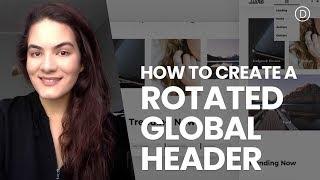
How to Create a Rotated Global Header with Divi’s Theme Builder
Added 72 Views / 0 LikesMultistreaming with https://restream.io/ Ever since the Divi Theme Builder has come out, we’ve tried to guide you through the process of creating your own global headers. We’ll continue doing that by showing you how to create a rotated global header that appears on the left side of your pages and posts. The header’s background color is completely transparent, allowing the page/post content to show through. We’ve made sure that the global header stays
-

How to Create a Custom Global Header with Divi’s Theme Builder
Added 83 Views / 0 LikesNow that the Theme Builder is here, we can’t wait to dive into new tutorials that’ll help you set up your website from A to Z. This includes creating custom headers using Divi’s built-in option. In this tutorial, we’ll focus on creating a global header using Divi’s Theme Builder. A global header will show up everywhere on your website unless you’ve assigned a different header to that page or post. Read more: Read more: https://www.elegantthemes.com/bl
-

How to Create a Custom Fullscreen Global Header with Divi’s Theme Builder
Added 75 Views / 0 LikesIf you’re looking for a way to create a global header for your website that doesn’t take up a lot of space, you’re going to love this tutorial. We’ll show you how to create a fullscreen global header using Divi’s Theme Builder. While scrolling down the page, the only two things additional you’ll notice on your post/page are 1) a clickable hamburger icon in the top left corner and 2) a logo in the top right corner. These two items will follow your visi
-
Popular

How To Make The Divi Menu Transparent | Divi Theme Customization
Added 102 Views / 0 LikesLearn how to make the divi menu transparent in this divi theme tutorial! Its really simple to make the menu transparent. You will need to open up the theme customizer and reduce the transparency in the theme customer! To get 10% off the divi theme, you can purchase it here: http://www.darrelwilson.com/divi Also here is the complete divi theme tutorial: https://www.youtube.com/watch?v=GqJuTs69lCo For more tutorials like this or to learn how to make a w
-

How to Create a Responsive Slide-In Menu with Divi’s Theme Builder
Added 85 Views / 0 LikesWhen setting up a website for a client of yourself, you’ll find yourself contemplating what type of header to build. The most used one around the web is the horizontal menu bar at the top, but there are other options as well, such as a slide-in menu. Slide-in menus help you limit the space that’s taken up by the global header. Rather than show all your menu items right off the bat, you can let a slide-in menu appear when your visitors click on the ham
-

How to Create a Floating Pop out Menu in Divi
Added 81 Views / 0 LikesAdding a floating pop-out Menu to your website will make it easy for visitors to access your menu at anytime throughout your page. This is great for sub navigation menus that compliment your primary navigation at the top of your page. It also allows you to display menus specific to your page content. For example, you may want to have a custom sub navigation menu for your services page that provides links to all of your different services. In this tuto
-

How to Create a Mobile Collapsing Nested Menu with Divi’s Theme Builder
Added 83 Views / 0 LikesA while back, we shared a mobile menu hack that helps you create a collapsing nested menu. We know many of you have used it, but with the new Divi Theme Builder, the approach becomes slightly different. In today’s tutorial, we’ll show you how to apply a mobile collapsing effect to the Menu Module inside the Divi Theme Builder. There are three main parts to this tutorial: Setting up your menu and assigning the correct classes to your menu items Buildin
-
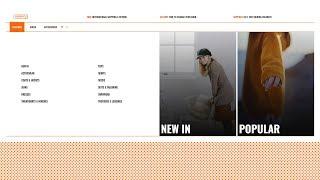
How to Create a Custom eCommerce Mega Menu with Divi’s Theme Builder
Added 55 Views / 0 LikesLearn more: https://www.elegantthemes.com/blog/divi-resources/how-to-create-a-custom-ecommerce-mega-menu-with-divis-theme-builder When building an eCommerce website using Divi and WooCommerce, there are tons of ways to customize the overall look and feel of your website. Divi’s WooCommerce modules in combination with the Divi Theme Builder allow you to build templates for your product pages, category pages and more. But besides making sure your websit
-

How to Shrink Your Global Header’s Size When Scrolling with Divi’s Theme Builder
Added 72 Views / 0 LikesWhen you’re designing a fixed global header, you might want to shrink the header’s height when your visitors are scrolling. It helps reduce the space the global header takes up in your visitors’ viewport height. In this tutorial, we’ll guide you through that process. We’ll start by building the menu, and then we’ll add some JQuery and CSS code to trigger the effect. You’ll be able to download the JSON file for free as well! Read the article here: http
-

How to Add & Animate Your SVG Logo Inside Your Global Header with Divi’s Theme Builder & Anime.js
Added 45 Views / 0 LikesGo to the blog post: https://www.elegantthemes.com/blog/divi-resources/how-to-add-animate-your-svg-logo-inside-your-global-header-with-divis-theme-builder-anime-js Your logo is a central part of your brand’s identity. That’s why it’s almost always included in any website header you come across. When adding a logo to your header, you can choose to upload a PNG file or go for an SVG integration instead. For a more customized approach, you can also anima
-

The Sydney Theme and a Transparent Menu
Added 90 Views / 0 LikesWhat are the possibilities with the Sydney Theme around a transparent header background? I will show you what I know.
-

Creating The Advanced Elegant Themes Dropdown Menu with Divi’s Theme Builder
Added 66 Views / 0 LikesEver since Divi’s Theme Builder has come out, the way we design headers and footers throughout our websites with Divi has become easier than ever. Everything can be customized and you can obtain the exact menu you have in mind without ever having to leave the intuitive Divi environment. Now, at a certain point, you might have come across the Elegant Themes dropdown menu on our website. This dropdown menu is a more advanced type of mega menu that creat










