How to Combine Animations and Parallax in Divi for Unique Designs - Best Webhosting
Thanks! Share it with your friends!
 ULTRAFAST, CHEAP, SCALABLE AND RELIABLE! WE STRONGLY RECOMMEND ACCU
WEB HOSTING COMPANY
ULTRAFAST, CHEAP, SCALABLE AND RELIABLE! WE STRONGLY RECOMMEND ACCU
WEB HOSTING COMPANY
Related Videos
-

How to Combine Hover Effects with CSS Parallax Backgrounds in Divi
Added 70 Views / 0 LikesUsing CSS Parallax with Background Images in Divi allow us to create hover effects that are surprisingly unique. Parallax is one of many ways we can add life to our websites. And when combining parallax with Divi’s vast array of hover options, we bring content to life even more. In this tutorial, we’ll show you can quickly and easily design unique CSS parallax background hover effects in Divi. No plugin or custom coding needed! Read more: https://www.
-

Creating Unique FAQ Designs with Divi
Added 75 Views / 0 LikesEvery website that regularly communicates with customers can benefit from a FAQ section. When creating your website with Divi, there are many ways to approach designing your FAQ section. Now, in this post, we’ll be creating a fun FAQ section that focuses on combining the column and module container to create a beautiful design. You’ll be able to download the JSON file for free as well! Read more: https://www.elegantthemes.com/blog/divi-resources/creat
-
Popular
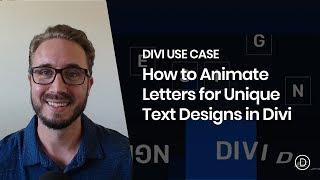
How to Animate Letters for Unique Text Designs in Divi
Added 102 Views / 0 LikesMultistreaming with https://restream.io/ Hey Divi Nation, welcome to a brand new Divi Use Case live stream where each week we show you how to add new design and functionality to your Divi website. In this tutorial, I’m going to show you how to animate letters for some unique text designs in Divi. By putting individual letters into a text module, you can target the animation of each letter with different animation styles, duration, and delays that will
-

Creating Unique Divi Button Designs Using a Text Module
Added 97 Views / 0 LikesCreating unique Divi button designs using a text module may have already crossed your mind. If so, you are more creative than you know! With the release of hover options in Divi, all modules can be made clickable. This opens the door for using any module (with all of its built-in design settings) as a clickable CTA or button. A text module, for example, allows you to add as much text as you want to the module in different formats. Plus, the text modul
-
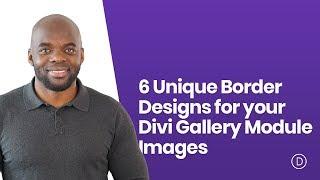
6 Unique Border Designs for your Divi Gallery Module Images
Added 76 Views / 0 LikesThe Divi Gallery Module is great place to showcase an image gallery on your website. By default, the gallery module will display the your images in a grid layout without much styling at all which is great for keeping the images as the primary design element. However, if you are looking to get a little creative, you can frame your images with different border designs to help make your image gallery standout. The Gallery module makes this process pretty
-

How to Stagger Divi Columns and Modules for Unique Broken Grid Designs
Added 93 Views / 0 LikesMultistreaming with https://restream.io/ Hey Divi Nation, welcome to a brand new Divi Use Case live stream where each week we show you how to add new design and functionality to your Divi website. In this live stream, I’m going to show you how to stagger Divi columns and modules for unique broken grid designs. With Divi’s new column options, you can easily move columns around as well as the modules they contain. This allows you to design both the modu
-

Adding 3D Effects to GIFs and HTML5 Videos to Display Unique Product Animations in Divi
Added 94 Views / 0 LikesAnimated GIFs and HTML5 videos can be great for animating how a product works on your website. These short animations communicate valuable information to the visitor in a way that is more readily digested than a regular video. Adding these type of GIFs and HTML5 videos can be done pretty easily with Divi. And with a little creativity, you can add 3D effects for unique product animations. In this tutorial, I’m going to show you how to add 3D effects to
-

How to Use Divi’s Text and List Style Options for Unique Toggle and Accordion Content Designs
Added 92 Views / 0 LikesMultistreaming with https://restream.io/ Hey Divi Nation, welcome to a brand new Divi Use Case live stream where each week we show you how to add new design and functionality to your Divi website. In this tutorial, I’m going to show you how to use Divi’s text and list style options for unique toggle and accordion content designs. This will come in handy whenever you want to incorporate different text designs without having to use CSS classes or inline
-

How to Combine Scroll Snapping and Motion Effects for Smooth Animations
Added 22 Views / 0 LikesIf you’re looking for a way to create smooth animations with Divi’s built-in scroll effects, you’re going to love this post. We’ll show you how to combine scroll snapping with Divi’s built-in motion effects to create full height sections that you can scroll between in one go. We’ll start by creating the first section. We will, then, reuse that section throughout our page design. To enable the scroll snapping, we’ll use CSS scroll snap properties which
-

Divi Parallax Tutorial - Two Ways To Create Divi Parallax Effect
Added 80 Views / 0 LikesGrab Your Free 17-Point WordPress Pre-Launch PDF Checklist: http://vid.io/xqRL Divi Parallax Tutorial - Two Ways To Create Divi Parallax Effect https://youtu.be/h1KS_BaACQ8 Get Divi: http://bit.ly/divi-wpll Exclusive for WPLearningLab viewers, up to 50% off hosting: https://wplearninglab.com/wordpress-hosting-offer/ This Divi parallax tutorial shows you step-by-step how to create the parallax effect using the "true parallax" and CSS options. Both are
-

How to Creatively Combine Row & Column Backgrounds with Divi’s New Options
Added 100 Views / 0 LikesIn this Divi tutorial, we’re going to show you how you can combine row and column background options to create stunning results. By choosing the right combinations and settings, you can achieve designs that enhance the overall look and feel of your website. To demonstrate what we’re talking about, we’ve made an example that we’ll help you build step by step. We’ve created this result by using the Divi built-in options only so you won’t need to add any
-
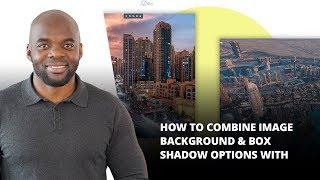
How to Combine Image Background & Box Shadow Options with Divi
Added 99 Views / 0 LikesIn this Divi post, we’ll be showing you how you can combine the background and shadow options of an Image Module. This post is meant to stimulate your imagination and show you how new Divi features can work with existing ones–leading to creative results. To help you with the creative process, we’ve created 4 combinations which we’ll show you how to recreate step by step. Read the article here: https://www.elegantthemes.com/blog/divi-resources/how-to-c










