Creating Unique FAQ Designs with Divi - Best Webhosting
Thanks! Share it with your friends!
 ULTRAFAST, CHEAP, SCALABLE AND RELIABLE! WE STRONGLY RECOMMEND ACCU
WEB HOSTING COMPANY
ULTRAFAST, CHEAP, SCALABLE AND RELIABLE! WE STRONGLY RECOMMEND ACCU
WEB HOSTING COMPANY
Related Videos
-

Creating Unique Divi Button Designs Using a Text Module
Added 97 Views / 0 LikesCreating unique Divi button designs using a text module may have already crossed your mind. If so, you are more creative than you know! With the release of hover options in Divi, all modules can be made clickable. This opens the door for using any module (with all of its built-in design settings) as a clickable CTA or button. A text module, for example, allows you to add as much text as you want to the module in different formats. Plus, the text modul
-
Popular

How to Combine Animations and Parallax in Divi for Unique Designs
Added 104 Views / 0 LikesMultistreaming with https://restream.io/ Hey Divi Nation, welcome to a brand new Divi Use Case live stream where each week we show you how to add new design and functionality to your Divi website. Today, we are going to use Divi’s built-in design settings to combine animations and parallax in all sorts of creative ways. The combination works together quite magically to create a beautiful layout of animated parallax images that look awesome as you scro
-
Popular
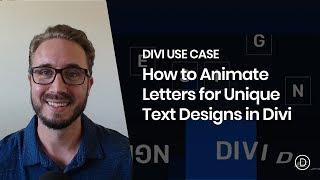
How to Animate Letters for Unique Text Designs in Divi
Added 103 Views / 0 LikesMultistreaming with https://restream.io/ Hey Divi Nation, welcome to a brand new Divi Use Case live stream where each week we show you how to add new design and functionality to your Divi website. In this tutorial, I’m going to show you how to animate letters for some unique text designs in Divi. By putting individual letters into a text module, you can target the animation of each letter with different animation styles, duration, and delays that will
-
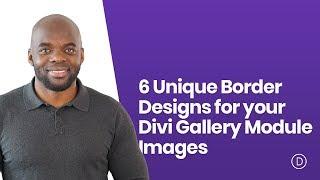
6 Unique Border Designs for your Divi Gallery Module Images
Added 76 Views / 0 LikesThe Divi Gallery Module is great place to showcase an image gallery on your website. By default, the gallery module will display the your images in a grid layout without much styling at all which is great for keeping the images as the primary design element. However, if you are looking to get a little creative, you can frame your images with different border designs to help make your image gallery standout. The Gallery module makes this process pretty
-

How to Stagger Divi Columns and Modules for Unique Broken Grid Designs
Added 93 Views / 0 LikesMultistreaming with https://restream.io/ Hey Divi Nation, welcome to a brand new Divi Use Case live stream where each week we show you how to add new design and functionality to your Divi website. In this live stream, I’m going to show you how to stagger Divi columns and modules for unique broken grid designs. With Divi’s new column options, you can easily move columns around as well as the modules they contain. This allows you to design both the modu
-

How to Use Divi’s Text and List Style Options for Unique Toggle and Accordion Content Designs
Added 92 Views / 0 LikesMultistreaming with https://restream.io/ Hey Divi Nation, welcome to a brand new Divi Use Case live stream where each week we show you how to add new design and functionality to your Divi website. In this tutorial, I’m going to show you how to use Divi’s text and list style options for unique toggle and accordion content designs. This will come in handy whenever you want to incorporate different text designs without having to use CSS classes or inline
-

Creating a Unique Border for your Divi Gallery Module Images
Added 94 Views / 0 LikesIn this quick tip, we’re going to be using a CSS “clipping mask” to create a nifty little border around our gallery images. If you’re not too familiar with CSS, don’t worry, I’ll provide the code and explain what it’s for and how to use it. If you’re new to CSS, my goal is to make it a little less daunting and for you to see how just a few lines of code can take your designs to the next level. Here is the link to the post: https://www.elegantthemes.co
-

Creating 3 Image Gallery Designs Using Divi’s New Column Layouts
Added 100 Views / 0 LikesMultistreaming with https://restream.io/ Hey Divi Nation, welcome to a brand new Divi Use Case live stream. Divi's new column layouts have freed up some exciting possibilities for unique page designs. And with the support of up to six columns, you can really explore new designs for image galleries. In this use case tutorial, I'm going to show you how to design three unique layouts for your images. I think you will be surprised by how easy these layout
-

Creating Unique Products and Amazon FBA Secrets
Added 90 Views / 0 LikesGet Your Free Online Store Success Pack Here: http://www.effectiveecommerce.com/ESStarting/ Here's the episode about Creating Unique Products and Amazon FBA Secrets Instagram:@Travismarziani Tools I recommend: Sign up using one of the links below and I will give you a free 1 on 1 consultation Shopify: https://www.effectiveecommerce.com/shopify Onlinejobs.ph:https://www.effectiveecommerce.com/onlinejobs Bluehost: https://www.effectiveecommerce.com/blue
-
Popular

How to Create Mobile First Designs with Divi
Added 104 Views / 0 LikesMany websites get tons of visitors from mobile devices. This leads to the question of whether or not your designs are sufficiently optimized for smaller screen sizes. With Divi, a design that is built for a desktop experience ends up being instantly responsive as well. But just because something is responsive doesn’t mean it’s optimized as well. If mobile is your main source of visitors, it can really help to start designing and building from a mobile
-

How to Design a Unique Diagonal Layout with Divi
Added 99 Views / 0 LikesCreating a diagonal layout for your page content can be a little tricky to pull off, especially in responsive web design. But, with the Divi Builder, I’ve found that it can actually be fun. With the right combination of section dividers, column spacing, and vw length units, you can add a diagonal layout to any Divi section. And surprisingly, this design technique will scale nicely on different browser sizes. In this tutorial, I’m going to show you how
-

How to Create a Unique Expanding CTA Section with Divi
Added 93 Views / 0 LikesWhen creating a website, we want to showcase our products and services with clear calls to action (CTA’s). If you are going to create a more unique design for your buttons, it also helps to add hover effects to avoid any confusion about whether or not your buttons are clickable. In this tutorial, we’re going to show you how to design sections to showcase featured products and services with clear and unique CTA’s. We’ll even show you how to use built-i










