How to Style Divi’s Post Slider Module like Facebook Newsroom’s Post Slider - Best Webhosting
Thanks! Share it with your friends!
 ULTRAFAST, CHEAP, SCALABLE AND RELIABLE! WE STRONGLY RECOMMEND ACCU
WEB HOSTING COMPANY
ULTRAFAST, CHEAP, SCALABLE AND RELIABLE! WE STRONGLY RECOMMEND ACCU
WEB HOSTING COMPANY
Related Videos
-

How to Style Divi’s Post Slider Module like Brit + Co's Post Slider
Added 77 Views / 0 LikesIn today’s video, I show you to Style Divi’s Post Slider Module to look like Brit + Co's Post Slider. The project demonstrates how to customize the Divi Post Slider module using CSS to display (or hide) and style very specific post elements. Here is the link to post: https://www.elegantthemes.com/blog/divi-resources/how-to-style-divis-post-slider-module-like-brit-cos-post-slider
-

How to Style Divi’s Post Slider like Design Milk’s Post Slider
Added 93 Views / 0 LikesThe Divi Post Slider Module looks great even with it’s default settings, but there will be situations that require you to modify its appearance. This series will explore five different post slider designs found in some popular online publications, and how similar designs can be created using Divi’s Post Slider Module. Here's the link to the post: https://www.elegantthemes.com/blog/divi-resources/how-to-style-divis-post-slider-like-design-milks-post-sl
-

The Divi Post Slider Module
Added 78 Views / 0 LikesThe post slider module is a great way to feature your favorite blog posts in a custom slider that can be easily browsed by your visitors. View The Full Documentation Page: https://www.elegantthemes.com/documentation/divi/post-slider/
-

Extra's Featured Post Slider Module
Added 90 Views / 0 LikesIn this tutorial we give you an overview of the Featured Post Slider module. View Extra's Demo: http://goo.gl/9xZgl4 View Extra's Documentation Page: http://goo.gl/ewQCp2 Buy An Elegant Themes Membership: https://goo.gl/lCWgL0 Subscribe to our YouTube Channel: http://goo.gl/tdnfju
-

How to Style Divi’s Slider Module for a Bold Team Members Area
Added 97 Views / 0 LikesIn this video, I am going to show you how to Style Divi’s Slider Module for a Bold Team Members Area. Traditionally team members have a “card” style look or are placed one per column. This is just another idea to display your staff as well as make use of Divi’s slider module in a creative way. Click the link to view the post: https://www.elegantthemes.com/blog/divi-resources/how-to-style-divis-slider-module-for-a-bold-team-members-area
-
Popular

How to Style Divi’s Single Post to Match the New Elegant Themes Post Design
Added 101 Views / 0 LikesToday, I’m going to show you how to design your single blog post like the new Elegant Themes blog posts. This requires a few modifications to the default post template and some custom CSS. After you implement this new design, you will be able to use the default editor or the Divi Builder for you blog post and still keep the same new design. Read more: https://www.elegantthemes.com/blog/divi-resources/how-to-style-divis-single-post-to-match-the-new-ele
-
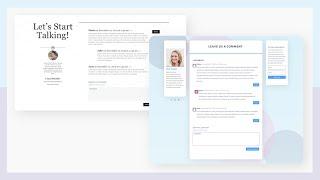
How to Style Divi’s Comments Module Inside a Blog Post Template
Added 65 Views / 0 LikesDesigning a blog post template is pretty easy with the Divi theme builder. But there’s one thing that tends to get overlooked when designing blog templates, and that’s the comments section. Thankfully, Divi has a customizable comments module that can easily be added to a blog post template. In this post, we’ll show you how to create two custom comments section designs that you can include in any blog template. You’ll be able to download the JSON file
-
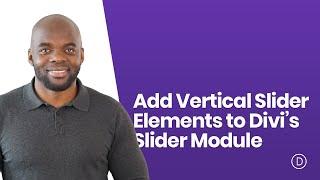
How to Add Vertical Slider Elements to Divi’s Slider Module for a Unique Header Design
Added 84 Views / 0 LikesDivi’s slider module is packed with design options that make it easy to think outside the box and create stunning slider designs. So today, we are going to turn some things around (literally). In the post that follows, we are going to add vertical slider elements to Divi’s slider module. Having a slider with vertical elements (like title text and slide controls) allow visitors to see more slide content and background images in narrower columns (especi
-
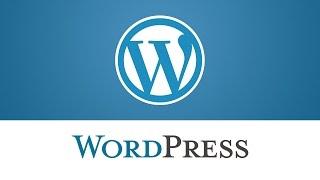
WordPress. How To Create Portfolio Gallery/Slider Post
Added 88 Views / 0 LikesThis tutorial shows how to create Portfolio Gallery/Slider post and manage images in such WordPress posts. Choose your WordPress template now: http://www.templatemonster.com/wordpress-themes.php?utm_source=youtube&utm_medium=link&utm_campaign=wptuts194 Want to Build WordPress Site in 5 Hours? Subscribe to this course: http://www.templatemonster.com/website-5-days.php?utm_source=youtube&utm_medium=link&utm_campaign=wptuts182 TOP WordPress Themes: https
-
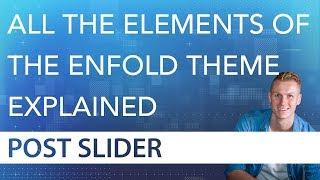
The Post Slider Element Tutorial | Enfold Theme
Added 88 Views / 0 LikesIn this video I will show you how the 'Post Slider Element' within the Enfold Theme works. Get the Enfold Theme: https://ferdykorpershoek.com/enfold-theme/
-
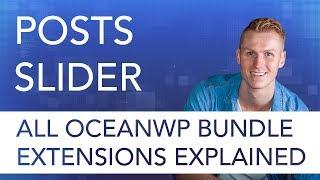
Post Slider Tutorial | OceanWP Extension Bundle
Added 90 Views / 0 LikesDisplay your latest posts in a beautiful slider with different options. Get the OceanWP Extension Bundle: http://ferdykorp.com/oceanwp/ Key Features: Choose your slider style Enter the number of posts to display Select the size of the images Change the read more text Enter a margin to add a space between the slider and your content Enter the transition speed of the slides Exclude categories of posts Choose the order and oder by of posts











