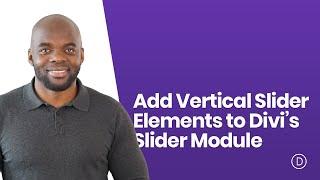How to Add Vertical Slider Elements to Divi’s Slider Module for a Unique Header Design - Best Webhosting
Thanks! Share it with your friends!
 ULTRAFAST, CHEAP, SCALABLE AND RELIABLE! WE STRONGLY RECOMMEND ACCU
WEB HOSTING COMPANY
ULTRAFAST, CHEAP, SCALABLE AND RELIABLE! WE STRONGLY RECOMMEND ACCU
WEB HOSTING COMPANY
Related Videos
-

How to Add Parallax Elements and a Slide-Down Transition to the Divi Slider Module
Added 90 Views / 0 LikesIn today’s slider tutorial we’re going to change the slider animation so that the text and button slide down from the top. We’ll also be styling it using parallax settings so the transparent images we’re using appear to “float” above the background. It’s an appealing effect when done correct and draws the eyes to your call to action. Here is the link to the post: https://www.elegantthemes.com/blog/divi-resources/how-to-add-parallax-elements-and-a-slid
-

How to Style Divi’s Post Slider Module like Facebook Newsroom’s Post Slider
Added 95 Views / 0 LikesPost sliders are an elegant solution for presenting a variety of content to your readers. The posts that are highlighted can be organized in a number of ways from categories to date. In today’s project, we’re looking at an example from the Facebook Newsroom blog page which presents a category of posts called “Top Stories”. It’s a very attractive slider that emphasizes the post title and the featured image. We’ll recreate the look of this slider using
-

How to Style Divi’s Post Slider Module like Brit + Co's Post Slider
Added 77 Views / 0 LikesIn today’s video, I show you to Style Divi’s Post Slider Module to look like Brit + Co's Post Slider. The project demonstrates how to customize the Divi Post Slider module using CSS to display (or hide) and style very specific post elements. Here is the link to post: https://www.elegantthemes.com/blog/divi-resources/how-to-style-divis-post-slider-module-like-brit-cos-post-slider
-
Popular

How to Use Empty Sections in Divi to Create Unique Design Elements
Added 113 Views / 0 LikesEvery week, we provide you with new and free Divi layout packs which you can use for your next project. For one of the layout packs, we also share a use case that’ll help you take your website to the next level. This week, as part of our ongoing Divi design initiative, we’re going to show you how to use empty sections in Divi to create unique design elements. We’re going to use these empty sections on the Jeweler Layout Pack‘s landing page. However, y
-

How to Style Divi’s Post Slider like Design Milk’s Post Slider
Added 93 Views / 0 LikesThe Divi Post Slider Module looks great even with it’s default settings, but there will be situations that require you to modify its appearance. This series will explore five different post slider designs found in some popular online publications, and how similar designs can be created using Divi’s Post Slider Module. Here's the link to the post: https://www.elegantthemes.com/blog/divi-resources/how-to-style-divis-post-slider-like-design-milks-post-sl
-

How to Customize Your Divi Slider to Change Specific Elements with Each Slide
Added 71 Views / 0 LikesWe all know that sliders are wonderful for maximizing that prime above-the-fold section of your website. They are great! Users are welcomed with multiple CTAs and important features that slide into view without ever having to scroll down the page. But, sometimes too much change in design and content from slide to slide can distract or overwhelm visitors. That’s why in this tutorial, I’m going to show you how to customize your Divi slider to change onl
-

The Divi Slider Module
Added 89 Views / 0 LikesSliders can be placed anywhere, spanning the full width of whatever column structure they are in. Divi sliders support parallax backgrounds, as well as video backgrounds! View The Full Documentation Page: https://www.elegantthemes.com/documentation/divi/slider/
-

The Divi Post Slider Module
Added 78 Views / 0 LikesThe post slider module is a great way to feature your favorite blog posts in a custom slider that can be easily browsed by your visitors. View The Full Documentation Page: https://www.elegantthemes.com/documentation/divi/post-slider/
-

Divi Fullwidth Slider Module
Added 98 Views / 0 LikesDivi allows you to place sliders into full width sections, making your sliders span the entire width of the browser. Divi sliders support parallax backgrounds, as well as video backgrounds! View full documentation here: https://www.elegantthemes.com/documentation/divi/slider-fullwidth/
-

The Divi Video Slider Module
Added 85 Views / 0 LikesDivi makes it easy to add a Video Slider to your page. This is a great way to organize collections of videos from just about any source. The video gallery also allows you to customize video thumbnail images and play button to add a clear, custom style to your embeds. View The Full Documentation Page: https://www.elegantthemes.com/documentation/divi/video-slider/