How to Use Empty Sections in Divi to Create Unique Design Elements - Best Webhosting
Thanks! Share it with your friends!
 ULTRAFAST, CHEAP, SCALABLE AND RELIABLE! WE STRONGLY RECOMMEND ACCU
WEB HOSTING COMPANY
ULTRAFAST, CHEAP, SCALABLE AND RELIABLE! WE STRONGLY RECOMMEND ACCU
WEB HOSTING COMPANY
Related Videos
-
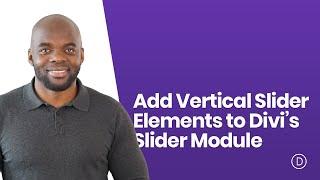
How to Add Vertical Slider Elements to Divi’s Slider Module for a Unique Header Design
Added 84 Views / 0 LikesDivi’s slider module is packed with design options that make it easy to think outside the box and create stunning slider designs. So today, we are going to turn some things around (literally). In the post that follows, we are going to add vertical slider elements to Divi’s slider module. Having a slider with vertical elements (like title text and slide controls) allow visitors to see more slide content and background images in narrower columns (especi
-

Download 5 FREE CTA Sections with Overlapping Elements for Divi
Added 86 Views / 0 LikesUsing overlaps in your design can really add an extra dimension to the website you’re building. We’re already used to the bottom-to-top and right-to-left overlaps, which we frequently use in layout packs and Divi design tutorials. But, you can also build unique overlaps without taking the bottom-to-top and right-to-left hierarchy into consideration. Further down the post, you’ll be able to download 5 unique CTA overlap sections that push forward the C
-

How To Create Seamless Background Design Transitions Between Divi Elements
Added 19 Views / 0 LikesIn this tutorial, we are going to use Divi’s built-in background design options to create a seamless background design transition between a Divi section and row. The application and versatility of this design are boundless, taking Divi’s background design options to a whole new level! Blog post: https://www.elegantthemes.com/blog/divi-resources/how-to-create-seamless-background-design-transitions-between-divi-elements ➡️ Learn more about Divi: https:/
-

How to Design a Unique Diagonal Layout with Divi
Added 98 Views / 0 LikesCreating a diagonal layout for your page content can be a little tricky to pull off, especially in responsive web design. But, with the Divi Builder, I’ve found that it can actually be fun. With the right combination of section dividers, column spacing, and vw length units, you can add a diagonal layout to any Divi section. And surprisingly, this design technique will scale nicely on different browser sizes. In this tutorial, I’m going to show you how
-
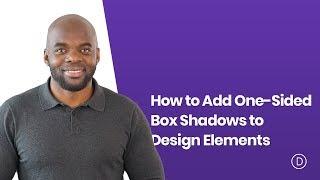
How to Add One Sided Box Shadows to Design Elements in Divi
Added 75 Views / 0 LikesAdding one-sided box shadows to various design elements in Divi is a subtle way to add a creative flourish without distracting from the content. In this tutorial, I’m going to show you how to add one-sided box shadows to Divi’s Therapy FAQ Page Layout. As a bonus tip, I’ll also show you how to combine blurb icons as a vertically centered graphic. By learning these Divi design techniques, you can add one-sided box shadows to any modules or columns you
-

Design a Unique Full Screen Divi Layout with an Animated Scroll Button
Added 97 Views / 0 LikesCreating a custom scroll button on your fullscreen header is a great design boost to improve user experience, allowing the user to scroll to the next section of your page without having to scroll. Adding some eye-catching animation to your button may also improve your conversions. Divi already has a built-in scroll button to make things really easy for you to add this feature on fullwidth headers. But today I thought I would show you how to use the bu
-
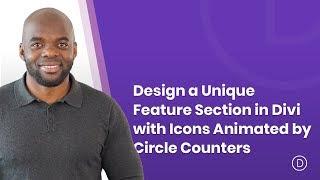
Design a Unique Feature Section in Divi with Icons Animated by Circle Counters
Added 96 Views / 0 LikesMost websites need a well-designed feature section to display the features of products or services. So, in this tutorial, I’m going to show you how to create a unique feature section in Divi. To do this, we are going to get a little creative with Divi’s Circle Counter module to add animation to your blurb icons. And by using some custom spacing, I’ll show you how you can easily position your blurbs to coincide nicely with a divider background. The fin
-
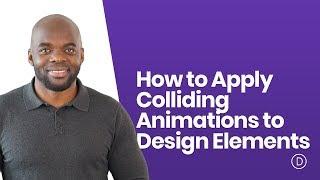
How to Apply Colliding Animations to Design Elements with Divi
Added 75 Views / 0 LikesAdding animations to design elements on your page can definitely help you increase engagement. There are many animation options available in Divi’s Visual Builder and they’re quite straightforward to use. But you can also get creative with these animations and use them in a unique way. In this post, we’ll handle three examples of colliding animations which we’ll recreate step by step, using Divi’s built-in options only. Read the post: https://www.eleg
-

How To Create Reusable Design Elements For Elementor Page Builder
Added 100 Views / 0 LikesHow To Create Reusable Design Elements For Elementor Page Builder Watch the entire playlist: https://www.wpcrafter.com/create-course-2017 Hosting: http://www.OrderNewHosting.com Elementor: https://www.wpcrafter.com/elementor-page-builder GeneratePress: https://www.wpcrafter.com/gp-addons LifterLMS: https://www.wpcrafter.com/lifter-lms In this video I show you how to create reusable design elements to quickly build content pages, and make sure that you
-

How to Create a Unique Expanding CTA Section with Divi
Added 91 Views / 0 LikesWhen creating a website, we want to showcase our products and services with clear calls to action (CTA’s). If you are going to create a more unique design for your buttons, it also helps to add hover effects to avoid any confusion about whether or not your buttons are clickable. In this tutorial, we’re going to show you how to design sections to showcase featured products and services with clear and unique CTA’s. We’ll even show you how to use built-i
-
Popular

How to Create Unique Hover Overlaps for Testimonials with Divi
Added 102 Views / 0 LikesTestimonials are a huge deal for many websites. They show expertise and visitors usually go looking for them if they want to figure out how credible a company or person is. That’s why it’s important to think about the way you visually present testimonials on your website. With Divi, you can display your testimonials exactly the way you want to. To inspire you, we’ll show you how to create a stunning and unique way to showcase testimonials using hover
-

How to Create Pop Out Sections with Divi’s Boxed Layout
Added 85 Views / 0 LikesIn this tutorial, I’ll be showing you how to use Divi’s box layout and the Divi Builder to create pop out sections and rows on your website. All it takes is a small amount of custom CSS that extends the section or row past the page container. You can then make additional adjustments and styling using the Divi Builder. Watch the video here: https://www.elegantthemes.com/blog/divi-resources/how-to-create-pop-out-sections-with-divis-boxed-layout










