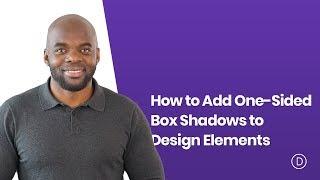How to Add One Sided Box Shadows to Design Elements in Divi - Best Webhosting
Thanks! Share it with your friends!
 ULTRAFAST, CHEAP, SCALABLE AND RELIABLE! WE STRONGLY RECOMMEND ACCU
WEB HOSTING COMPANY
ULTRAFAST, CHEAP, SCALABLE AND RELIABLE! WE STRONGLY RECOMMEND ACCU
WEB HOSTING COMPANY
Related Videos
-
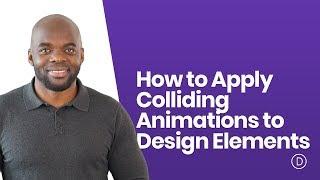
How to Apply Colliding Animations to Design Elements with Divi
Added 76 Views / 0 LikesAdding animations to design elements on your page can definitely help you increase engagement. There are many animation options available in Divi’s Visual Builder and they’re quite straightforward to use. But you can also get creative with these animations and use them in a unique way. In this post, we’ll handle three examples of colliding animations which we’ll recreate step by step, using Divi’s built-in options only. Read the post: https://www.eleg
-

Download a FREE Two Sided Sidebar Blog Post Template with Divi
Added 53 Views / 0 LikesAlthough sidebars have been around for a long time, they’re still frequently used around the web. They help show different elements that are connected to the post, such as recommended posts and email optin forms, without neglecting the main focus, which is the actual post content. Now, with Divi’s Theme Builder out there, there are tons of ways to create your blog post template. In this tutorial, we’ll show you how to add a two-sided sidebar to your p
-

How To Create Seamless Background Design Transitions Between Divi Elements
Added 22 Views / 0 LikesIn this tutorial, we are going to use Divi’s built-in background design options to create a seamless background design transition between a Divi section and row. The application and versatility of this design are boundless, taking Divi’s background design options to a whole new level! Blog post: https://www.elegantthemes.com/blog/divi-resources/how-to-create-seamless-background-design-transitions-between-divi-elements ➡️ Learn more about Divi: https:/
-
Popular

How to Use Empty Sections in Divi to Create Unique Design Elements
Added 116 Views / 0 LikesEvery week, we provide you with new and free Divi layout packs which you can use for your next project. For one of the layout packs, we also share a use case that’ll help you take your website to the next level. This week, as part of our ongoing Divi design initiative, we’re going to show you how to use empty sections in Divi to create unique design elements. We’re going to use these empty sections on the Jeweler Layout Pack‘s landing page. However, y
-
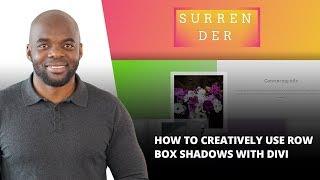
How to Creatively Use Row Box Shadows with Divi
Added 83 Views / 0 LikesOne of the most recent Divi updates was long-awaited; the integration of box shadows into sections, rows and modules. In this post, we’ll be focusing on how row box shadows can improve the overall look and feel of your website. To illustrate the depth box shadows can bring to your website, we’ve created an example that we’ll show you how to recreate step by step. Read the article here: https://www.elegantthemes.com/blog/divi-resources/how-to-creativel
-

Thinking Outside the Box with Divi Box Shadows
Added 84 Views / 0 LikesThere are two ways to approach Divi’s built-in settings. The first, and most obvious approach is using the settings within their range while focusing on that particular element on your page. The second approach allows you to look beyond the obvious and use settings in a way you wouldn’t have thought of before. One of those settings involves box shadows. Normally, they’re used to create a certain depth for your elements. Whether you’re adding it to a s
-

Adding Transformed Shadows to Your Copy with Divi
Added 88 Views / 0 LikesWith Divi's new transform options, you can create beautiful web design while viewing all transform settings happen in real-time. And by combining different modules with each other, you can achieve some unique and seamless effects that'll help elevate the look and feel of the section you're working on. In this particular post, we'll focus on creating transformed shadows for your copy using Divi's built-in options only. You'll be able to download the ex
-

How to Create Moving Image Shadows on Scroll in Divi
Added 38 Views / 0 LikesGo to the blog post: https://www.elegantthemes.com/blog/divi-resources/how-to-create-moving-image-shadows-on-scroll-in-divi In this tutorial, we are going to show you how to create moving image shadows on scroll in Divi. The trick is to find a PNG image with a unique shape so that, once the image is transformed, it will keep the shape and look like a realistic shadow of the image. After the image/shadow is ready, we can add a few scroll effects to mov
-
Popular
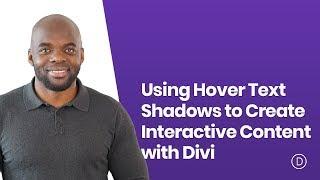
Using Hover Text Shadows to Create Interactive Content with Divi
Added 105 Views / 0 LikesMaking your website stand out from similar websites can be hard but once you manage to do it, it’s almost always worth the effort and thought that has been put into it. To help you get inspired, we’re going to show you how to create interactive content when building websites with Divi. The example that we’ll recreate in this tutorial will work particularly well for any about page you’re working on. You’ll be able to share facts or company information
-
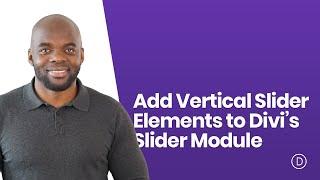
How to Add Vertical Slider Elements to Divi’s Slider Module for a Unique Header Design
Added 85 Views / 0 LikesDivi’s slider module is packed with design options that make it easy to think outside the box and create stunning slider designs. So today, we are going to turn some things around (literally). In the post that follows, we are going to add vertical slider elements to Divi’s slider module. Having a slider with vertical elements (like title text and slide controls) allow visitors to see more slide content and background images in narrower columns (especi
-
Popular

How To Create Reusable Design Elements For Elementor Page Builder
Added 102 Views / 0 LikesHow To Create Reusable Design Elements For Elementor Page Builder Watch the entire playlist: https://www.wpcrafter.com/create-course-2017 Hosting: http://www.OrderNewHosting.com Elementor: https://www.wpcrafter.com/elementor-page-builder GeneratePress: https://www.wpcrafter.com/gp-addons LifterLMS: https://www.wpcrafter.com/lifter-lms In this video I show you how to create reusable design elements to quickly build content pages, and make sure that you
-

How to Use WORDPRESS BLOCK PATTERNS Easy Guide: Pre-Made Design Elements
Added 20 Views / 0 LikesIn today's video tutorial we'll learn a simple and easy way to use the WordPress block patterns for free in order tu have pre-made design elements for your website or blog. Download WordPress themes https://visualmodo.com/ How To Update My WordPress Theme? https://www.youtube.com/watch?v=vUT0TJPfww0 How To Use Elementor WordPress Page Builder Plugin With Visualmodo Themes https://www.youtube.com/watch?v=n273dQY7w1g Would you like to learn how to use t