How to Use reCAPTCHA to Block Spambots #Shorts - Best Webhosting
Thanks! Share it with your friends!
 ULTRAFAST, CHEAP, SCALABLE AND RELIABLE! WE STRONGLY RECOMMEND ACCU
WEB HOSTING COMPANY
ULTRAFAST, CHEAP, SCALABLE AND RELIABLE! WE STRONGLY RECOMMEND ACCU
WEB HOSTING COMPANY
Related Videos
-

FIXED Contact Form 7 reCAPTCHA Not Working (Google reCAPTCHA v3)
Added 90 Views / 0 LikesGrab Your Free 17-Point WordPress Pre-Launch PDF Checklist: http://vid.io/xqRL Check out the free WP & Online Marketing Summit For Beginners. The online event is June 18, 2019: https://events.wplearninglab.com/ When Contact Form 7 upgraded to using Google reCaptcha v3, everyone using reCaptcha v2 found their forms were no longer working. Here's why the upgrade to Google reCaptcha v3 is beneficial to your website visitors and how to fix for the integra
-

Elementor Table of Contents Widget As A Gutenberg Block #shorts
Added 30 Views / 0 LikesAre you looking for a way to quickly create table of content blocks in Gutenberg? Look no further! This video will show you how to use the Elementor Table of Contents widget as a Gutenberg block. You'll learn how to easily add navigation links and create an attractive, organized layout for your content. Plus, this tutorial will demonstrate the full range of customization options available with this powerful feature. Get ready to take your website's de
-

HOW TO BLOCK EMAILS IN GOOGLE WORKPLACE? Block Messages From an Email Address or Domain Name
Added 25 Views / 0 LikesIn today's video tutorial, we'll learn how to block an email in Google Workplace in a simple, fast and effective method, in order to no longer receive emails form some address or domain name. How To Add Google Maps In WordPress https://visualmodo.com/add-google-maps-wordpress/ 💎 How To Add Your Brand Logo To Google Workplace Services Easily? Personalize Google https://www.youtube.com/watch?v=WnW7k7VqIe0 How To Add Reading Progress Bar Indicator To You
-
Popular
![Best Block Plugins For WordPress: Expand Your Block Editor [Gutenberg]](https://video.bestwebhosting.co/uploads/thumbs/cdd4d8610-1.jpg)
Best Block Plugins For WordPress: Expand Your Block Editor [Gutenberg]
Added 117 Views / 0 LikesThere are already a lot of solutions available to expand the new editor’s capabilities. Download Otter Blocks: https://bit.ly/2IRvnwh Now that Gutenberg has morphed into the WordPress Block Editor as of WordPress 5.0, many people are excited to start building content with this new tool. Most of the best block plugins for WordPress are turning out to be collections of elements, rather than single-block additions. 1. Install Atomic Blocks 00:24 • Atomic
-

How to Create a Reusable Block in WordPress Block Editor
Added 91 Views / 0 LikesAre you repeatedly using snippets of text on your WordPress site? If you do, then the reusable block feature will be very helpful to you. In this video, we will show you how to easily create a reusable block in the WordPress Gutenberg/Block editor. To start, you would want to create the text that you want to repeat in your content in a single block. Now click the verticle ellipsis in the editing options for the block and click the Add to Reusable Bloc
-

Free ReCaptcha Integration for WordPress
Added 15 Views / 0 LikesIn today's WordPress plugin video tutorial, we'll learn how to use the plugin Free ReCaptcha Integration for WordPress to add a layer of protection to our WP login-related pages in a simple, fast and effective way. How To Add Google ReCaptcha Checkbox In WordPress and Woocommerce Login Pages For Free? https://www.youtube.com/watch?v=F6DXASUHhSQ How To Create Your Free API Key On Sucuri Security WordPress Plugin? https://www.youtube.com/watch?v=wTyCPFa
-

OpenCart 2.x. How To Manage Captcha/reCAPTCHA
Added 74 Views / 0 LikesThis tutorial will show you how to manage Captcha/reCAPTCHA. Choose your OpenCart template now: http://www.templatemonster.com/opencart-templates.php?utm_source=youtube&utm_medium=link&utm_campaign=opctuts110 More OpenCart Video Tutorials: https://www.youtube.com/playlist?list=PLhQIfRNfwAocX7tE5HFFh4YPzTteYIlZa Subscribe Our Channel: http://goo.gl/zjoR8Z Follow us: Facebook https://goo.gl/d8zZrn Twitter http://goo.gl/NR5fDK, LinkedIn http://goo.gl/qDZ
-

JavaScript Animated. How To Activate Captcha (ReCaptcha)
Added 85 Views / 0 LikesThis tutorial shows how to activate Captcha in JS Animated template. More Premium JavaScript Website Themes you may find here: http://www.templatemonster.com/completely-javascript-website-templates/?utm_source=youtube&utm_medium=link&utm_campaign=cjstuts26 And also HTML 5 plus Javascript Templates: http://www.templatemonster.com/html-javascript-website-templates/?utm_source=youtube&utm_medium=link&utm_campaign=jshtuts26
-

Joomla 3.x. How To Configure Captcha (Recaptcha Plugin)
Added 86 Views / 0 LikesThis video tutorial shows how to configure captcha (recaptcha plugin) in Joomla 3.x. We've transcribed this video tutorial for you here: http://www.templatemonster.com/help/joomla-3-x-how-to-configure-captcha-recaptcha-plugin.html Build Your Website with Templates from TemplateMonster.com: http://www.templatemonster.com/joomla-templates.php?utm_source=youtube&utm_medium=link&utm_campaign=jootuts23 More Joomla Tutorials: http://www.templatemonster.com/
-

reCAPTCHA v2 Client-Server Implementation With Node.js
Added 84 Views / 0 LikesIn this video we will implement Google's reCaptcha v2 in a client-server environment with Node.js. We will submit the client side form to the server using the Fetch API. CODE: Code for this project https://github.com/bradtraversy/recaptchav2_node BECOME A PATRON: Show support & get perks! http://www.patreon.com/traversymedia ONE TIME DONATIONS: http://www.paypal.me/traversymedia COURSES & MORE INFO: http://www.traversymedia.com FOLLOW TRAVERSY MEDIA:
-
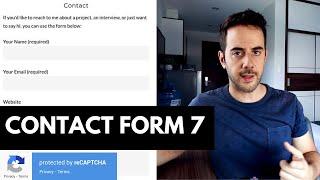
Contact Form 7 PRO Tutorial - Recaptcha, Design and More!
Added 90 Views / 0 LikesLearn how to create a contact form with the amazing Contact Form 7 plugin. In this tutorial I'm going to show you how setup Recaptcha as well a design tips • Subscribe! - https://goo.gl/ZuLpFA Contact form 7 is a contact form plugin with 5+ million active installations. It integrates and inherits the design of your website with ease and it's a feature rich plugin giving you a lot of options to add items to your forms. It's not the prettiest plugin in
-

Joomla 2.5.x. How To Configure Captcha (Recaptcha Plugin)
Added 87 Views / 0 LikesThis video tutorial shows how to configure captcha using recaptcha plugin in Joomla 2.5.x engine. We've transcribed this video tutorial for you here: http://www.templatemonster.com/help/joomla-2-5-x-how-to-configure-captcha-recaptcha-plugin.html To View More Our Joomla Templates Go to Website: http://www.templatemonster.com/joomla-templates.php?utm_source=youtube&utm_medium=link&utm_campaign=jootuts22 More Joomla Tutorials: http://www.templatemonster.










