HOW TO BLOCK EMAILS IN GOOGLE WORKPLACE? Block Messages From an Email Address or Domain Name - Best Webhosting
Thanks! Share it with your friends!
 ULTRAFAST, CHEAP, SCALABLE AND RELIABLE! WE STRONGLY RECOMMEND ACCU
WEB HOSTING COMPANY
ULTRAFAST, CHEAP, SCALABLE AND RELIABLE! WE STRONGLY RECOMMEND ACCU
WEB HOSTING COMPANY
Related Videos
-

How To Block An IP Address From Accessing Your Website In cPanel
Added 83 Views / 0 LikesHigh speed web hosting: https://www.namehero.com/web-hosting.php
-

Make Email Address Clickable in WordPress - Link Emails Guide
Added 63 Views / 0 LikesIn today's WordPress video tutorial, we'll learn how to make email addresses clickable in WordPress, using a simple and easy method of mailto: technique, so you can link your email at your site contents fast and easily. Make Email Address Clickable In WordPress https://visualmodo.com/make-email-address-clickable/ How To Change the Button Text In Contact Form 7 WordPress Plugin? https://www.youtube.com/watch?v=PSmWTmD1Ago How to Change the ''Just Anoth
-
Popular
![Best Block Plugins For WordPress: Expand Your Block Editor [Gutenberg]](https://video.bestwebhosting.co/uploads/thumbs/cdd4d8610-1.jpg)
Best Block Plugins For WordPress: Expand Your Block Editor [Gutenberg]
Added 108 Views / 0 LikesThere are already a lot of solutions available to expand the new editor’s capabilities. Download Otter Blocks: https://bit.ly/2IRvnwh Now that Gutenberg has morphed into the WordPress Block Editor as of WordPress 5.0, many people are excited to start building content with this new tool. Most of the best block plugins for WordPress are turning out to be collections of elements, rather than single-block additions. 1. Install Atomic Blocks 00:24 • Atomic
-

How to Create a Reusable Block in WordPress Block Editor
Added 85 Views / 0 LikesAre you repeatedly using snippets of text on your WordPress site? If you do, then the reusable block feature will be very helpful to you. In this video, we will show you how to easily create a reusable block in the WordPress Gutenberg/Block editor. To start, you would want to create the text that you want to repeat in your content in a single block. Now click the verticle ellipsis in the editing options for the block and click the Add to Reusable Bloc
-
Popular
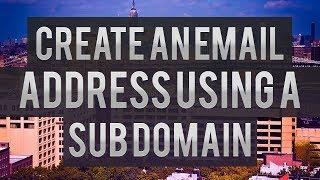
How To Create An Email Address Using A Sub Domain
Added 101 Views / 0 LikesHigh speed Web Hosting: https://www.namehero.com/web-hosting.php
-
Popular

How to Use Gmail with Custom Domain Email Address
Added 112 Views / 0 LikesAre you a beginner with domains, hosting, and websites? Sign-up to get video tutorials that will help you launch fast! FREE Training for Website Beginners - https://websiteprofitcourse.com/beginner If you are ready to get web hosting today to set up a custom email address with your own domain name, I highly recommend you use HostGator for the most affordable monthly cost: Launch with HostGator - https://websiteprofitcourse.com/hostgator Use coupon cod
-

HostGator Email Setup: How to Create a Custom Domain Address with cPanel
Added 58 Views / 0 LikesCreate your own email address with your domain - it's easy using cPanel on HostGator. Once it's up and running, you can either manage your account online using Webmail, or take the HostGator email settings (IMAP/POP3) and plug them into another email client if you prefer. I use the free version of Gmail (personal account) for all my business email, including custom domain addresses across several domains. Ready to start now with an affordable hosting
-
![How to Add a Google Map to Your WordPress Website Using Otter's Google Maps Block [2022]](https://video.bestwebhosting.co/uploads/thumbs/033ca8ac7-1.jpg)
How to Add a Google Map to Your WordPress Website Using Otter's Google Maps Block [2022]
Added 21 Views / 0 LikesThis video demonstrates how a Google map can be added to a WordPress page or post using the "Google Maps Block" from Otter. You will need to configure google maps API keys in order for this block to work correctly. be sure to enable Maps Javascript API & Places API. Otter is a lightweight, dynamic collection of page building blocks and templates for the WordPress block editor. How to get an API Key → https://developers.google.com/maps/documentation/ja
-
Popular

13. HTML Inline & Block Level Elements in Hindi/Urdu. || Difference b/w Inline and Block Elements.
Added 103 Views / 0 LikesIn this tutorial you will learn about Inline and Block level Elements and the difference between inline and block level elements. #htmltutorials #html #htmlbasics --------------------------------------------------------------------- Learn Video Editing (Complete Course with Easy Explanation) https://www.instamojo.com/jpwebtutorials/learn-professional-video-editing-in-just-1-d/?discount=klpyh2n9gt9re ----------------------------------------------------
-

How To Add Your Brand Logo To Google Workplace Services Easily? Personalize Google
Added 12 Views / 0 LikesIn today's video tutorial we'll learn a simple, fast and effective method to add or apply our brand logo or company logo to Google Workplace services and personalize our Google for the team. Reasons Your Content Isn’t Ranking https://visualmodo.com/reasons-your-content-isnt-ranking/ 🤖 How To Create a Robots.txt File For SEO Using WordPress? - A Beginners Guide https://www.youtube.com/watch?v=NxOUG0DUMDI 🔒 How To Add Password Protection To PDF Files Fo
-

How to Set-Up a Custom Email for Your Domain Name in Gmail - Use GSuite to Create Domain Email
Added 42 Views / 0 LikesDiscover how to set-up a custom email for your domain name. We will show you how to create a company email using GSuite and Gmail for your domain name. People want to learn how to create a Gmail custom domain and an email address with your own domain name. While this method will not give you a free domain email address, it is a small price and you can create emails for your entire company for a small investment each month using Gmail and Gsuite. You n
-

How to Archive Email Messages in Office 365 | GoDaddy
Added 81 Views / 0 LikesWant to protect yourself against data loss? GoDaddy Help explains why you should archive email messages with Office 365. Learn about other great features at: https://www.godaddy.com/business/office-365?cvosrc=video.youtube_organic.us_how-to&cvo_creative=vntd6rxfyPgisc=ythowto Suppose you needed to find a specific email that was critical to preserving or protecting your business? How long would it take you? What if you couldn’t find it? Learn how can e










