How to Float Elements within a Section to Create a Dynamic Scrolling Effect in Divi - Best Webhosting
Thanks! Share it with your friends!
 ULTRAFAST, CHEAP, SCALABLE AND RELIABLE! WE STRONGLY RECOMMEND ACCU
WEB HOSTING COMPANY
ULTRAFAST, CHEAP, SCALABLE AND RELIABLE! WE STRONGLY RECOMMEND ACCU
WEB HOSTING COMPANY
Related Videos
-

How to Create a Dynamic Careers Job Listing Section with Divi’s Blog Module
Added 61 Views / 0 LikesIn a previous Divi tutorial, we’ve shown you how to create a completely dynamic open job position template with Divi’s Theme Builder and the Advanced Custom Fields plugin. In today’s tutorial, we’ll show you how you can dynamically feature the open job positions on your careers page. This tutorial is a sequel to the open job position template post, so make sure you recreate the template first and then come back to this tutorial. Read more: https://www
-

How to Create a Dynamic 3D Mousemove Animation Effect in Divi
Added 11 Views / 0 LikesLearn more: https://www.elegantthemes.com/blog/divi-resources/how-to-create-a-dynamic-3d-mousemove-animation-effect-in-divi In this live stream tutorial, we are going to introduce a creative way to animate elements on mousemove (moving your cursor at various locations on the browser window). We’ll also show you how to combine mousemove animation with a hover effect that makes elements pop out into a 3D design that will bring your content to life in a
-

Super SMOOTH Hero Section Scrolling Effect with Elementor PRO Motion Effects | TemplateMonster
Added 79 Views / 0 LikesHere's some cool animated image background that is quite quick and easy to make with some scrolling effects in Elementor Pro motion effects section. If it looks good to you - hold tight, there is also a BONUS tip in this tutorial - creating a transparent to solid sticky header transition with Elementor Pro. STICK around! (pun intended) 09:49 -- Part 2 - How to create a transparent to solid sticky header transition Subscribe to our channel to learn mor
-

Create a Sticky Scrolling Effect Using Elementor
Added 91 Views / 0 LikesIn this tutorial, we'll see how to create a cool sticky scrolling effect, showing 3 interchanging mobile images that scroll into one another. You will learn how to: • Make an image widget sticky • Use the z-index • Add animation • Create a SUPER COOL effect Get Elementor: https://elementor.com Join Pro: https://elementor.com/pro/
-
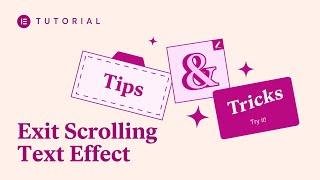
Create an Exit Scrolling Text Effect
Added 20 Views / 0 Likes👋🏼 Help us improve by answering this short survey: http://elemn.to/survey-time In this tips & tricks tutorial we are going to learn how to apply a subtle but effective exit effect to our text when the user scrolls down the page. The tutorial will cover: ✔︎ Using the heading widget ✔︎ Using the animated headline widget ✔︎ Configuring scrolling effects ✔︎ Using the navigator ✔︎ And much more! Helpful links: Flashing images tutorial https://youtu.be/_Nzv
-

Infinite Page Scrolling Example Using Html CSS and Javascript - Javascript Scrolling Effect Tutorial
Added 74 Views / 0 LikesPlease LIKE our Facebook page for daily updates... https://www.facebook.com/Online-Tutorial-Html-Css-JQuery-Photoshop-1807958766120070/ Track: Skylike - Dawn Link: https://youtu.be/Jg9nDEtqWV0
-

Animated Parallax Water Wave Effects | How To Create a Parallax Scrolling Effect for Website
Added 32 Views / 0 LikesEnroll My Course : Next Level CSS Animation and Hover Effects https://www.udemy.com/course/css-hover-animation-effects-from-beginners-to-expert/?referralCode=90A9FFA7990A4491CF8D Another Course : Build Complete Real World Responsive Websites from Scratch https://www.udemy.com/course/complete-responsive-website-design-from-scratch/?referralCode=F1DFAF1715AF6CE5780E ------------------ Join Our Channel Membership And Get Source Code of My New Video's Eve
-
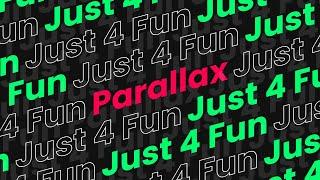
How To Create a Parallax Text Scrolling Effect on Mousemove | Website Parallax Effects 2021
Added 22 Views / 0 LikesEnroll My Course : Next Level CSS Animation and Hover Effects https://www.udemy.com/course/css-hover-animation-effects-from-beginners-to-expert/?referralCode=90A9FFA7990A4491CF8D Another Course : Build Complete Real World Responsive Websites from Scratch https://www.udemy.com/course/complete-responsive-website-design-from-scratch/?referralCode=F1DFAF1715AF6CE5780E ------------------ Join Our Channel Membership And Get Source Code of My New Video's Eve
-
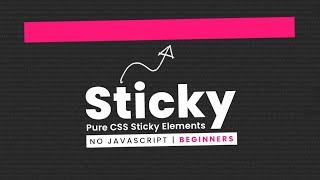
Pure CSS Sticky Elements Scrolling Effects For Beginners | No Javascript
Added 30 Views / 0 LikesEnroll My Course : Next Level CSS Animation and Hover Effects https://www.udemy.com/course/css-hover-animation-effects-from-beginners-to-expert/?referralCode=90A9FFA7990A4491CF8D Another Course : Build Complete Real World Responsive Websites from Scratch https://www.udemy.com/course/complete-responsive-website-design-from-scratch/?referralCode=F1DFAF1715AF6CE5780E ------------------ Join Our Channel Membership And Get Source Code of My New Video's Eve
-

How to Create a Scrolling Fashion Catalogue with Divi
Added 82 Views / 0 LikesIn this post, we’ll be showing you how you can create a scrolling fashion catalogue. Using this method will help you connect with your audience as you would by handing them a paper catalogue. Creating an online scrolling fashion catalogue may help increase the results you get from the catalogue. By including direct links to shop items, for example, the buying process will be enhanced as well. Read article: https://www.elegantthemes.com/blog/divi-resou
-
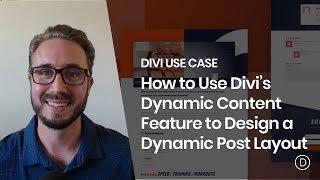
How to Use Divi’s Dynamic Content Feature to Design a Dynamic Post Layout
Added 91 Views / 0 LikesMultistreaming with https://restream.io/ Hey Divi Nation, welcome to a brand new Divi Use Case live stream where each week we show you how to add new design and functionality to your Divi website. Divi’s new Dynamic Content feature gives us the ability to build dynamic layouts for blog posts (and a lot more). In this tutorial, I’m going to show you how to build a dynamic post layout in Divi. By starting with a premade layout, I’ll walk you through the
-
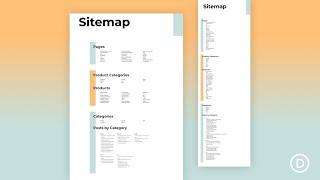
How to Create a Dynamic HTML Sitemap Page in Divi
Added 46 Views / 0 LikesAn HTML sitemap page can be useful for users looking to navigate your Divi site from a panoramic view. Basically, an HTML sitemap (like the name suggests) is a map of your site in HTML. The sitemap page usually contains an organized list of links to all the relevant content throughout your site. An HTML Sitemap page can be created manually, but it helps if you can generate the sitemap page content dynamically so that you don’t have to worry about cons










