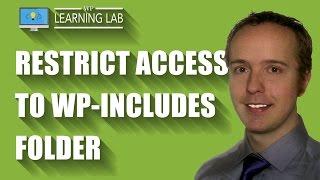Restrict Access To WP-Includes Folder - WordPress Security & Hack Prevention | WP Learning Lab - Best Webhosting
Thanks! Share it with your friends!
 ULTRAFAST, CHEAP, SCALABLE AND RELIABLE! WE STRONGLY RECOMMEND ACCU
WEB HOSTING COMPANY
ULTRAFAST, CHEAP, SCALABLE AND RELIABLE! WE STRONGLY RECOMMEND ACCU
WEB HOSTING COMPANY
Related Videos
-
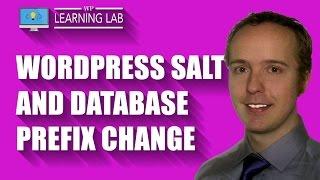
WordPress Salts, Unique Keys & Database Prefix - WP Hack Prevention & Security | WP Learning Lab
Added 90 Views / 0 LikesGrab Your Free 17-Point WordPress Pre-Launch PDF Checklist: http://vid.io/xqRL Download our exclusive 10-Point WP Hardening Checklist: http://bit.ly/10point-wordpress-hardening-checklist WordPress Salts, Unique Keys & Database Prefix - WP Hack Prevention & Security | WP Learning Lab In this tutorial I show you how to add WordPress unique keys and salts to your WP-Config.php file and how to change the WordPress database prefix. Both of these are import
-

How To Move WordPress Login Page For WordPress Security & Hack Prevention | WP Learning Lab
Added 81 Views / 0 LikesGrab Your Free 17-Point WordPress Pre-Launch PDF Checklist: http://vid.io/xqRL Download our exclusive 10-Point WP Hardening Checklist: http://bit.ly/10point-wordpress-hardening-checklist How To Move WordPress Login Page For WordPress Security & Hack Prevention | WP Learning Lab In this tutorial I'm going to show you how to use the Move Login plugin to move the default WordPress login page. This will help reduce the likelihood of a successful brute for
-

SQL Injection Hack Explained - Better WordPress Security | WP Learning Lab
Added 75 Views / 0 LikesGrab Your Free 17-Point WordPress Pre-Launch PDF Checklist: http://vid.io/xqRL Download our exclusive 10-Point WP Hardening Checklist: http://bit.ly/10point-wordpress-hardening-checklist SQL Injection Attack Explained - Better WordPress Security | WP Learning Lab #1 Biggest Security Threat Facing WordPress this year: http://bit.ly/WordPress-Security3 What is an SQL Injection? A hacker gains access to your site's database by submitting SQL commands via
-

Social.png (CryptoPHP) Hack Explained - Better WordPress Security | WP Learning Lab
Added 80 Views / 0 LikesGrab Your Free 17-Point WordPress Pre-Launch PDF Checklist: http://vid.io/xqRL Download our exclusive 10-Point WP Hardening Checklist: http://bit.ly/10point-wordpress-hardening-checklist Social.png (CryptoPHP) Hack Explained - Better WordPress Security | WP Learning Lab #1 Biggest Security Threat Facing WordPress this year: http://bit.ly/WordPress-Security4 What is the Social.png Hack? A hacker gains access to your site when you install a theme or a p
-

How To Restrict Access To Areas Of Your WordPress Website
Added 98 Views / 0 LikesIn today’s video we take a look at how to restrict access to areas of your WordPress website. Blog post: https://www.elegantthemes.com/blog/tips-tricks/how-to-restrict-access-to-areas-of-your-wordpress-website Like us on Facebook: https://www.facebook.com/elegantthemes/
-
Popular

How to Restrict WordPress Site Access by IP or Logged In Users
Added 101 Views / 0 LikesWhen you are ready to publish a new product and want to promote it with a website. You may not be ready to make it public so you can test it for errors first. In this video, we will show you how to restrict WordPress site access by IP or logged in users. If you liked this video, then please Like and consider subscribing to our channel for more WordPress videos. Text version of this tutorial: http://www.wpbeginner.com/plugins/how-to-restrict-wordpress-
-
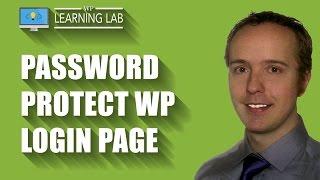
Password Protect Your WordPress Login Page - Brute Force Attack Prevention | WP Learning Lab
Added 94 Views / 0 LikesGrab Your Free 17-Point WordPress Pre-Launch PDF Checklist: http://vid.io/xqRL Download our exclusive 10-Point WP Hardening Checklist: http://bit.ly/10point-wordpress-hardening-checklist Password Protect Your WordPress Login Page - Brute Force Attack Prevention | WP Learning Lab # Password protect the wp-login.php file ErrorDocument 401 "Unauthorized Access" ErrorDocument 403 "Forbidden" (left pointy bracket)FilesMatch "wp-login.php"(right pointy brac
-
Popular
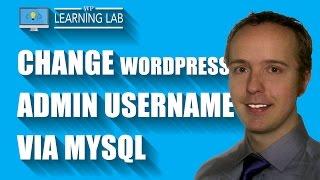
Change WordPress Admin Username Via MySQL - Brute Force Attack Prevention | WP Learning Lab
Added 101 Views / 0 LikesGrab Your Free 17-Point WordPress Pre-Launch PDF Checklist: http://vid.io/xqRL Download our exclusive 10-Point WP Hardening Checklist: http://bit.ly/10point-wordpress-hardening-checklist Change WordPress Admin Username Via MySQL - Brute Force Attack Prevention | WP Learning Lab UPDATE wp_users SET user_login = 'Your New Username' WHERE user_login = 'Admin'; In this tutorial I'm going to show you how to change the Admin username on your WordPress accou
-

Joomla 3.x. How To Restrict Access To "Read More" Individually And Globally
Added 91 Views / 0 LikesThis tutorial is going to show you how to restrict access to "read more" individually and globally in Joomla 3.x template(s). / Subscribe Our Channel: http://goo.gl/zjoR8Z To View More Our Joomla Templates Go to Website: http://www.templatemonster.com/joomla-templates.php?utm_source=youtube&utm_medium=link&utm_campaign=jootuts230 Follow us: Facebook http://goo.gl/3yXKEu, Twitter http://goo.gl/NR5fDK, LinkedIn http://goo.gl/qDZeEO, Dribbble http://goo.
-

Restrict WordPress content access w/ Content Control plugin
Added 67 Views / 0 LikesI was looking for a lightweight plugin to restrict access to WordPress pages and posts to logged-in users only. Content Control worked great in place of a heavy membership plugin! Get Content Control: https://wordpress.org/plugins/content-control/ Learn more: https://plugintut.com Subscribe! https://plugintut.com/subscribe Follow us! http://twitter.com/plugintut Like us! http://facebook.com/plugintut
-
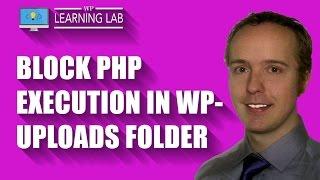
Prevent PHP Execution In The WordPress Uploads Folder - Common Hacker Exploit | WP Learning Lab
Added 99 Views / 0 LikesGrab Your Free 17-Point WordPress Pre-Launch PDF Checklist: http://vid.io/xqRL Download our exclusive 10-Point WP Hardening Checklist: http://bit.ly/10point-wordpress-hardening-checklist Prevent PHP Execution In The WordPress Uploads Folder - Common Hacker Exploit | WP Learning Lab # BEGIN Stop PHP Execution in Uploads Folder Order Allow,Deny Deny from all (left pointy bracket)FilesMatch "^[^.]+\.(?:[Jj][Pp][Ee]?[Gg]|[Pp][Nn][Gg]|[Gg][Ii][Ff]|[Pp][Dd]
-
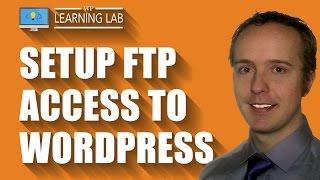
Setup WordPress FTP Access in 6 Minutes | WP Learning Lab
Added 96 Views / 0 LikesGrab Your Free 17-Point WordPress Pre-Launch PDF Checklist: http://vid.io/xqRL I hope this information helps you! If you have any questions leave a comment below or ping me @WPLearningLab on Twitter. -------------- If you want more excellent WordPress information check out our website where we post WordPress tutorials daily. https://wplearninglab.com/ Connect with us: WP Learning Lab Channel: http://www.youtube.com/subscription_center?add_user=wplearn