Joomla 3.x. How To Restrict Access To "Read More" Individually And Globally - Best Webhosting
Thanks! Share it with your friends!
 ULTRAFAST, CHEAP, SCALABLE AND RELIABLE! WE STRONGLY RECOMMEND ACCU
WEB HOSTING COMPANY
ULTRAFAST, CHEAP, SCALABLE AND RELIABLE! WE STRONGLY RECOMMEND ACCU
WEB HOSTING COMPANY
Related Videos
-

How To Restrict Access To Areas Of Your WordPress Website
Added 98 Views / 0 LikesIn today’s video we take a look at how to restrict access to areas of your WordPress website. Blog post: https://www.elegantthemes.com/blog/tips-tricks/how-to-restrict-access-to-areas-of-your-wordpress-website Like us on Facebook: https://www.facebook.com/elegantthemes/
-
Popular

How to Restrict WordPress Site Access by IP or Logged In Users
Added 103 Views / 0 LikesWhen you are ready to publish a new product and want to promote it with a website. You may not be ready to make it public so you can test it for errors first. In this video, we will show you how to restrict WordPress site access by IP or logged in users. If you liked this video, then please Like and consider subscribing to our channel for more WordPress videos. Text version of this tutorial: http://www.wpbeginner.com/plugins/how-to-restrict-wordpress-
-
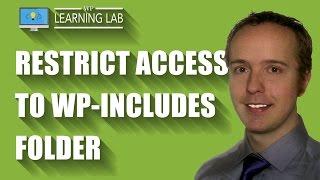
Restrict Access To WP-Includes Folder - WordPress Security & Hack Prevention | WP Learning Lab
Added 97 Views / 0 LikesGrab Your Free 17-Point WordPress Pre-Launch PDF Checklist: http://vid.io/xqRL Download our exclusive 10-Point WP Hardening Checklist: http://bit.ly/10point-wordpress-hardening-checklist Restrict Access To WP-Includes Folder - WordPress Security & Hack Prevention | WP Learning Lab # Block the include-only files. (left pointy bracket)IfModule mod_rewrite.c(right pointy bracket) RewriteEngine On RewriteBase / RewriteRule ^wp-admin/includes/ - [F,L] Rewr
-

How To Create a Read More Read Less Button using Javascript | Multiple Boxes with Read more function
Added 30 Views / 0 LikesEnroll My Course : Next Level CSS Animation and Hover Effects https://www.udemy.com/course/css-hover-animation-effects-from-beginners-to-expert/?referralCode=90A9FFA7990A4491CF8D Another Course : Build Complete Real World Responsive Websites from Scratch https://www.udemy.com/course/complete-responsive-website-design-from-scratch/?referralCode=F1DFAF1715AF6CE5780E ------------------ Join Our Channel Membership And Get Source Code of My New Video's Eve
-

Restrict WordPress content access w/ Content Control plugin
Added 67 Views / 0 LikesI was looking for a lightweight plugin to restrict access to WordPress pages and posts to logged-in users only. Content Control worked great in place of a heavy membership plugin! Get Content Control: https://wordpress.org/plugins/content-control/ Learn more: https://plugintut.com Subscribe! https://plugintut.com/subscribe Follow us! http://twitter.com/plugintut Like us! http://facebook.com/plugintut
-

Joomla 3.x. How To Change Read More Button Titles
Added 83 Views / 0 LikesThis tutorial shows how to change read more button titles. We've transcribed this video tutorial for you here: http://www.templatemonster.com/help/joomla-how-to-change-read-more-button-titles.html Build Your Website with Templates from TemplateMonster.com: http://www.templatemonster.com/joomla-templates.php?utm_source=youtube&utm_medium=link&utm_campaign=jootuts37 More Joomla Tutorials: http://www.templatemonster.com/help/cms-blog-templates/joomla/joo
-

Joomla 3.x. How To Remove "Read More" Button (Icon) On Joomgallery Pages
Added 82 Views / 0 LikesThis tutorial is going to show you how to remove "read more" button (icon) on Joomgallery pages in Joomla 3.x template(s). Enjoy Premium Joomla templates from TemplateMonster: http://www.templatemonster.com/joomla-templates.php?utm_source=youtube&utm_medium=link&utm_campaign=jootuts236 More Joomla Video Tutorials: https://www.youtube.com/playlist?list=PLhQIfRNfwAodg8qaAPCnGKFB196ooXCvo Subscribe Our Channel: http://goo.gl/zjoR8Z Follow us: Facebook ht
-

Joomla 3.x. How To Split An Article Content Into An Introduction With A Read More Button
Added 82 Views / 0 LikesThis tutorial is going to explain you how to split an article content into an introduction with a read more button in Joomla 3.x template(s). / Subscribe Our Channel: http://goo.gl/zjoR8Z Build Your Website with Templates from TemplateMonster.com: http://www.templatemonster.com/joomla-templates.php?utm_source=youtube&utm_medium=link&utm_campaign=jootuts208 Follow us: Facebook http://goo.gl/3yXKEu, Twitter http://goo.gl/NR5fDK, LinkedIn http://goo.gl/q
-

WordPress Multisite Language Set On Each Site Individually
Added 81 Views / 0 LikesGrab Your Free 17-Point WordPress Pre-Launch PDF Checklist: http://vid.io/xqRL WordPress Multisite Language Defaults Are Easily Changed https://youtu.be/vm1ygRyZDpo Grab your free 17-Point WordPress Pre-Launch PDF Checklist: http://vid.io/xqRL On a WordPress multisite install, the language for each site can be changed individually. Subscribe to this awesome channel here: http://www.youtube.com/subscription_center?add_user=wplearninglab
-
Popular
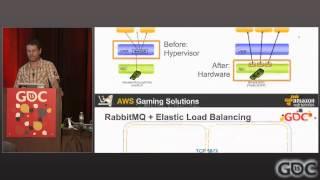
Deploying A Low-Latency Multiplayer Game Globally
Added 110 Views / 0 LikesThis is a deep-dive straight into the guts of running a low-latency multiplayer game, such as a first-person shooter, on a global scale. Amazon Gaming Solutions Principal Nate Wiger dives into architectures that enable you to split apart your back-end APIs from your game servers and Auto Scale them independently. He explains how to run game servers in multiple AWS regions, such as China and Frankfurt, and integrate them with your central game stack. H
-

Sell Anywhere! — Tips for Selling Globally or Locally | The Journey
Added 17 Views / 0 LikesWith the rapid changes occurring within the retail sector due to evolving consumer habits, the lines between brick-and-mortar or ecommerce businesses are beginning to blur. Check out more The Journey content at https://bit.ly/GDTheJourney. ✅ Read about it on our blog ➜ https://bit.ly/3rvPweEGoDaddy ⏰TIMESTAMPS⏰ 00:00 – Introduction 00:39 – Get your website up to speed 01:24 – Display your products and services clearly 01:52 – Offer multiple shipping o
-

Joomla 3.x. Joomla 3.0.x Templates And Joomla 3.1.x Compatibility (Tags Issue)
Added 78 Views / 0 LikesThis video tutorial is going to help you fix a problem with missing tags related to Joomla 3.0.x templates and Joomla 3.1.x compatibility. We've transcribed this video tutorial for you here: http://www.templatemonster.com/help/joomla-3-x-joomla-3-0-x-templates-and-joomla-3-1-x-compatibility-tags-issue.html Enjoy Premium Joomla Templates at Our Website: http://www.templatemonster.com/joomla-templates.php?utm_source=youtube&utm_medium=link&utm_campaign=










