How to Create a Toggle Tab for a Sticky Header in Divi - Best Webhosting
Thanks! Share it with your friends!
 ULTRAFAST, CHEAP, SCALABLE AND RELIABLE! WE STRONGLY RECOMMEND ACCU
WEB HOSTING COMPANY
ULTRAFAST, CHEAP, SCALABLE AND RELIABLE! WE STRONGLY RECOMMEND ACCU
WEB HOSTING COMPANY
Related Videos
-

How to Create a Sticky Header with Divi’s Sticky Options
Added 51 Views / 0 LikesGo to the blog post: https://www.elegantthemes.com/blog/divi-resources/how-to-create-a-sticky-header-with-divis-sticky-options The way we use the Divi Theme Builder when setting up a website has sped up our workflow and made everything easier. Although we were able to create customized headers from day one ever since the Divi Theme Builder came out, one thing has been requested continuously, which is being able to create a sticky header without using
-

How to Create a Sticky Promo Video with a Show/Hide Toggle in Divi
Added 32 Views / 0 LikesGo to the blog post: https://www.elegantthemes.com/blog/divi-resources/how-to-create-a-sticky-promo-video-with-a-show-hide-toggle-in-divi A promo video is a wonderful marketing tool for promoting your products and services to all those visitors who would rather just watch a video than explore your page for information. In this tutorial, we are going to show you how to create a sticky promo video with a show/hide toggle in Divi. The idea is to show the
-
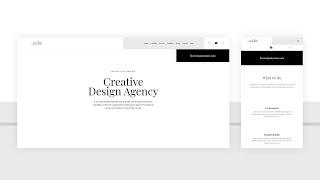
How to Save Space in Your Header Using Toggle Icons with Divi
Added 22 Views / 0 LikesGo to the blog post: https://www.elegantthemes.com/blog/divi-resources/how-to-save-space-in-your-header-using-toggle-icons-with-divi The way you design your header sets the tone for the rest of your website. That’s why it’s important to think of the way you add elements and interactions. Of course, you’ll want to include the basics like a logo and menu items, but chances are high you’ll want to include some other calls to action as well. However, the
-

How to Create a Sticky Header in WordPress
Added 12 Views / 0 LikesEasily create a sticky content block (such as your header) in this tutorial with the newest update on WordPress version 6.2. https://make.wordpress.org/core/2023/03/07/sticky-position-block-support/ The best way to support or say "thanks" is to start your website idea! If you use my affiliate links, I get a small cut (no extra cost to you) that helps me create free tutorials like this. 🌎 How to Install WordPress in Minutes 👉 https://websiteprofitcours
-

How to Create a Sticky Header | Velo by Wix
Added 24 Views / 0 LikesFor a fully detailed API reference, articles, examples and more videos, visit: https://www.wix.com/velo?utm_campaign=bd_youtube_velo Watch how to create a sticky header that changes as visitors scroll through your site. We’ll do this by using strip elements to create 2 headers and the point on the page where they switch, as well as a few lines of code to add functionality. About Velo by Wix: Velo by Wix is an open development platform that lets you bu
-

How to Create a Sticky Header | Corvid by Wix
Added 100 Views / 0 LikesWatch how to create a sticky header that changes as visitors scroll through your site. We’ll do this by using strip elements to create 2 headers and the point on the page where they switch, as well as a few lines of code to add functionality. About Corvid by Wix: Corvid by Wix is an open development platform that lets you build advanced web applications. With serverless computing and hassle-free coding, you can manage all your content from integrated
-
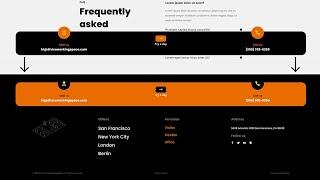
How to Create a Sticky Footer Bar with Divi’s Sticky Options
Added 22 Views / 0 LikesGo to the blog post: https://www.elegantthemes.com/blog/divi-resources/how-to-create-a-sticky-footer-bar-with-divis-sticky-options If you’re looking for a way to add a CTA that follows your visitors while they’re navigating through your website, you might consider going for a sticky footer bar. A sticky footer bar is used at the bottom of your browser and you can include any call to action of your choice, whether it’s a button or contact information.
-
Popular

Animated Sticky Navbar - Resizing Header on Scroll - Sticky Header On Scroll with CSS and Javascript
Added 103 Views / 0 LikesMy Amazon Shop link : https://www.amazon.in/shop/onlinetutorials ------------------------ Part 1 : https://www.youtube.com/watch?v=_pZrP3r1rMo (Animated Sticky Header) Part 2 : https://www.youtube.com/watch?v=NTyvENRwJK4 (Responsive Design) Please LIKE our NEW Facebook page for daily updates... https://www.facebook.com/Online-Tutorial-Html-Css-JQuery-Photoshop-1807958766120070/
-

How to Create a Sticky Header on WordPress (With One Click)
Added 86 Views / 0 LikesIn this video, we show how to use Elementor Pro's built-in Sticky Header feature and create a sticky header, using any WordPress theme.
-
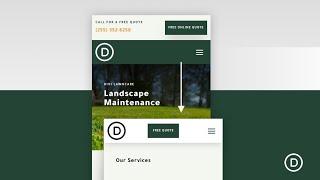
How to Add a Custom Sticky Header for Mobile Using Divi
Added 19 Views / 0 LikesIn this tutorial, we are going to show you how to add a custom sticky header for mobile using Divi. Using Divi’s built-in options (including the sticky position options), we’ll show you how to display a completely custom sticky header that includes those crucial elements (like a logo, a button, and a menu icon) without taking up too much space. Blog post: https://www.elegantthemes.com/blog/divi-resources/how-to-add-a-custom-sticky-header-for-mobile-us
-

How to create a Transparent Sticky Header in WordPress with Elementor
Added 48 Views / 0 LikesIn this video I will show you how to create a Transparent Header in Elementor with just a few clicks. Videos that I refer to in the video: Header Tutorial Elementor Pro: https://youtu.be/Y9vnx6TZp2E Elementor Pro Basics for beginners: https://youtu.be/hNP6HOC1c-0 Wordpress Basics for beginners: https://youtu.be/LNxiF8R6M9k Click here for the code: https://livingwithpixels.com/resources/transparent-sticky-header-tutorial/ → Software that I use Hosting
-

How to Create a Transparent Sticky Header in WordPress with Elementor
Added 90 Views / 0 LikesIn this episode of Tips & Tricks, we'll see how to create a cool sticky transparent header effect using Elementor's new CSS class. You will learn how to: • Make your sticky header transparent • Use CSS to create an animation transition • Change min-height when scrolling Look for the CSS code snippet displayed in the video in the first comment. Get Elementor: https://elementor.com Join Pro: https://elementor.com/pro/










