How to Use the WordPress Media and Text Block - Best Webhosting
Thanks! Share it with your friends!
 ULTRAFAST, CHEAP, SCALABLE AND RELIABLE! WE STRONGLY RECOMMEND ACCU
WEB HOSTING COMPANY
ULTRAFAST, CHEAP, SCALABLE AND RELIABLE! WE STRONGLY RECOMMEND ACCU
WEB HOSTING COMPANY
Related Videos
-

How to Create a Reusable Social Media Block in WordPress
Added 22 Views / 0 LikesDo you add your social media channels to all of your posts? One of the best things about WordPress blocks is that they can be saved and reused. This is helpful for website owners and bloggers who frequently need to add specific content snippets to their articles or pages. In this video, we'll show you how to quickly add a reusable social media block in WordPress. To do this, click on the menu button located at the right corner of each block’s toolbar.
-
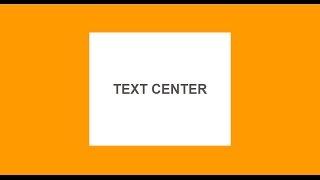
Text Center Inside a Div Block
Added 77 Views / 0 LikesPlease LIKE our NEW Facebook page for daily updates... https://www.facebook.com/Online-Tutorial-Html-Css-JQuery-Photoshop-1807958766120070/
-
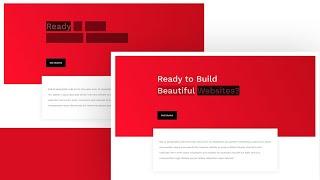
How to Add CSS Text Block Animations to Your Headline with Divi
Added 58 Views / 0 LikesYour headline is one of your homepage’s most important parts. It’s usually the first piece of copy people read which makes it their first impression. Like any other first impression, you want it to be a good one. Now, if you’re looking for a creative way to showcase your headline, you’ll enjoy this post. In this tutorial, we’ll show you how to add CSS text block animations to your headline and you’ll be able to download the layout’s JSON file for free
-
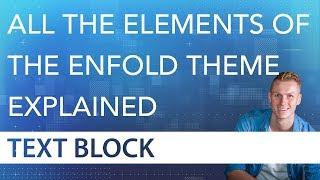
The Text Block Element Tutorial | Enfold Theme
Added 80 Views / 0 LikesIn this video I will show you how the 'Text Block Element' within the Enfold Theme works. Get the Enfold Theme: https://ferdykorpershoek.com/enfold-theme/
-
Popular
![Best Block Plugins For WordPress: Expand Your Block Editor [Gutenberg]](https://video.bestwebhosting.co/uploads/thumbs/cdd4d8610-1.jpg)
Best Block Plugins For WordPress: Expand Your Block Editor [Gutenberg]
Added 110 Views / 0 LikesThere are already a lot of solutions available to expand the new editor’s capabilities. Download Otter Blocks: https://bit.ly/2IRvnwh Now that Gutenberg has morphed into the WordPress Block Editor as of WordPress 5.0, many people are excited to start building content with this new tool. Most of the best block plugins for WordPress are turning out to be collections of elements, rather than single-block additions. 1. Install Atomic Blocks 00:24 • Atomic
-

How to Create a Reusable Block in WordPress Block Editor
Added 86 Views / 0 LikesAre you repeatedly using snippets of text on your WordPress site? If you do, then the reusable block feature will be very helpful to you. In this video, we will show you how to easily create a reusable block in the WordPress Gutenberg/Block editor. To start, you would want to create the text that you want to repeat in your content in a single block. Now click the verticle ellipsis in the editing options for the block and click the Add to Reusable Bloc
-
Popular

Sliding Social Media Icon's Text On Hover - Pure Html5 and CSS3 Social Media Icon Hover Effecrs
Added 103 Views / 0 LikesPlease LIKE our Facebook page for daily updates... https://www.facebook.com/Online-Tutorial-Html-Css-JQuery-Photoshop-1807958766120070/ Track: Skylike - Dawn Link: https://youtu.be/Jg9nDEtqWV0
-

WPBakery Page Builder Text Block Walkthrough - WPBakery Tutorials Part 10
Added 89 Views / 0 LikesGrab Your Free 17-Point WordPress Pre-Launch PDF Checklist: http://vid.io/xqRL WPBakery Page Builder Text Block Walkthrough - WPBakery Tutorials Part 10 WPBakery Page Builder playlist: https://www.youtube.com/watch?v=WXrHuoXOxx8&list=PLlgSvQqMfii5kplgqhRsc43tCisTnfgZN The WPBakery Page Builder Text Block is one of the most used WPBakery Page Builder Elements. It is a full WordPress WYSIWYG editor that also gives you easy access to CSS and animations a
-

HOW TO BLOCK EMAILS IN GOOGLE WORKPLACE? Block Messages From an Email Address or Domain Name
Added 22 Views / 0 LikesIn today's video tutorial, we'll learn how to block an email in Google Workplace in a simple, fast and effective method, in order to no longer receive emails form some address or domain name. How To Add Google Maps In WordPress https://visualmodo.com/add-google-maps-wordpress/ 💎 How To Add Your Brand Logo To Google Workplace Services Easily? Personalize Google https://www.youtube.com/watch?v=WnW7k7VqIe0 How To Add Reading Progress Bar Indicator To You
-

How To Download Your Entire Media Wordpress Media Library - WP File Manager Wordpress Plugin
Added 87 Views / 0 LikesWant to download all the images in your wordpress media library? You can install a plugin that allows you to simply access your cpanel through your wordpress dashboard and download all the images in your wordpress media library! The wp file manager wordpress plugins allows you to download all the images from your wordpress media dashboard! You can simply access the cpanel and download them right away I would personally just use it when you need it and
-
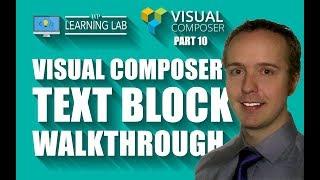
Visual Composer Text Block Walkthrough - Visual Composer Tutorials Part 10
Added 82 Views / 0 LikesGrab Your Free 17-Point WordPress Pre-Launch PDF Checklist: http://vid.io/xqRL Visual Composer Text Block Walkthrough - Visual Composer Tutorials Part 10 https://youtu.be/Zn0S0Qm7wjs Get Visual Composer: http://bit.ly/Visual-Composer The Visual Composer Text Block is one of the most used Visual Composer Elements. It is a full WordPress WYSIWYG editor that also gives you easy access to CSS and animations as well. Grab your free 17-Point WordPress Pre-L
-

Wordpress Media Library Folders - Better Media Organization
Added 74 Views / 0 LikesGrab Your Free 17-Point WordPress Pre-Launch PDF Checklist: http://vid.io/xqRL Wordpress Media Library Folders - Better Media Organization https://youtu.be/5Q73CNfV9tI Join our private Facebook group today! https://www.facebook.com/groups/wplearninglab WordPress media library folders you will help you organize your media library a lot more than you can with default #WordPress tools. The media library is almost always a dumping ground for images, and s










