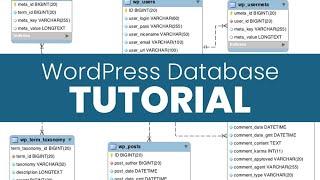WordPress Database Tutorial: Overview of MySQL Structure & phpMyAdmin - Best Webhosting
Thanks! Share it with your friends!
 ULTRAFAST, CHEAP, SCALABLE AND RELIABLE! WE STRONGLY RECOMMEND ACCU
WEB HOSTING COMPANY
ULTRAFAST, CHEAP, SCALABLE AND RELIABLE! WE STRONGLY RECOMMEND ACCU
WEB HOSTING COMPANY
Related Videos
-
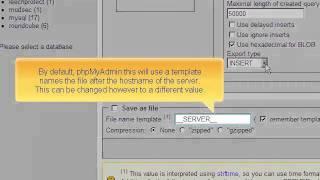
Exporting a MySQL Database via phpMyAdmin
Added 98 Views / 0 LikesThis video shows how to export data from your MySQL database using phpMyAdmin. A link to phpMyAdmin can be found in your HostGator control panel (cPanel or Plesk depending on your hosting package). Related article in the HostGator Support Website: http://support.hostgator.com/articles/specialized-help/technical/exporting-a-mysql-database-via-phpmyadmin
-
Popular
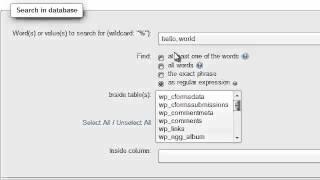
Searching through a MySQL database in phpMyAdmin
Added 104 Views / 0 LikesThis tutorial demonstrates how to run searches through databases in phpMyAdmin.
-

How To Export a MySQL Database Using PHPMyAdmin - HostGator cPanel
Added 87 Views / 0 LikesIn this quick guide, you will find out how to export an existing database into your cPanel using PHPMyAdmin. In this video you will learn: How to export a MySQL database backup through the Backup Tool in cPanel How to export a MySQL database backup using phpmyadmin How to navigate phpmyadmin The types of backup files you can create in cPanel Helpful Links: How to Export a MySQL Database: http://gtr.bz/osr130qWMNN Join our Website Owners Community on F
-

How To Import a MySQL Database Using PHPMyAdmin - HostGator cPanel
Added 85 Views / 0 LikesIn this quick guide, you will find out how to import an existing database into your cPanel using PHPMyAdmin. In this video you will learn: How to create a new empty database. How to locate phpmyadmin. How to navigate phpmyadmin. How to import a database into phpmyadmin from a backup. Helpful Links: How to Import a MySQL Database: http://gtr.bz/tRug30qWMaR Join our Website Owners Community on Facebook: http://gtr.bz/vYJZ30qIcfg
-

How to Create a New MySQL Database and User - HostGator Tutorial
Added 50 Views / 0 LikesNeed a new database for your website? Well you are going to need a new database user as well. If you use cPanel Hosting, check out this video where Josh walks you through the steps of creating a new database and database user. In this video you will learn: How to Create a new Database How to Create a new Database User How to Add a User to a Database Check out our knowledgebase article for more information: http://gtr.bz/vFsZ30rcdrC Join the Website Ow
-
Popular

Install Wordpress Manually | FTP Database PhpMyAdmin
Added 107 Views / 0 LikesIn this video I show you how to install wordpress manually. Filezilla is for copying files from your computer to your website. PhpMyAdmin is for managing your database where all the content of your website is stored. In this video we will connect the Files of the website with the database. Wordpress is the tool that let them communicate with each other. I use Siteground in this tutorial to display how to do it. It should also work using other webhosti
-

Beginner’s Guide to WordPress Database Management with phpMyAdmin
Added 93 Views / 0 LikesWordPress is written using PHP and MySQL but does not require you to know either of them. It is still wise to learn a basic understanding of them. In this video, we will guide you on WordPress database management with phpMyAdmin. If you liked this video, then please Like and consider subscribing to our channel for more WordPress videos. Text version of this tutorial: http://www.wpbeginner.com/beginners-guide/beginners-guide-to-wordpress-database-manag
-

How to Access WordPress Database w/ SiteGround Hosting (phpMyAdmin)
Added 98 Views / 0 LikesIn this video, I'll show you how to access your WordPress database using SiteGround's hosting. SiteGround uses the cPanel for quick access to phpMyAdmin, which is the software that makes it easy to make changes to your MySQL database. 1:11 - How to access cPanel 1:33 - How to access phpMyAdmin 2:27 - How to use phpMyAdmin 4:27 - Make a change in your database 6:02 - How to export your database ***** WARNING ***** Be careful making database changes. On
-

How to Add an Admin User to the WordPress Database via MySQL
Added 94 Views / 0 LikesShould you ever get hacked or have a issue with your database there are some things that are useful to know. One powerful tool is the ability to create a new admin user without logging in to your site. In this video, we will show you how to add an admin user to the WordPress database using MySQL. If you liked this video, then please Like and consider subscribing to our channel for more WordPress videos. Text version of this tutorial: http://www.wpbegi
-
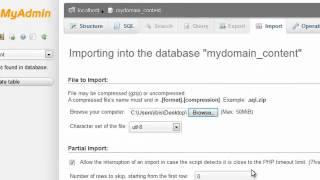
Importing MySQL databases and tables using phpMyAdmin
Added 75 Views / 0 LikesThis video demonstrates how to import tables and databases in phpMyAdmin. Related article: https://support.hostgator.com/articles/cpanel/how-to-import-your-mysql-database
-

Exporting MySQL databases and tables using phpMyAdmin
Added 90 Views / 0 LikesThis video demonstrates how to export databases and database tables in phpMyAdmin. Related article: http://support.hostgator.com/articles/specialized-help/technical/exporting-a-mysql-database-via-phpmyadmin
-
Popular

Create a MySQL Database for your WordPress Site via cPanel | WP Learning Lab
Added 107 Views / 0 LikesDownload our exclusive 10-Point WP Hardening Checklist: http://bit.ly/10point-wordpress-hardening-checklist Create a MySQL Database for your WordPress Site via cPanel | WP Learning Lab Although this video specific to WordPress users, it is also a great MySQL beginners tutorial. You won't actually go into phpMyAdmin or interact with the database directly so there's no danger of breaking very much. The first thing you need we'll do in this MySQL tutoria