How To Import a MySQL Database Using PHPMyAdmin - HostGator cPanel - Best Webhosting
Thanks! Share it with your friends!
 ULTRAFAST, CHEAP, SCALABLE AND RELIABLE! WE STRONGLY RECOMMEND ACCU
WEB HOSTING COMPANY
ULTRAFAST, CHEAP, SCALABLE AND RELIABLE! WE STRONGLY RECOMMEND ACCU
WEB HOSTING COMPANY
Related Videos
-

How To Export a MySQL Database Using PHPMyAdmin - HostGator cPanel
Added 86 Views / 0 LikesIn this quick guide, you will find out how to export an existing database into your cPanel using PHPMyAdmin. In this video you will learn: How to export a MySQL database backup through the Backup Tool in cPanel How to export a MySQL database backup using phpmyadmin How to navigate phpmyadmin The types of backup files you can create in cPanel Helpful Links: How to Export a MySQL Database: http://gtr.bz/osr130qWMNN Join our Website Owners Community on F
-
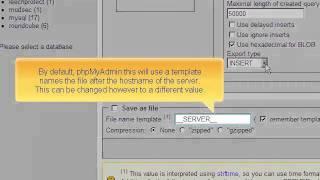
Exporting a MySQL Database via phpMyAdmin
Added 98 Views / 0 LikesThis video shows how to export data from your MySQL database using phpMyAdmin. A link to phpMyAdmin can be found in your HostGator control panel (cPanel or Plesk depending on your hosting package). Related article in the HostGator Support Website: http://support.hostgator.com/articles/specialized-help/technical/exporting-a-mysql-database-via-phpmyadmin
-
Popular
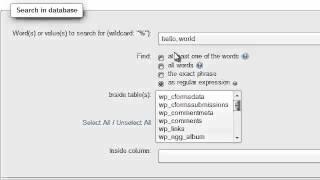
Searching through a MySQL database in phpMyAdmin
Added 104 Views / 0 LikesThis tutorial demonstrates how to run searches through databases in phpMyAdmin.
-
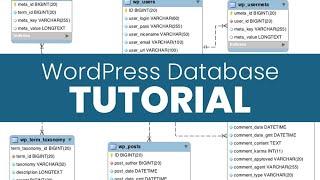
WordPress Database Tutorial: Overview of MySQL Structure & phpMyAdmin
Added 18 Views / 0 LikesEvery website owner should understand the WordPress database (MySQL) structure and how it's used to store the core elements of your WordPress website like the post content, categories, comments, user accounts, and settings. Watch this WordPress database tutorial to get a high-level overview of how to access & edit the MySQL database tables and option values! The best way to support or say "thanks" is to start your website idea! If you use my affiliate
-

How To Import Database Tables Via SQL Tab In PhpMyAdmin
Added 87 Views / 0 LikesThis tutorial will show you how to check PHP version on the server with info.php. Build your website with templates from TemplateMonster.com: http://www.templatemonster.com/?utm_source=youtube&utm_medium=link&utm_campaign=hosttuts16
-
Popular

Import & Export A MySQL Database
Added 109 Views / 0 LikesThis is a simple tutorial on how to transfer your MySQL database to a new server or new account.
-
Popular

How to create a MySQL Database in cPanel
Added 105 Views / 0 LikesYour HostGator cPanel allows you to easily create a MySQL database. This video will show you how effortless it is to, create the database, the database user, and hos to assign that user to your new database. This is a standard practice for anyone looking to manually install third party programs that make use of MySQL databases. More information can be found at: http://support.hostgator.com/articles/cpanel/how-do-i-create-a-mysql-database-a-user-and-th
-

Create a MySQL database in cPanel
Added 82 Views / 0 LikesStep by step instructions on creating a MySQL database from within cPanel
-
Popular

Create a MySQL Database for your WordPress Site via cPanel | WP Learning Lab
Added 107 Views / 0 LikesDownload our exclusive 10-Point WP Hardening Checklist: http://bit.ly/10point-wordpress-hardening-checklist Create a MySQL Database for your WordPress Site via cPanel | WP Learning Lab Although this video specific to WordPress users, it is also a great MySQL beginners tutorial. You won't actually go into phpMyAdmin or interact with the database directly so there's no danger of breaking very much. The first thing you need we'll do in this MySQL tutoria
-

How to Create a New MySQL Database and User - HostGator Tutorial
Added 49 Views / 0 LikesNeed a new database for your website? Well you are going to need a new database user as well. If you use cPanel Hosting, check out this video where Josh walks you through the steps of creating a new database and database user. In this video you will learn: How to Create a new Database How to Create a new Database User How to Add a User to a Database Check out our knowledgebase article for more information: http://gtr.bz/vFsZ30rcdrC Join the Website Ow
-
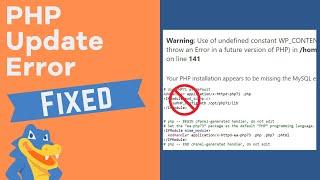
How To Fix "MySQL Extension" Error from MultiPHP Update - HostGator cPanel
Added 83 Views / 0 LikesDid you update your PHP and get an odd error? Have no fear, for Josh is here. We'll show you how to fix that pesky error and get your website running properly in no time. If you are still receiving the error after following the steps of this video, you may need to check for a .htaccess in the folder/directory above the one where your website is stored. If there is a PHP handler there, disable it and it should fix the issue. In this video you'll learn:
-

PhpMyAdmin. How To Import Sample Data Dump File PhpMyAdmin
Added 94 Views / 0 LikesThe following tutorial will show you how to import the sample data dump file into your database. / Subscribe Our Channel: http://goo.gl/zjoR8Z Build Your Website with Templates from TemplateMonster.com: http://www.templatemonster.com/?utm_source=youtube&utm_medium=link&utm_campaign=hosttuts1 / Follow us: Facebook http://goo.gl/3yXKEu, Twitter http://goo.gl/NR5fDK, LinkedIn http://goo.gl/qDZeEO, Dribbble http://goo.gl/UwqX48, Pinterest http://goo.gl/Tp










