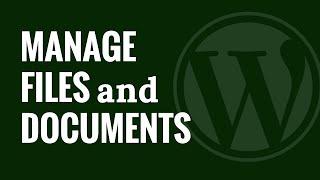How to Use WordPress for Document Management or File Management - Best Webhosting
Thanks! Share it with your friends!
 ULTRAFAST, CHEAP, SCALABLE AND RELIABLE! WE STRONGLY RECOMMEND ACCU
WEB HOSTING COMPANY
ULTRAFAST, CHEAP, SCALABLE AND RELIABLE! WE STRONGLY RECOMMEND ACCU
WEB HOSTING COMPANY
Related Videos
-
Popular
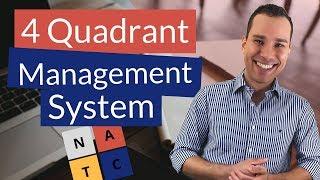
Effective Email Management Made Easy: 4 Communication Quadrants (Email Management Guide)
Added 112 Views / 0 LikesIn this quick tutorial you are going to learn how to use the 4 communication quadrants to cut your inbox time in half and eventually join the clean inbox club. A typical day in the office starts with checking your emails. But what if you have tons of emails every day? How are you going to finish all of your tasks and how are you going to prioritize your emails? In this video tutorial, you will learn how to have an effective email management. Let’s get
-
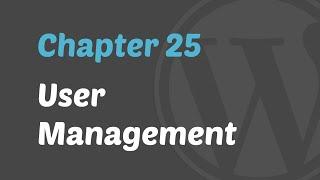
WordPress 201 - User Management
Added 78 Views / 0 LikesDo you know that you can create different types of user on your WordPress website? Learn how to create different types of users like Admin, author, contributor, subscriber etc from the above step-by-step tutorial. Useful WordPress Themes Links: WordPress Blog Themes - https://mythemeshop.com/theme-category/wordpress-blog-themes/ WordPress Business Themes - https://mythemeshop.com/theme-category/wordpress-business-themes/ WordPress eCommerce Themes - h
-
Popular

Top 5 WordPress Plugin Management Tips
Added 103 Views / 0 LikesIn today's video, you are going to learn the top 5 tips on how best to manage and use WordPress plugins. Learn how to use Beaver Page Builder plugin - https://www.youtube.com/watch?v=7yLwDHogpN8 What is the best page builder plugin for WordPress - https://www.youtube.com/watch?v=XBolTCfARdc Get FREE access to 15 different WordPress and Cyber security courses by clicking on this link - https://www.thewebmonkeyacademy.com/bundles/membership-package
-

7 Best Project Management Plugins for WordPress
Added 84 Views / 0 LikesIn today’s video, we're going to check out the 7 best project management plugins for WordPress. Blog post: https://www.elegantthemes.com/blog/wordpress/best-project-management-plugins-for-wordpress Like us on Facebook: https://www.facebook.com/elegantthemes/
-
Popular

13 Free User Management Plugins for WordPress
Added 103 Views / 0 LikesText version of this tutorial: http://www.wpbeginner.com/plugins/13-free-user-management-plugins-for-wordpress/ Are you managing a multi-user WordPress website? By default, WordPress comes with a built-in user management system that you can extend. In this video, we will show you how the best WordPress user management plugins. If you liked this video, then please Like and consider subscribing to our channel for more WordPress videos. Check us out on F
-

Using the Calypso app for WordPress publishing & site management
Added 72 Views / 0 LikesGet it: https://desktop.wordpress.com Read full article: https://plugintut.com/getting-started-with-wordpress-calypso Calypso: A great writing app for WordPress I finally had a chance to revisit and use Calypso after about a year of it being on the back-burner. Matt Mullenweg's recent State of the Word has placed the app front and center for the future of WordPress website management, so I thought it would be a good time to see how the app has progres
-

Assistant by Beaver Builder -- A WordPress "management" plugin?
Added 74 Views / 0 LikesDownload here: https://wordpress.org/plugins/assistant/ Today I preview Assistant by Beaver Builder plugin and it's left me quite intrigued for the future of this WordPress "management" plugin. I can't quite put my finger on it, but I did theory craft where this plugin could grow in the WordPress ecosystem. Let me know what you think below. Get Beaver Builder: https://plugintut.com/go/beaverbuilder Learn more: https://plugintut.com Subscribe! https://
-

LearnDash v3 Review & First Look - Why It's The Best WordPress Learning Management System Now
Added 91 Views / 0 LikesIn this LearnDash review, I will walk you through and demonstrate the features that make LearnDash the best WordPress learning management system / course builder (at least in my mind). There were a lot of links referenced in the video. Here they are for your convenience. LeanrDash https://www.wpcrafter.com/learndash CartFlows https://www.wpcrafter.com/cartflows ThriveCart https://www.wpcrafter.com/thrivecart Siteground https://www.wpcrafter.com/sitegr
-

Beginner’s Guide to WordPress Database Management with phpMyAdmin
Added 93 Views / 0 LikesWordPress is written using PHP and MySQL but does not require you to know either of them. It is still wise to learn a basic understanding of them. In this video, we will guide you on WordPress database management with phpMyAdmin. If you liked this video, then please Like and consider subscribing to our channel for more WordPress videos. Text version of this tutorial: http://www.wpbeginner.com/beginners-guide/beginners-guide-to-wordpress-database-manag
-

WordPress. How To Revert The Last Changes Made In Posts (Revisions Management)
Added 96 Views / 0 LikesIn this tutorial you will learn the way to revert the last changes made in WordPress posts. Want to Build WordPress Site in 5 Hours? Subscribe to this course: http://www.templatemonster.com/website-5-days.php?utm_source=youtube&utm_medium=link&utm_campaign=wptuts261 Enjoy Premium WordPress templates at our website: http://www.templatemonster.com/wordpress-themes.php?utm_source=youtube&utm_medium=link&utm_campaign=wptuts261
-

WordPress User Roles and Permission Management Explained
Added 87 Views / 0 LikesOut of the box, WordPress includes up to six different user roles. Understanding each one is key if you want to protect your site and ensure your team of editors content creators work more effectively. Hi, WordPress enthusiasts, my name is Robert and in this video, I'll explain five of these roles in turn. I’ll also show you what the WordPress dashboard looks from the perspective of each role. Let's start with the Administrator. Level 1 THE ADMINISTRA
-
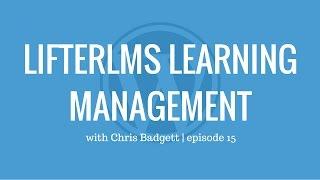
LifterLMS Learning Management plugin for WordPress | Ep 15 PluggedIn Radio
Added 96 Views / 0 LikesGet LifterLMS: https://plugintut.com/go/lifterlms Today we learn about Learning Management Systems for WordPress, specifically LifterLMS. Chris Badgett, founder of LifterLMS demonstrates how to use his popular freemium LMS plugin and the advantages it has over typical membership plugins. Structured courses and "certifications" are just a small overarching feature of LMS, so if that's something you're interested in, LifterLMS might be the solution for