Charts In WordPress - Manual Configurations [VIDEO #3] - Best Webhosting
Thanks! Share it with your friends!
 ULTRAFAST, CHEAP, SCALABLE AND RELIABLE! WE STRONGLY RECOMMEND ACCU
WEB HOSTING COMPANY
ULTRAFAST, CHEAP, SCALABLE AND RELIABLE! WE STRONGLY RECOMMEND ACCU
WEB HOSTING COMPANY
Related Videos
-
Popular
![Charts In WordPress - Getting Started With Visualizer Pro [Video #1]](https://video.bestwebhosting.co/uploads/thumbs/306a85047-1.jpg)
Charts In WordPress - Getting Started With Visualizer Pro [Video #1]
Added 133 Views / 0 LikesVisualizer: Tables & Charts Manager PRO - a premium WordPress plugin which you can use to transform data tables into good-looking charts in WordPress. You have twelve models at disposal, including candlestick, timeline, and combo. At mouse over, charts may reveal additional data, making your site or blog engaging for visitors. Create schedules to synchronize your charts in WordPress with your online files. You can plot really fast any kind of chart us
-
![Charts In WordPress: Front-End User Settings [VIDEO #5]](https://video.bestwebhosting.co/uploads/thumbs/7801c5e0a-1.jpg)
Charts In WordPress: Front-End User Settings [VIDEO #5]
Added 88 Views / 0 LikesTo create advanced charts in WordPress, consider using the PRO version of Visualizer: Charts & Graphs plugin for some good reasons: 0:23 | You can set who can see a chart. 2:00 | You can set who can edit a chart. 4:02 | You can set who can copy, export and print charts data. These are just a few reasons why you may want to use this plugin. Check out other reasons in the vdeos below: 1. Getting started: https://youtu.be/avVObmreVzc 2. Import & edit dat
-
![Charts In WordPress - Animations & Visual Tricks [VIDEO #4]](https://video.bestwebhosting.co/uploads/thumbs/fc8db20eb-1.jpg)
Charts In WordPress - Animations & Visual Tricks [VIDEO #4]
Added 99 Views / 0 LikesAnimations can be a good way to make your charts in WordPress more interactive. Fortunately, Google's Chart API allows us to add animations to charts in Visualizer. Table of content: 0:28 | Animate Charts Using The Options In Visualizer 1:03 | Animate Charts Using A Custom Code 2:19 | Visual Tricks - Highlighting A Single Bar Sometimes it happens that we need to emphasize specific bar on a chart and it looks like we don’t have ability to do it via cha
-
![Charts In WordPress - Import & Edit Data In VISUALIZER PRO [VIDEO #2]](https://video.bestwebhosting.co/uploads/thumbs/e3069fd02-1.jpg)
Charts In WordPress - Import & Edit Data In VISUALIZER PRO [VIDEO #2]
Added 93 Views / 0 LikesWith Visualizer PRO you can import data from other charts and from WordPress. More of that you can sync data with online files. You can combine data series using different types of charts by using the combo type. You can display the price movement using the candlestick chart. You can group time based values using the timeline chart. More of that, Visualizer PRO gives users the ability to insert data manually, in actual charts or when creating new char
-
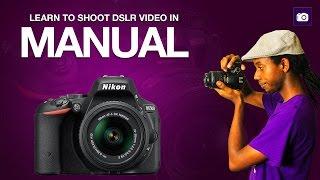
Start Shooting DSLR Video in Manual Mode
Added 82 Views / 0 LikesHow to Shoot DSLR Video in Manual Mode Shooting in Manual Mode is the best way to control the look and quality of your DSLR Video footage. More About DSLR Video & Photography https://goo.gl/zTlg6M One of the challenges for new DSLR Filmmakers is shooting in Manual Mode. Unlike with DSLR Photography there are no actual benefits to shooting in Auto Mode. Getting into Manual Mode with your DSLR Camera is going to allow you to take control of your shots a
-

How to perform additional initial configurations for cPanel resellers
Added 94 Views / 0 LikesThis video is a continuation of http://www.youtube.com/watch?v=G2NPSw9zzqA. It provides an additional set of configurations that reseller should look into performing when initially setting up their resellers account. http://hostgator.com
-
Popular
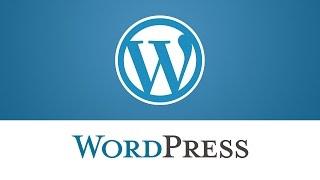
WordPress. CherryFramework 3. How To Change Charts Colors
Added 110 Views / 0 LikesThis tutorial is going to change charts colors in Cherry Framework 3 themes. Choose your WordPress template now: http://www.templatemonster.com/wordpress-themes.php?utm_source=youtube&utm_medium=link&utm_campaign=wptuts323 Want to Build WordPress Site in 5 Hours? Subscribe to this course: http://www.templatemonster.com/website-5-days.php?utm_source=youtube&utm_medium=link&utm_campaign=wptuts323 TOP WordPress Themes: https://www.youtube.com/playlist?li
-
Popular
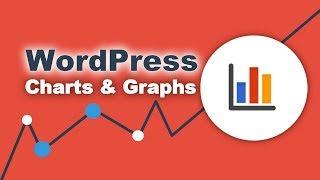
WordPress Charts and Graphs: How To Create Them With Visualizer Plugin
Added 111 Views / 0 LikesWordPress Visualizer plugin is a simple, easy to use and quite powerful tool to create, manage and embed interactive charts and graphs into your WordPress posts and pages. The plugin uses Google Visualization API to add responsive & animated charts/diagrams, which support cross-browser compatibility (adopting VML for older IE versions) and cross-platform portability to iOS and new Android releases. Is the best Excel to WordPress solution who let’s you
-
Popular

Welcome To Visualizer: Tables And Charts Manager Plugin For WordPress
Added 104 Views / 0 LikesEmbed responsive and interactive tables and graphs to any WordPress post or page. Download Visualizer: https://bit.ly/2D5Fo3J A simple and powerful WordPress plugin to create tables and charts. 1. Import data from CVS and Google Spreadsheets: Quickly import the data source from existing spreadsheets or previously created charts. 2. Customize the charts: Each chart can be styled to match the look and feel of your website. 3. Keep pages responsive: Char
-

WordPress. How To Disable Plugin(s) Via Database Or By Manual Removal
Added 86 Views / 0 LikesOur Support team is ready to present a new tutorial that will show you how to disable WordPress plugins via database or by manual removal. Choose your WordPress template now: http://www.templatemonster.com/wordpress-themes.php?utm_source=youtube&utm_medium=link&utm_campaign=wptuts125 Want to Build WordPress Site in 5 Hours? Subscribe to this course: http://www.templatemonster.com/website-5-days.php?utm_source=youtube&utm_medium=link&utm_campaign=wptut
-

Cómo Instalar WordPress de forma manual | Wordpress para Novatos
Added 93 Views / 0 LikesTe explicamos paso a paso cómo instalar WordPress de forma manual en tu servidor, por medio del Servidor FTP. Si quieres leer el artículo completo, puedes entrar en nuestro blog https://wpnovatos.com - Para descargarte el paquete de WordPress en Español, accede a este enlace: https://goo.gl/6VoGwW - Para descargarte el programa de FTP que yo he usado (Filezilla), accede a este link: https://goo.gl/bzPMR0 - Una vez instalada la base de datos, para acce
-
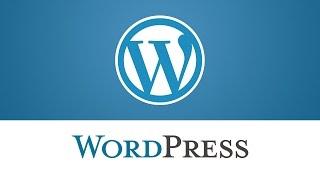
WordPress. How To Install The Engine To JustHost Server (Manual Installation)
Added 78 Views / 0 LikesThis video tutorial is going to show you how to install WordPress engine on your Just Host server. To view more our WordPress templates go to website: http://www.templatemonster.com/wordpress-themes.php?utm_source=youtube&utm_medium=link&utm_campaign=wptuts27 Build Absolutely Anything with Monstroid WordPress Theme: http://www.templatemonster.com/wordpress-themes/monstroid/?utm_source=youtube&utm_medium=link&utm_campaign=wptuts27 TOP WordPress Themes:
![Charts In WordPress - Manual Configurations [VIDEO #3]](https://video.bestwebhosting.co/uploads/thumbs/29b0b81e9-1.jpg)









