Charts In WordPress - Animations & Visual Tricks [VIDEO #4] - Best Webhosting
Thanks! Share it with your friends!
 ULTRAFAST, CHEAP, SCALABLE AND RELIABLE! WE STRONGLY RECOMMEND ACCU
WEB HOSTING COMPANY
ULTRAFAST, CHEAP, SCALABLE AND RELIABLE! WE STRONGLY RECOMMEND ACCU
WEB HOSTING COMPANY
Related Videos
-

Visual Composer Charts (Bar, Line, Pie, Donut & Progress Bars) - Visual Composer Tutorials Part 9
Added 94 Views / 0 LikesGrab Your Free 17-Point WordPress Pre-Launch PDF Checklist: http://vid.io/xqRL Visual Composer Charts (Bar, Line, Pie, Donut & Progress Bars) - Visual Composer Tutorials Part 9 https://youtu.be/mhBgzqRt3-s Get Visual Composer: http://bit.ly/Visual-Composer Visual Composer Charts are among the coolest Visual Composer features. They great good looking, animated bar, line, pie or donut charts as well as progress bars. They are all scalable and responsive
-
Popular
![Charts In WordPress - Manual Configurations [VIDEO #3]](https://video.bestwebhosting.co/uploads/thumbs/29b0b81e9-1.jpg)
Charts In WordPress - Manual Configurations [VIDEO #3]
Added 103 Views / 0 LikesWith manual configurations, you can change how charts in WordPress will look and work, by providing configuration variables right from the Google Visualization API. To do that, you need to go to Advanced settings / Manual Configuration. Type or paste a valid JSON format code in the Configuration field, and you will see the changes in real time. Documentation (get valid codes here): https://docs.themeisle.com/article/728-manual-configuration Table of c
-
Popular
![Charts In WordPress - Getting Started With Visualizer Pro [Video #1]](https://video.bestwebhosting.co/uploads/thumbs/306a85047-1.jpg)
Charts In WordPress - Getting Started With Visualizer Pro [Video #1]
Added 133 Views / 0 LikesVisualizer: Tables & Charts Manager PRO - a premium WordPress plugin which you can use to transform data tables into good-looking charts in WordPress. You have twelve models at disposal, including candlestick, timeline, and combo. At mouse over, charts may reveal additional data, making your site or blog engaging for visitors. Create schedules to synchronize your charts in WordPress with your online files. You can plot really fast any kind of chart us
-
![Charts In WordPress: Front-End User Settings [VIDEO #5]](https://video.bestwebhosting.co/uploads/thumbs/7801c5e0a-1.jpg)
Charts In WordPress: Front-End User Settings [VIDEO #5]
Added 88 Views / 0 LikesTo create advanced charts in WordPress, consider using the PRO version of Visualizer: Charts & Graphs plugin for some good reasons: 0:23 | You can set who can see a chart. 2:00 | You can set who can edit a chart. 4:02 | You can set who can copy, export and print charts data. These are just a few reasons why you may want to use this plugin. Check out other reasons in the vdeos below: 1. Getting started: https://youtu.be/avVObmreVzc 2. Import & edit dat
-
![Charts In WordPress - Import & Edit Data In VISUALIZER PRO [VIDEO #2]](https://video.bestwebhosting.co/uploads/thumbs/e3069fd02-1.jpg)
Charts In WordPress - Import & Edit Data In VISUALIZER PRO [VIDEO #2]
Added 93 Views / 0 LikesWith Visualizer PRO you can import data from other charts and from WordPress. More of that you can sync data with online files. You can combine data series using different types of charts by using the combo type. You can display the price movement using the candlestick chart. You can group time based values using the timeline chart. More of that, Visualizer PRO gives users the ability to insert data manually, in actual charts or when creating new char
-
![How to Use Otter's Animations Module | Gutenberg Animations [2022]](https://video.bestwebhosting.co/uploads/thumbs/28f0f1342-1.jpg)
How to Use Otter's Animations Module | Gutenberg Animations [2022]
Added 15 Views / 0 LikesLearn how to use Otter's animations module to apply beautiful loading, counting, and typing effects to your WordPress blocks (created with Otter). Download Otter (free) → https://wordpress.org/plugins/otter-blocks/ Get Otter Pro → https://themeisle.com/plugins/otter-blocks/ Learn how to make a website → https://youtu.be/L2Zua9uJYHA Documentation ↓ https://docs.themeisle.com/article/1692-count-typing-loading-animations-otter-features-library Chapters↓
-
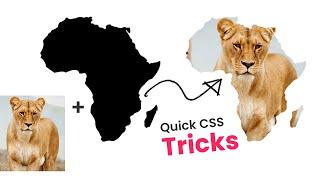
How to Place Image or Video Inside Silhouette | Quick CSS Tricks
Added 17 Views / 0 LikesEnroll My Course : Next Level CSS Animation and Hover Effects https://www.udemy.com/course/css-hover-animation-effects-from-beginners-to-expert/?referralCode=90A9FFA7990A4491CF8D Another Course : Build Complete Real World Responsive Websites from Scratch https://www.udemy.com/course/complete-responsive-website-design-from-scratch/?referralCode=F1DFAF1715AF6CE5780E ------------------ Join Our Channel Membership And Get Source Code of My New Video's Eve
-
Popular
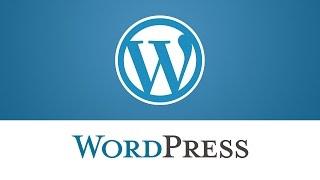
WordPress. CherryFramework 3. How To Change Charts Colors
Added 110 Views / 0 LikesThis tutorial is going to change charts colors in Cherry Framework 3 themes. Choose your WordPress template now: http://www.templatemonster.com/wordpress-themes.php?utm_source=youtube&utm_medium=link&utm_campaign=wptuts323 Want to Build WordPress Site in 5 Hours? Subscribe to this course: http://www.templatemonster.com/website-5-days.php?utm_source=youtube&utm_medium=link&utm_campaign=wptuts323 TOP WordPress Themes: https://www.youtube.com/playlist?li
-
Popular

Welcome To Visualizer: Tables And Charts Manager Plugin For WordPress
Added 104 Views / 0 LikesEmbed responsive and interactive tables and graphs to any WordPress post or page. Download Visualizer: https://bit.ly/2D5Fo3J A simple and powerful WordPress plugin to create tables and charts. 1. Import data from CVS and Google Spreadsheets: Quickly import the data source from existing spreadsheets or previously created charts. 2. Customize the charts: Each chart can be styled to match the look and feel of your website. 3. Keep pages responsive: Char
-
Popular
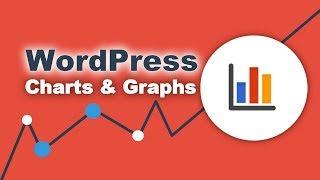
WordPress Charts and Graphs: How To Create Them With Visualizer Plugin
Added 111 Views / 0 LikesWordPress Visualizer plugin is a simple, easy to use and quite powerful tool to create, manage and embed interactive charts and graphs into your WordPress posts and pages. The plugin uses Google Visualization API to add responsive & animated charts/diagrams, which support cross-browser compatibility (adopting VML for older IE versions) and cross-platform portability to iOS and new Android releases. Is the best Excel to WordPress solution who let’s you
-

Elementor vs. Visual Composer: What WordPress Page Builder Is Better? Wordpress Visual Composer
Added 99 Views / 0 LikesChoosing a perfect visual page builder for your WordPress website? For you, we compared two the most popular WP editors: Elementor and Visual Composer. Read more: https://www.templatemonster.com/blog/elementor-visual-composer-wordpress-page-builder/ 1:03 Visual Composer https://youtu.be/qis1F5e1r7M?t=1m3s 2:00 Elementor Page Builder https://youtu.be/qis1F5e1r7M?t=2m Premium WordPress themes + Elementor: https://www.templatemonster.com/templates.php?pr
-

Visual Composer Slider (or Carousel) Is Easily Customizable - Visual Composer Tutorials Part 6
Added 93 Views / 0 LikesVisual Composer Slider (or Carousel) Is Easily Customizable - Visual Composer Tutorials Part 6 https://youtu.be/x-Pn_DKykRM Get Visual Composer: http://bit.ly/Visual-Composer Buy through this link, then email me your receipt to receive free access to my complete Visual Composer course. Download your exclusive 10-Point WP Security Checklist: http://bit.ly/10point-wordpress-hardening-checklist Subscribe to this awesome channel here: http://www.youtube.c
![Charts In WordPress - Animations & Visual Tricks [VIDEO #4]](https://video.bestwebhosting.co/uploads/thumbs/fc8db20eb-1.jpg)









