How To Install and Use Gutenberg Block Editor Toolkit WordPress Plugin? - Best Webhosting
Thanks! Share it with your friends!
 ULTRAFAST, CHEAP, SCALABLE AND RELIABLE! WE STRONGLY RECOMMEND ACCU
WEB HOSTING COMPANY
ULTRAFAST, CHEAP, SCALABLE AND RELIABLE! WE STRONGLY RECOMMEND ACCU
WEB HOSTING COMPANY
Related Videos
-
Popular
![Best Block Plugins For WordPress: Expand Your Block Editor [Gutenberg]](https://video.bestwebhosting.co/uploads/thumbs/cdd4d8610-1.jpg)
Best Block Plugins For WordPress: Expand Your Block Editor [Gutenberg]
Added 108 Views / 0 LikesThere are already a lot of solutions available to expand the new editor’s capabilities. Download Otter Blocks: https://bit.ly/2IRvnwh Now that Gutenberg has morphed into the WordPress Block Editor as of WordPress 5.0, many people are excited to start building content with this new tool. Most of the best block plugins for WordPress are turning out to be collections of elements, rather than single-block additions. 1. Install Atomic Blocks 00:24 • Atomic
-
![Build A Landing Page With WordPress Using The Block Editor [Gutenberg]](https://video.bestwebhosting.co/uploads/thumbs/35a22ca79-1.jpg)
Build A Landing Page With WordPress Using The Block Editor [Gutenberg]
Added 94 Views / 0 LikesLearn how to build a landing page with WordPress in under 30 minutes by using the new block editor of WordPress (Gutenberg) Download Neve here: https://bit.ly/2Q0Mx9t Download Otter here: https://bit.ly/2IRvnwh Combine it with templates and block friendly layouts that can be customized with no efforts, offered by Otter. Step by step landing page: Step 1 - Install Neve WordPress Theme 0:35 Step 2 - Install Otter Blocks 1:10 Step 3 - The first section (
-
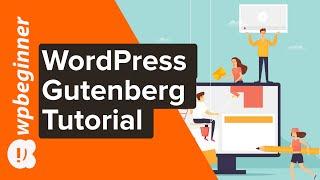
WordPress Gutenberg Tutorial: How to Easily Work With the Block Editor
Added 53 Views / 0 LikesAre you looking for an easy tutorial on how to use WordPress Gutenberg editor? We'll show you how to use Gutenberg to create your posts in WordPress. And we'll cover some of the most popular blocks like the paragraph, image, and link block. We'll also highlight a few Gutenberg blocks like the Cover page and the Gallery block. And did you know that many plugins like WPForms use blocks to easily integrate their plugins with your post or pages. This vide
-
Popular
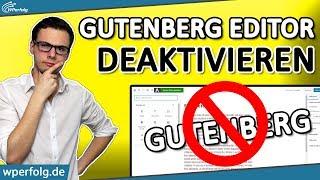
WORDPRESS GUTENBERG Editor Deaktivieren: BESTE 2 Möglichkeiten | Classic Editor & Disable Gutenberg
Added 124 Views / 0 Likes• GRATIS Buch: 98,5% der Websites sind erfolglos! So machst Du es RICHTIG: https://wperfolg.de/7wsgyt • Neue & simple 10 Schritte Insiderstrategie für Profi-Websites: https://wperfolg.de/l/training-yt • Aufklappen für Infos, Bonis, Tools + Community • • Videoinhalt • Teile jetzt das Video "WordPress Gutenberg Editor Deaktivieren in 2019: Die 2 simpelsten Möglichkeiten mit Plugin - Auf Deutsch" mit deinen Freunden! :) Viel Spaß & maximalen WordPress Er
-
![Block Editor [Gutenberg] VS Elementor VS Divi: Quick Comparison](https://video.bestwebhosting.co/uploads/thumbs/0b9e1753e-1.jpg)
Block Editor [Gutenberg] VS Elementor VS Divi: Quick Comparison
Added 96 Views / 0 LikesIn this video, I'll answer some questions you may have about the Block Editor (aka Gutenberg) vs Elementor vs Divi builder. (Get Elementor: http://bit.ly/DownloadElementor) 1. The Block Editor (Gutenberg) + Otter Blocks 0:21 • Download Otter Blocks here: https://bit.ly/2IRvnwh Download NEVE here: https://bit.ly/2Q0Mx9t While the new Gutenberg block editor does bring more visual design and drag-and-drop editing, it’s not exactly a replacement for page
-
Popular

How to disable Gutenberg blocks in WordPress using the Classic Editor plugin
Added 116 Views / 0 LikesIf you're looking for a way to disable the Gutenberg block editing experience in WordPress, you can use the Classic Editor plugin readily available at: https://wordpress.org/plugins/classic-editor/ 00:49 Tutorial starts Learn more: https://plugintut.com Subscribe! https://plugintut.com/subscribe Follow us! http://twitter.com/plugintut Like us! http://facebook.com/plugintut
-

How to Create a Reusable Block in WordPress Block Editor
Added 85 Views / 0 LikesAre you repeatedly using snippets of text on your WordPress site? If you do, then the reusable block feature will be very helpful to you. In this video, we will show you how to easily create a reusable block in the WordPress Gutenberg/Block editor. To start, you would want to create the text that you want to repeat in your content in a single block. Now click the verticle ellipsis in the editing options for the block and click the Add to Reusable Bloc
-
Popular
![Gutenberg Blocks And Template Library By Otter [NEW Block-Enabled Plugin]](https://video.bestwebhosting.co/uploads/thumbs/45ea3039e-1.jpg)
Gutenberg Blocks And Template Library By Otter [NEW Block-Enabled Plugin]
Added 116 Views / 0 LikesDownload Otter: https://wordpress.org/plugins/otter-blocks/ Otter: Blocks for Gutenberg is a lightweight WordPress plugin that brings extra Gutenberg blocks to your site. So if you want to create complex pages and posts optimized for e-commerce, business, social media, blogs - you name it - Otter is coming with many modern blocks. A feature that is worth mentioning is the Section Block that allows you to build columns and various layouts in Gutenberg.
-
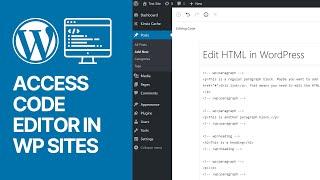
How To Access Code Editor in WordPress Latest Versions (Blocks Editor & Gutenberg)
Added 13 Views / 0 LikesIn today's video tutorial, we'll learn how to access and change codes view of content on the WordPress code editor using the latest versions of WordPress (Block editor and Gutenberg) in a simple, fast, and effective method. Download WordPress themes and plugin free https://visualmodo.com/borderless/ How To Reverse Reorder WPBakery Columns on Mobile - WordPress Page Builder Plugin Tutorial Secrets 📱 https://www.youtube.com/watch?v=rqB9gqu8B3s How and W
-

Gutenberg Review - Lets Take A Closer Look at the Gutenberg Editor For Wordpress
Added 80 Views / 0 LikesThe gutenberg editor will be replaced the classic editor for wordpress in version 5.0. It should be released in the coming months hopefully! The gutenberg page editor allows you to create posts and pages with this new style editor. I personally think its an upgrade from the old wordpress editor but i dont think it will be replacing page builders or themes any time soon. For more tutorials like this or to learn how to make a wordpress website, feel fre
-

Let's test Gutenberg! Take part in the WordPress Gutenberg editor survey
Added 86 Views / 0 LikesWe can all help to improve the new WordPress Gutenberg editor. A great way to give feedback is the survey the Gutenberg team prepared for us. I show you how you can take part and what you need to get started completing the Gutenberg survey. Helpful Links from the video: - Gutenberg survey: https://wordpressdotorg.polldaddy.com/s/gutenberg-usability-test-09-18 - Gutenberg WordPress editor: https://wordpress.org/plugins/gutenberg/ - Local WordPress inst
-
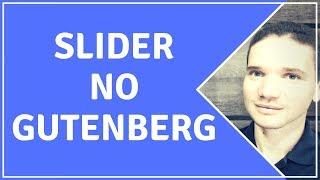
Gutenberg | Como Criar Slider no Novo Editor do WordPress com plugin Smart Slider 3
Added 89 Views / 0 LikesAprenda nessa aula como criar um slider totalmente compatível com o novo editor do WordPress Gutenberg. Nesse tutorial você também aprenderá algumas customizações básicas do Smart Slider 3. Caso queira aprender mais sobre essa fantásticas ferramenta, acesse: Aulas grátis de Smart Slider 3 com Elementor https://www.youtube.com/watch?v=65AQCWNtPoI&index=11&list=PLR9X8pL__UdgUYv8BPXS1ZfjBonR5Oi5P Curso premium de Smart Slider https://www.wordpressdefinit










