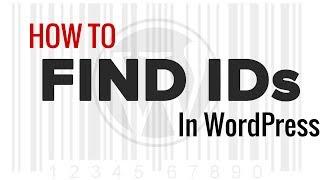How to Find Post, Category, Tag, Comments, or User ID in WordPress - Best Webhosting
Thanks! Share it with your friends!
 ULTRAFAST, CHEAP, SCALABLE AND RELIABLE! WE STRONGLY RECOMMEND ACCU
WEB HOSTING COMPANY
ULTRAFAST, CHEAP, SCALABLE AND RELIABLE! WE STRONGLY RECOMMEND ACCU
WEB HOSTING COMPANY
Related Videos
-
Popular
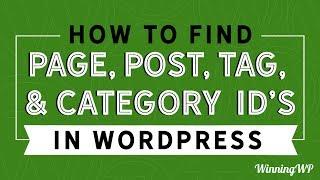
How To Find Page, Post, Tag, and Category IDs in WordPress
Added 120 Views / 0 LikesEvery post, page, tag, or category in WordPress has a unique ID. Occasionally you need to know that ID. We'll show you how to find it, and also tell you about a great plugin to use if you need to do this on a regular basis. - Interested in learning even more about WordPress. Check out https://winningwp.com for all kinds of tips, tricks, beginner guides, deals and resources! SUBSCRIBE: https://www.youtube.com/c/winningwp?sub_confirmation=1 (Follow us o
-
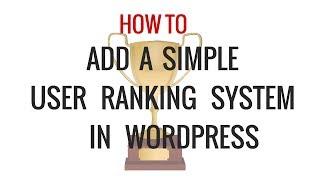
How to Add a Simple User Ranking System for WordPress Comments
Added 82 Views / 0 LikesDo you want to increase user engagement on your site? Gamification has been a proven method to boost engagement. In this video, we will show you how to add a simple user ranking system for WordPress comments. If you liked this video, then please Like and consider subscribing to our channel for more WordPress videos. Text version of this tutorial: http://www.wpbeginner.com/plugins/how-to-add-a-simple-user-ranking-system-for-wordpress-comments/ Follow u
-

How to Enforce One Category Per Post in WordPress
Added 67 Views / 0 LikesWhen adding categories to posts we would recommend only using one category per post. This can be difficult for beginner to get used to. In this video, we will show you how to enforce one category per post in WordPress. If you liked this video, then please Like and consider subscribing to our channel for more WordPress videos. Text version of this tutorial: http://www.wpbeginner.com/plugins/how-to-enforce-one-category-per-post-in-wordpress/ Check us ou
-
Popular
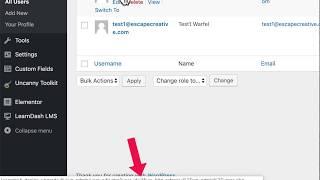
How to Find a WordPress User ID (2 Simple Methods)
Added 115 Views / 0 LikesI'll show you 2 simple ways to find a WordPress User ID. You might need this ID to provide access via a membership plugin, LMS, or for other reasons. By default, the WordPress user ID is not clearly shown on the All Users screen. Here's how you can find it: 1. Navigate to Users → All Users 2. Hover over the username 3. Look in the bottom corner of your browser for a URL 4. In this URL, look for "user_id=X" 5. X is the user ID. It will always be a numb
-
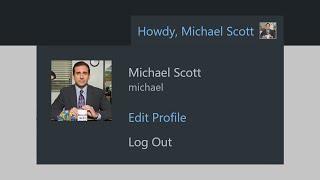
How to Find and Edit the WordPress User Profile
Added 22 Views / 0 LikesIn today's video, we'll learn how to find and edit the WordPress user profile. Blog post: https://www.elegantthemes.com/blog/wordpress/wordpress-user-profile ➡️ Learn more about Divi: https://www.elegantthemes.com/gallery... 🔵 Like us on Facebook: https://www.facebook.com/elegantthemes/ #Profile #WordPress #ElegantThemes
-

WordPress. How To Allow Users To Post Anonymous Comments
Added 89 Views / 0 LikesThis tutorial will show you how to allow users to post anonymous comments in WordPress. Choose your WordPress template now: http://www.templatemonster.com/wordpress-themes.php?utm_source=youtube&utm_medium=link&utm_campaign=wptuts129 Want to Build WordPress Site in 5 Hours? Subscribe to this course: http://www.templatemonster.com/website-5-days.php?utm_source=youtube&utm_medium=link&utm_campaign=wptuts129 TOP WordPress Themes: https://www.youtube.com/
-
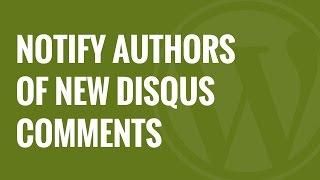
How to Notify Post Authors of New Disqus Comments in WordPress
Added 82 Views / 0 LikesDisqus is a comment system that many sites use to reduce the load on your site. Normally only admins and moderators are notified of new comments. In this video, we will show you how to notify post authors of new Disqus comments in WordPress. If you liked this video, then please Like and consider subscribing to our channel for more WordPress videos. Text version of this tutorial: http://www.wpbeginner.com/plugins/how-to-notify-post-authors-of-new-disqu
-

How To Add Facebook Like Button, Page, Post, Video & Comments Plugins on WordPress
Added 83 Views / 0 LikesWe've launched a powerful new set of Elementor Pro Features: the Facebook Widgets! https://elementor.com/pro Facebook Widgets allow you to get more shares, likes, comments and interactions on social media. It's great for getting more traffic and generating more engagement on your site. Read the full post to learn more about the new widgets and see them in action: https://elementor.com/introducing-facebook-widgets In this video, we show how to embed th
-

WordPress. How To Find Out Page/Post ID
Added 94 Views / 0 LikesThis tutorial will show you how to find WordPress page/post ID. Choose your WordPress template now: http://www.templatemonster.com/wordpress-themes.php?utm_source=youtube&utm_medium=link&utm_campaign=wptuts130 Want to Build WordPress Site in 5 Hours? Subscribe to this course: http://www.templatemonster.com/website-5-days.php?utm_source=youtube&utm_medium=link&utm_campaign=wptuts130 TOP WordPress Themes: https://www.youtube.com/playlist?list=PLhQIfRNfw
-

WordPress Redirect After Login By User Role, User Name, User Level & More
Added 100 Views / 0 LikesGrab Your Free 17-Point WordPress Pre-Launch PDF Checklist: http://vid.io/xqRL WordPress Redirect After Login By User Role, User Name, User Level & More https://youtu.be/RN4-LMDJkEU //* Link to backup tutorial: https://www.youtube.com/watch?v=566Zw8e84lE&list=PLlgSvQqMfii7Z3nd1-Xq3dYve0jqZ0IEc&index=2 Link to tutorial showing how to pull data from a URL: https://www.youtube.com/watch?v=pWFVV6g8xdI&list=PLlgSvQqMfii7qipC8MUCOSZKq7JBDk4dd&index=5, Join
-

WordPress Post Meta Data - What It Is & Where To Find It In The Database
Added 92 Views / 0 LikesWordPress Post Meta Data - What It Is & Where To Find It In The Database https://youtu.be/N2tdhr-uajI Join our private FB group for WordPress help: https://facebook.com/groups/wplearninglab A common question I hear is “what is WordPress post meta data?” The main data of a post is the url, title, and body text of the post. The meta data is things like the author’s name, the post date, categories and tags. I think the term “meta” throws people off. If y
-
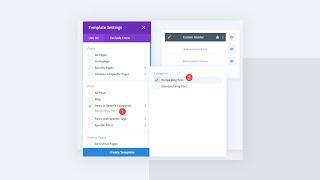
How to Add a Different CTA Per Post Category Using Divi’s Theme Builder
Added 25 Views / 0 LikesWebsite users can be passive and indecisive unless called to take action. That’s why tools like the Divi Theme Builder are so handy. For websites that use multiple categories of content, a single Call-To-Action module (CTA) or optin cannot be optimized for all visitor types. However, by using theme builder layouts and Divi’s dynamic content feature, you can show varied calls to action based on the post content the user is viewing. Doing so will make y