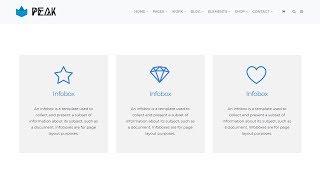How To Create Info-Box Section In WordPress? - Best Webhosting
Thanks! Share it with your friends!
 ULTRAFAST, CHEAP, SCALABLE AND RELIABLE! WE STRONGLY RECOMMEND ACCU
WEB HOSTING COMPANY
ULTRAFAST, CHEAP, SCALABLE AND RELIABLE! WE STRONGLY RECOMMEND ACCU
WEB HOSTING COMPANY
Related Videos
-

How to Create Elegant Split Image Product Info Section with Divi
Added 71 Views / 0 LikesGetting creative with images can definitely help draw attention to your CTAs. In this post, we’ll show you how to recreate a beautiful split-image product info section with Divi. The design we’re recreating is beautiful, eye-catching and can be customized to your needs. You’ll be able to download the design’s JSON file for free as well! Read more: https://www.elegantthemes.com/blog/divi-resources/how-to-create-elegant-split-image-product-info-sections
-
![How to Create a Responsive Section in WordPress Using Otter's Section Block [2022]](https://video.bestwebhosting.co/uploads/thumbs/7a229b13f-1.jpg)
How to Create a Responsive Section in WordPress Using Otter's Section Block [2022]
Added 18 Views / 0 LikesIn this video, we explain how to use Otter's Section Block. The Section Block can be used to create custom, responsive layouts for your WordPress website easily. Any Getuenberg block can be added to any of up to 6 possible columns that can be created and customized with the section block. Otter is a lightweight, dynamic collection of page building blocks and templates for the WordPress block editor. Get Otter → https://themeisle.com/plugins/otter-bloc
-
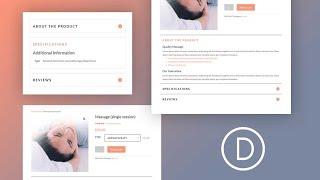
How to Use Dynamic Content to Create a WooCommerce Product Info Accordion in Divi
Added 66 Views / 0 LikesWhen building a product page in Divi, we can utilize the accordion module to display product info using dynamic content. This will give you product pages a unique design as well preserve valuable space on the page. In this tutorial, we will show you how to use Divi’s dynamic content functionality to create a product info accordion and also how to design the accordion (and its content) using the Divi Visual Builder. Read more: https://www.elegantthemes
-

How to Create Styled Content Boxes in Divi for Tips, Info, Warnings, and More
Added 15 Views / 0 LikesStyled content boxes for things like tips, warnings, and other important info are handy assets for any website or blog. They are an effective and convenient way to showcase important content with consistent design users will appreciate. For example, you may be a need a content box design for highlighting a key tip in a tutorial or for warning users about a potential problem. In this tutorial, we are going to show you how to build 3 content box designs
-

How To Create A Testimonial Section On WordPress?
Added 86 Views / 0 LikesIn this tutorial on our guides area we will show you how to create a WordPress Testimonial Section using our Visual elements plugin ‘testimonial’ element and edit it in an easy way using our WordPress plugin https://visualmodo.com/knowledgebase/wordpress-testimonial-section/
-

How To Create An Author Bio Section on WordPress Posts?
Added 64 Views / 0 LikesIn this article, we'll learn how to beautifully create an author bio section into your blog posts page for free using the WP Author Bio WordPress plugin in a simple, fast and easy method so you can display all the information of your blog posts author. Download WordPress themes https://visualmodo.com/wordpress-themes/ How to create a blog https://www.youtube.com/watch?v=JnBJRBimWdU Customize the blog https://www.youtube.com/watch?v=eyAcUtmAvjA Related
-

How To Create a Related Posts Section in WordPress Using Visualmodo Themes
Added 78 Views / 0 LikesIn today's WordPress theme video tutorial we'll learn how to create a related posts section in WordPress and customize it without the needs of a plugin, using the Visualmodo WordPress themes related posts engine. Moreover, a simple and intuitive control panel that you can enable or disable directly on your WordPress theme options section. Download WordPress themes https://visualmodo.com/wordpress-themes/ Using WordPress related posts section with a pl
-

How To Create a Call To Action Section in WordPress Block Editor For Free? Beginners Tutorial
Added 11 Views / 0 LikesIn this beginners tutorial and guide you'll learn how to create a call to action section in your WordPress website using the block editor (Default WP editor) for free, in a simple, fast and effective method. Call-To-Action Buttons Usage Guide https://visualmodo.com/call-to-action-buttons-usage-guide/ How To Add a Security Question To Login At WordPress Dashboard? https://www.youtube.com/watch?v=jQOPMPPBvjQ How To Limit The Login Attempts On WordPress
-

How to Create a Dynamic Post Info Bar for your Divi Blog Post Template
Added 58 Views / 0 LikesHey Divi Nation, welcome to a brand new Divi Use Case live stream where each week we show you how to add new design and functionality to your Divi website. Adding dynamic content to your blog post template is essential for providing things like the post title, metadata, featured image, etc. Normally, these dynamic elements are placed as normal static elements within the design of the layout. However, it may be helpful to keep some of these dynamic ele
-
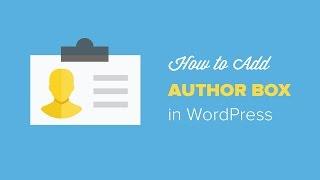
How to Add an Author Info Box in WordPress Posts
Added 100 Views / 0 LikesDo you want to add an author bio box in your WordPress posts? Author bio boxes is a section where you can display information about the post author with links to their information and social profiles. In this video, we will show you how to add an author info box in WordPress. Text version of this tutorial: http://www.wpbeginner.com/wp-tutorials/how-to-add-an-author-info-box-in-wordpress-posts/ If you liked this video, then please Like and consider sub
-

How to Remove Author and Date Info from Your WordPress Posts
Added 97 Views / 0 LikesIn today’s video we take a look at how to remove author and date information from your WordPress posts. Blog post: https://www.elegantthemes.com/blog/tips-tricks/how-to-remove-author-and-date-information-from-your-wordpress-posts CSS Code: /* Remove meta data */ .entry-meta .byline, .entry-meta .cat-links { display: none; } .entry-meta .posted-on { display: none; } Like us on Facebook: https://www.facebook.com/elegantthemes/
-

WordPress. How To Manage Agents (Users) Info In WPL And Add New User
Added 89 Views / 0 LikesThis tutorial shows how to manage agents (users) info in WPL and add a new user in WordPress. Want to Build WordPress Site in 5 Hours? Subscribe to this course: http://www.templatemonster.com/website-5-days.php?utm_source=youtube&utm_medium=link&utm_campaign=wptuts232 Enjoy Premium WordPress templates at our website: http://www.templatemonster.com/wordpress-themes.php?utm_source=youtube&utm_medium=link&utm_campaign=wptuts232