How To Fix WordPress WSOD White Screen Of Death - 5 Minute Fix (2018) - Best Webhosting
Thanks! Share it with your friends!
 ULTRAFAST, CHEAP, SCALABLE AND RELIABLE! WE STRONGLY RECOMMEND ACCU
WEB HOSTING COMPANY
ULTRAFAST, CHEAP, SCALABLE AND RELIABLE! WE STRONGLY RECOMMEND ACCU
WEB HOSTING COMPANY
Related Videos
-
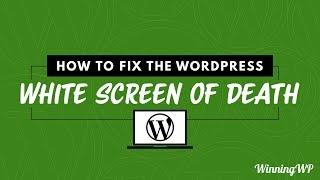
How To Fix The WordPress White Screen Of Death
Added 93 Views / 0 LikesIt's a terrible feeling to load your WordPress website and see nothing but a plain white screen (a.k.a. the 'WordPress White Screen of Death'). In this video we'll walk through some steps you can take to fix it. Here are the lines of code mentioned in the video: define( 'WP_DEBUG', true ); define( 'WP_DEBUG_LOG', true ); define( 'WP_DEBUG_DISPLAY', true ); @ini_set( 'display_errors', 1 ); If you'd like to read a blog post about how to resolves this is
-

How to fix the WordPress white screen of death error?
Added 69 Views / 0 LikesThe white screen error is the most puzzling error in WordPress where there is no error message displayed on the screen as it I appears just plain white. This further restricts the user to access the various sections of the website including the admin section. Learn how to resolve this error in this detailed step-by-step video tutorial.
-
Popular

White Screen Of Death In Admin - How To Fix The WordPress Admin Panel Blank White Page
Added 109 Views / 0 LikesWhite Screen Of Death In Admin - How To Fix The WordPress Admin Panel Blank White Page https://youtu.be/ZDBtdaY6VrQ Exclusive for WPLearningLab viewers, up to 50% off hosting: https://wplearninglab.com/wordpress-hosting-offer/ The white screen of death can appear in different places. In this case it's just in the WP Dashboard not the homepage. Sometimes it'll take down the whole site, other times just the front end, other times just he back end. Eithe
-

White Screen of Death...Is That You? | You Deserve Better
Added 19 Views / 0 LikesDon’t stress about backing up your data—Wix takes care of it for you. Start a new relationship with our integrated platform and get centralized maintenance, industry-leading security, a powerful dev mode and advanced SEO tools. Plus, you still have the flexibility to create your websites exactly how you want. Learn more at https://www.wix.com/youdeservebetter
-

How to Fix the WordPress White Screen of Death (Step by Step)
Added 19 Views / 0 LikesIf you are looking to fix the WordPress white screen of death issue then this video is for you. We troubleshoot this error step-by-step and go over how to fix it by yourself. Chapters: 00:00 Introduction 00:53 Check Your Other Websites & Hosting 01:10 Fixing White Screen Error with WordPress Recovery Mode 01:45 Increasing the Memory Limit 03:28 Disabling All Plugins 06:33 Replace Theme with a Default Theme 09:34 Clear WordPress Cache --Top Resources--
-

2nda convocatoria a BSOD (Blue Screen Of Death)
Added 80 Views / 0 LikesREQUISITOS PARA ENTRAR A BSOD (BLUE SCREEN OF DEATH) -Enviar una video respuesta a este video indicando que tienen interés en formar parte del equipo, mencionen que pueden aportar al equipo y den una opinión general de lo que opinan. NO HAY EXCEPCIONES -Que compartan la filosofía que es mejor LA CALIDAD que la cantidad -que mínimo 75% de sus videos sean video-tutoriales y el resto lo que quieran (música, juegos, etc y no al revés, que solo tengan como
-
Popular

How-to Fix WordPress Code Errors WSOD That You Caused
Added 117 Views / 0 LikesHow-to Fix WordPress Code Errors WSOD That You Caused More info: https://www.wpcrafter.com Have you ever added some code to your WordPress website that you found on the internet, to have that code crash your wordpress website? I have and it's not fun, especially when you don't know hot to fix it. In this video I will show you how to remove code that you added to your website that caused the WSOD. ~~~~~~~~~~~~~~~~~~~~~ All of my opinions in this video
-

Gutenberg & The Death Of WordPress Page Builders - Hmm Not So Fast...
Added 96 Views / 0 LikesSo there is this thing called Gutenberg, it is going to completely change everything in WordPress. But when? And how? Find out in the video.... This past weekend at WordCamp US, we found out more info on Gutenberg, when it is coming, what it can do. The big vision. Thanks for watching! ~~~~~~~~~~~~~~~~~~~~~ All of my opinions in this video are my own, I was not paid to make this video. Whenever there is a link in any of my videos, if there is an affil
-

How To Create A Preloader Screen In jQuery - Show Loading Screen While Page Load with jQuery
Added 83 Views / 0 LikesLoading Page Animation Effects Tutorial : https://www.youtube.com/watch?v=lJwDoT3ccpE Please LIKE our Facebook page for daily updates... https://www.facebook.com/Online-Tutorial-Html-Css-JQuery-Photoshop-1807958766120070/ Music Name : Spring In My Step by Silent Partner from YouTube Audio Library Music URL : https://www.youtube.com/watch?v=siCmqvfw_1g Used Video in This Tutorial : https://www.youtube.com/watch?v=SAcpESN_Fk4
-

How to Install a WordPress Plugin in 1 Minute
Added 16 Views / 0 Likes10% OFF HOSTING NOW: https://wpventure.com/hostinger (CODE: WPVENTURE) In this video, we briefly explain what a WordPress plugin is and how to easily install or add it to your website. We cover two methods of installation that can both be completed in 1 minute or less. Skip To What You Want: 🕒 Timestamps 🕒 0:00 Introduction 0:15 What is a Plugin? 0:50 Installing a Plugin from WP Directory 1:45 Installing a Plugin from a .zip file 2:50 Outro WordPress
-

Screen Recording Software For Windows and Mac - Screen Recorder Software Surfside PPC Uses
Added 48 Views / 0 LikesCheck out our quick video for the screen recording software we use for windows and mac. Screen recorder software can vary but I have had a lot of success using several software products and editor products. In addition, I give some free software that you can use as well, but I have always found the best results with a paid product. To find a screen recording software for Windows 10 or screen recording software for your PC that runs Windows 7 or 8, we
-

How to White Label WordPress
Added 75 Views / 0 LikesIn today's video, we learn how to white label WordPress. Blog post: https://www.elegantthemes.com/blog/wordpress/how-to-white-label-wordpress •️ Learn more about Divi: https://www.elegantthemes.com/gallery/divi • Like us on Facebook: https://www.facebook.com/elegantthemes/ #WhiteLabel #WordPress #ElegantThemes










