How to Fix the WordPress White Screen of Death (Step by Step) - Best Webhosting
Thanks! Share it with your friends!
 ULTRAFAST, CHEAP, SCALABLE AND RELIABLE! WE STRONGLY RECOMMEND ACCU
WEB HOSTING COMPANY
ULTRAFAST, CHEAP, SCALABLE AND RELIABLE! WE STRONGLY RECOMMEND ACCU
WEB HOSTING COMPANY
Related Videos
-
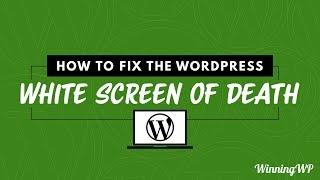
How To Fix The WordPress White Screen Of Death
Added 93 Views / 0 LikesIt's a terrible feeling to load your WordPress website and see nothing but a plain white screen (a.k.a. the 'WordPress White Screen of Death'). In this video we'll walk through some steps you can take to fix it. Here are the lines of code mentioned in the video: define( 'WP_DEBUG', true ); define( 'WP_DEBUG_LOG', true ); define( 'WP_DEBUG_DISPLAY', true ); @ini_set( 'display_errors', 1 ); If you'd like to read a blog post about how to resolves this is
-

How to fix the WordPress white screen of death error?
Added 68 Views / 0 LikesThe white screen error is the most puzzling error in WordPress where there is no error message displayed on the screen as it I appears just plain white. This further restricts the user to access the various sections of the website including the admin section. Learn how to resolve this error in this detailed step-by-step video tutorial.
-
Popular

White Screen Of Death In Admin - How To Fix The WordPress Admin Panel Blank White Page
Added 109 Views / 0 LikesWhite Screen Of Death In Admin - How To Fix The WordPress Admin Panel Blank White Page https://youtu.be/ZDBtdaY6VrQ Exclusive for WPLearningLab viewers, up to 50% off hosting: https://wplearninglab.com/wordpress-hosting-offer/ The white screen of death can appear in different places. In this case it's just in the WP Dashboard not the homepage. Sometimes it'll take down the whole site, other times just the front end, other times just he back end. Eithe
-

How To Fix WordPress WSOD White Screen Of Death - 5 Minute Fix (2018)
Added 96 Views / 0 LikesIn this video, I'll show you how to get your WordPress website working again if you are getting a white screen of death. This is a common error usually caused by incompatible software. If this video helps you, please share it on your social media. ~~~~~~~~~~~~~~~~~~~~~ All of my opinions in this video are my own, I was not paid to make this video. Whenever there is a link in any of my videos, if there is an affiliate program available, it's safe to as
-

White Screen of Death...Is That You? | You Deserve Better
Added 18 Views / 0 LikesDon’t stress about backing up your data—Wix takes care of it for you. Start a new relationship with our integrated platform and get centralized maintenance, industry-leading security, a powerful dev mode and advanced SEO tools. Plus, you still have the flexibility to create your websites exactly how you want. Learn more at https://www.wix.com/youdeservebetter
-

Contact Form 7 Multi-Step Forms Setup Step-by-Step + Save Results To The WordPress Database
Added 97 Views / 0 LikesGrab Your Free 17-Point WordPress Pre-Launch PDF Checklist: http://vid.io/xqRL Contact Form 7 Multi-Step Forms Setup Step-by-Step + Save Results To The WordPress Database https://youtu.be/7YSB7IsHHEA Join our private Facebook group today! https://www.facebook.com/groups/wplearninglab Multi-step plugin in the repo: https://wordpress.org/plugins/contact-form-7-multi-step-module/ Submission plugin in the repo: https://en-ca.wordpress.org/plugins/contact-
-

WordPress Step by Step, Step 3: Changing Themes and Appearances
Added 98 Views / 0 LikesGet Started Today At: http://www.HostGator.com HostGator.com proudly presents "Your first WordPress website: A Step by Step guide", a series that takes you on a step by step journey on how to build your first WordPress website. In this third installment, our host Mick shows us how to change your WordPress password, as well as how to quickly access your WordPress dashboard using "wp-admin". Other key points in this video include how to search for a the
-

WordPress Step by Step, Step 6: Adding a Photo Gallery
Added 94 Views / 0 LikesGet Started Today At: http://www.HostGator.com HostGator.com proudly presents "Your first WordPress website: A Step by Step guide", a series that takes you on a step by step journey on how to build your first WordPress website. In this sixth installment, our host Mick shows us how to add a photo gallery to your WordPress website. This includes a brief explanation of plugins, and how to manage them. Other points in this video includes importing images
-
Popular

WordPress Step by Step, Step 7: Uploading a Document
Added 102 Views / 0 LikesGet Started Today At: http://www.HostGator.com HostGator.com proudly presents "Your first WordPress website: A Step by Step guide", a series that takes you on a step by step journey on how to build your first WordPress website. In this final installment, our host Mick shows us how to add a Google document to your WordPress by utilizing a plug in called "Google Doc Embeder". Another aspect of this video tutorial is how to reorganize the order of the li
-
Popular

WordPress Step by Step, Step 5: Creating a Blog
Added 101 Views / 0 LikesGet Started Today At: http://www.HostGator.com HostGator.com proudly presents "Your first WordPress website: A Step by Step guide", a series that takes you on a step by step journey on how to build your first WordPress website. In this fifth installment, our host Mick shows us how to create dynamic content, through a WordPress blog. This includes assigning a page as a blog, adding and deleting posts, embedding images and video files to posts, and fina
-
Popular

WordPress Step by Step, Step 4: Creating a Page
Added 108 Views / 0 LikesGet Started Today At: http://www.HostGator.com HostGator.com proudly presents "Your first WordPress website: A Step by Step guide", a series that takes you on a step by step journey on how to build your first WordPress website. In this fourth installment, our host Mick shows us how to add static pages to your WordPress website including an "About Me" page, and a "contact page". This incorporates adding text and an image to the static page. Mick also s
-
Popular

How to Make a Professional eCommerce Website Using WordPress - Step by Step - A Complete Guide
Added 122 Views / 0 LikesWe'll show you how to make a professional money-making eCommerce website – using WordPress – from start to finish, with NO STEPS SKIPPED! We'll teach you, step by step, not only how to set everything up (using WooCommerce), but also all about email marketing tools, SEO, analytics, site backups, and much much more! By following along, you'll have your own online eCommerce store up and running – and ready to accept sales – in no time! Completed Example










