Using The Toggles Module In Divi - Best Webhosting
Thanks! Share it with your friends!
 ULTRAFAST, CHEAP, SCALABLE AND RELIABLE! WE STRONGLY RECOMMEND ACCU
WEB HOSTING COMPANY
ULTRAFAST, CHEAP, SCALABLE AND RELIABLE! WE STRONGLY RECOMMEND ACCU
WEB HOSTING COMPANY
Related Videos
-

How to Embed Divi Galleries into Toggles to Create a Custom Restaurant Menu
Added 84 Views / 0 LikesMultistreaming with https://restream.io/ Hey Divi Nation, welcome to a brand new Divi Use Case live stream where each week we show you how to add new design and functionality to your Divi website. In this live stream tutorial, I’m going to show you how create a restaurant menu with intuitive and mobile friendly toggles using Divi toggles and galleries. I’ll even show you how to optimize your toggles for mobile and embed Divi image galleries inside of
-

How to Create a Full Split-Screen Layout with Unique Toggles in Divi
Added 60 Views / 0 LikesHey Divi Nation, welcome to a brand new Divi Use Case live stream where each week we show you how to add new design and functionality to your Divi website. Split Screen layouts are a great way to add design to your Divi website that is beautifully balanced and unconventional. With Divi’s new position options, we can create a split-screen layout design using two adjacent Divi sections. This opens the door for building even more unique split-screen layo
-

Divi Nation Short - Fullscreen Video Background Using Divi's Fullwidth Header Module
Added 94 Views / 0 LikesIn this episode of Divi Nation our host Nathan B. Weller shares a quick tip about how to achieve a fullscreen video background when using Divi's fullwidth header module. Read the accompanying blog post: http://goo.gl/12XNVq Subscribe to our YouTube Channel: https://goo.gl/oxCa4h Subscribe to Divi Nation on iTunes: https://goo.gl/w8fccT Subscribe to Divi Nation via RSS: http://goo.gl/vz04Vc Get Divi Nation on Facebook: https://goo.gl/zPFjxj
-

Divi Nation Short: How to Create a Lead Generation Page Using Divi's Contact Form Module
Added 81 Views / 0 LikesIn this episode of Divi Nation our host Nathan B. Weller walks us through a step-by-step tutorial on how to create a lead generation page (also known as a landing page or squeeze page) using the updated Contact Form Module as a form builder. Read the accompanying blog post: http://goo.gl/YdIrFx Subscribe to our YouTube Channel: https://goo.gl/oxCa4h Subscribe to Divi Nation on iTunes: https://goo.gl/w8fccT Subscribe to Divi Nation via RSS: http://goo.
-

How to Create a Directory or Listing Style Homepage with Divi's Search Module - Divi Nation Short
Added 79 Views / 0 LikesIn this episode of Divi Nation our host Nathan B. Weller tackles a popular request: how to create a directory or listing style homepage with a large search box in the middle of the section or page. Full details & free resources can be found here: http://goo.gl/NGS5f7 Subscribe to our YouTube Channel: https://goo.gl/oxCa4h Subscribe to Divi Nation on iTunes: https://goo.gl/w8fccT Subscribe to Divi Nation via RSS: http://goo.gl/vz04Vc Get Divi Nation on
-
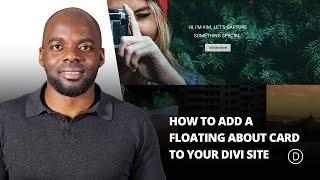
How to Add a Floating About Card to Your Divi Site with the Divi Code Module
Added 67 Views / 0 LikesIn this video, I show you how to Add a Floating About Card to Your Divi Site with the Divi Code Module. This time I’ve created a floating about card that displays your image, name, title, description, and a few links. Just as with the floating action button and the slide-in top bar, adding this pen to your site is incredibly simple and shouldn’t take more than a minute. Here is a link to the post: https://www.elegantthemes.com/blog/divi-resources/how-
-

The Divi Sidebar Module
Added 90 Views / 0 LikesDivi lets you create an unlimited number of widget ready areas on the fly. Sidebars can then be added to any page, allowing you to create unique sidebars for different section of your website. View The Full Documentation Page: https://www.elegantthemes.com/documentation/divi/sidebar-divi/
-
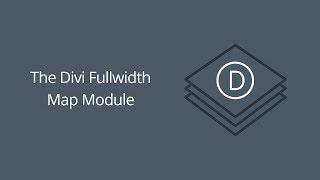
The Divi Fullwidth Map Module
Added 70 Views / 0 LikesThe maps modules makes it easy to embed custom Google Maps anywhere on your page. You can even add unlimited pins to the map, and define a custom viewport starting location. The maps modules also comes in a Normal Width format, so be sure to check that out as well! View full documentation here: https://www.elegantthemes.com/documentation/divi/fullwidth-map/
-

The Divi Image Module
Added 88 Views / 0 LikesDivi makes it easy to add images anywhere on the page. All images support lazy-loading, and come with 4 different animation styles that make browsing your website fun and engaging. Image modules can be placed in any column that you create, and their size will be adjusted to fit. View full documentation here: https://www.elegantthemes.com/documentation/divi/image/
-

The Divi Shop Module
Added 80 Views / 0 LikesDivi has been designed to be WooCommerce compatible. To integrate WooCommerce you will need to install the latest version of WooCommerce. View The Full Documentation Page: https://www.elegantthemes.com/documentation/divi/ecommerce-divi/












