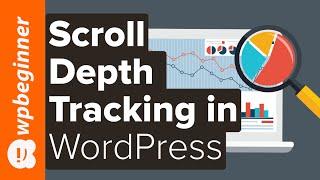How to Use Scroll Tracking in WordPress with Google Analytics - Best Webhosting
Thanks! Share it with your friends!
 ULTRAFAST, CHEAP, SCALABLE AND RELIABLE! WE STRONGLY RECOMMEND ACCU
WEB HOSTING COMPANY
ULTRAFAST, CHEAP, SCALABLE AND RELIABLE! WE STRONGLY RECOMMEND ACCU
WEB HOSTING COMPANY
Related Videos
-

How to Use Scroll Tracking in WordPress with Google Analytics
Added 11 Views / 0 LikesScroll depth tracking on your WordPress site can give you great insight into how people use it and what content interests them. This can help inform decisions about the layout of a page, the content you add or even the products or services you focus on. In this video, we show you how to easily add scroll tracking to your site using MonsterInsights to connect Google Analytics and WordPress. We then look at how you can view the data collected from the W
-
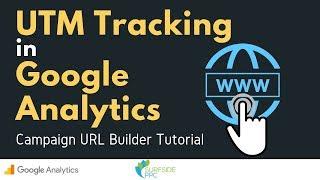
UTM Tracking and Campaign URL Builder Tutorial - UTM Tracking in Google Analytics
Added 43 Views / 0 LikesCheck out our UTM Tracking Tutorial for Google Analytics. I will cover how to create tracking URLs that will allow you to track campaigns directly into your Google Analytics account. Creating UTM tracking URLs is an easy process, and it can be very useful for understanding your data for future campaigns. My goal is to show you exactly how to create UTM URLs for your marketing campaigns by using the Campaign URL Builder aka the Google Analytics URL Bui
-

How to Set Up WordPress Form Tracking in Google Analytics
Added 16 Views / 0 LikesAre you wondering how your WordPress forms are performing? Tracking forms in Google Analytics helps you uncover insights about how people interact with your forms, where your leads are coming from, which marketing campaigns are performing the best, and more! In this video, we’ll show you how to set up WordPress form tracking in Google Analytics. 0:00 Intro - what you can see when you track your form. 1:19 Will this work with my form? 1:51 Setting up M
-

How WordPress Users Can Opt Out of Google Analytics Tracking
Added 54 Views / 0 LikesIn today's video, we'll learn how WordPress users can opt out of Google Analytics tracking. Blog post: https://www.elegantthemes.com/blog/wordpress/how-wordpress-users-can-opt-out-of-google-analytics-tracking •️ Learn more about Divi: https://www.elegantthemes.com/gallery/divi • Like us on Facebook: https://www.facebook.com/elegantthemes/ #GoogleAnalytics #WordPress #ElegantThemes
-

WordPress. How To Add Google Analytics Tracking Code
Added 87 Views / 0 LikesThis video tutorial shows how to add Google Analytics tracking code into your WordPress website. Choose your WordPress template now: http://www.templatemonster.com/wordpress-themes.php?utm_source=youtube&utm_medium=link&utm_campaign=wptuts101 Want to Build WordPress Site in 5 Hours? Subscribe to this course: http://www.templatemonster.com/website-5-days.php?utm_source=youtube&utm_medium=link&utm_campaign=wptuts101 TOP WordPress Themes: https://www.you
-

Google Ads Conversion Tracking 2023 - Google Analytics 4 & Google Tag Manager Button Clicks & Forms
Added 24 Views / 0 LikesI will show you how to set-up Google Ads conversion tracking with Google Analytics 4 and Google Tag Manager. You will learn how to track button clicks, form submissions, and thank you pages as Google Ads conversions by using GA4 and GTM. With Google Analytics 4, you can track events like button clicks, form submits, scrolls, page views, and more. We can set events as conversions and import them into our Google Ads account. Video Description: Unlock th
-

Google Ads Conversion Tracking Tutorial 2022 - Google Tag Manager & Google Analytics 4
Added 35 Views / 0 LikesLearn how to set up Google Ads Conversion Tracking in 2022. We have 4 different ways to track Google Ads conversions using your Google Ads account, Google Tag Manager, Google Analytics 4 (GA4), and Universal Google Analytics (UA). You can track any order confirmation page or lead confirmation page on your website and use that as a conversion. Video Chapters: 02:02 How to use Google Tag Manager and Google Analytics 4 to track Google Ads conversions 19:
-
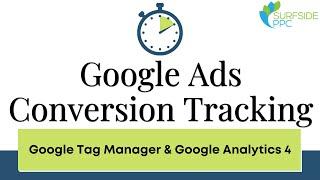
Google Ads Conversion Tracking with Google Tag Manager and Google Analytics 4 - Marketing10
Added 28 Views / 0 LikesLearn how to set-up Google Ads Conversion Tracking in less than 10 minutes. You will need a Google Ads account, Google Tag Manager account, and a Google Analytics 4 account. Using this method, you need an order confirmation or lead form submission confirmation page on your website. From there, you need to install Google Tag Manager on your website. Next, you need to install Google Analytics 4 using a Tag on Google Tag Manager. Then, you need to create
-

Google Ads Conversion Tracking With Google Analytics - Track Forms, Clicks, and Transactions
Added 51 Views / 0 LikesLearn how to set-up Google Ads Conversion Tracking with Google Analytics. We will go over Google Ads Conversion Tracking for Shopify and WordPress so you can track everything from important page views, clicks on buttons, transactions, and every time someone fills out a form on your website. Google AdWords Conversion Tracking is vital for setting up profitable and successful campaigns. We go over Google Ads Conversion Tracking Setup from start to finis
-

Google Analytics Google Ads Conversion Tracking Tutorial - Track a Thank You Page
Added 54 Views / 0 LikesThere are several ways to track conversions in your Google Ads account. Google Analytics conversion tracking in Google Ads is one of the top options because you can track all of the key performance indicators on your website. Whether you want to track conversions for your business website, track leads, track new client requests, or track ecommerce transactions and revenue, you can do it all with Google Analytics Google AdWords conversion tracking. The
-

Shopify Google Ads Conversion Tracking For Transactions With Google Analytics
Added 55 Views / 0 LikesWatch our video to learn how to track for Shopify transactions in Google Analytics and import them as a conversion into Google Ads. Then, you can set-up Shopify Google Ads Conversion Tracking and optimize your campaigns for sales. When you are running a Google Ads search campaign for Shopify, the main thing you want to optimize for is sales. It can be extremely difficult to drive sales for your Shopify website, but Google AdWords conversion tracking w
-

UTM Tracking Template: Google Analytics
Added 26 Views / 0 LikesTap into the power of link tracking to see every click, sign-up, and conversion across your entire site and marketing campaign. Copy our proven Google Analytics UTM tracking template for yourself to make your tracking a complete breeze (plus a free tool). 🔥📊 UTM Builder: http://blueprint.jasonwhaling.com/utm-google-analytics-utm-builder-1?utm_source=youtube&utm_medium=organic&utm_campaign=dtm-utm-builder&utm_term=aspre&utm_content=f101 Copy Our UTM Or