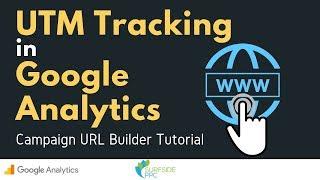UTM Tracking and Campaign URL Builder Tutorial - UTM Tracking in Google Analytics - Best Webhosting
Thanks! Share it with your friends!
 ULTRAFAST, CHEAP, SCALABLE AND RELIABLE! WE STRONGLY RECOMMEND ACCU
WEB HOSTING COMPANY
ULTRAFAST, CHEAP, SCALABLE AND RELIABLE! WE STRONGLY RECOMMEND ACCU
WEB HOSTING COMPANY
Related Videos
-

Shopify Conversion Tracking and Campaign Tracking - Google, Bing, Facebook, Instagram, Pinterest
Added 46 Views / 0 LikesShopify Conversion Tracking for Advertising Campaigns and Shopify Campaign Tracking is very important to make sure you are driving transactions for your Shopify website. We talk about Google Ads Shopify Conversion Tracking, Shopify Facebook Ads Conversion Tracking, Instagram Ads Conversion Tracking for a Shopify website, Pinterest Ads Conversion Tracking for Shopify and more. I also talk about how to enable Enhanced Ecommerce in Google Analytics for a
-

Google Analytics UTM Tracking Tutorial For Beginners (UTM Template)
Added 75 Views / 0 LikesLeverage the power of UTM tracking and gain complete transparency over your advertising campaigns. Learn how to effectively track, setup, and template your UTM parameters. This will allow you to easily understand how to improve every step of your marketing funnel. •Free Advanced UTM Builder: http://jasonwhaling.com/UTM-GA-Builder-M150 -------------------------------- Recommended Videos: : : : -------------------------------- Table of Contents: 0:04 -
-

Google Analytics Google Ads Conversion Tracking Tutorial - Track a Thank You Page
Added 54 Views / 0 LikesThere are several ways to track conversions in your Google Ads account. Google Analytics conversion tracking in Google Ads is one of the top options because you can track all of the key performance indicators on your website. Whether you want to track conversions for your business website, track leads, track new client requests, or track ecommerce transactions and revenue, you can do it all with Google Analytics Google AdWords conversion tracking. The
-

Google Ads Conversion Tracking Tutorial 2022 - Google Tag Manager & Google Analytics 4
Added 35 Views / 0 LikesLearn how to set up Google Ads Conversion Tracking in 2022. We have 4 different ways to track Google Ads conversions using your Google Ads account, Google Tag Manager, Google Analytics 4 (GA4), and Universal Google Analytics (UA). You can track any order confirmation page or lead confirmation page on your website and use that as a conversion. Video Chapters: 02:02 How to use Google Tag Manager and Google Analytics 4 to track Google Ads conversions 19:
-

UTM Tracking Template: Google Analytics
Added 26 Views / 0 LikesTap into the power of link tracking to see every click, sign-up, and conversion across your entire site and marketing campaign. Copy our proven Google Analytics UTM tracking template for yourself to make your tracking a complete breeze (plus a free tool). 🔥📊 UTM Builder: http://blueprint.jasonwhaling.com/utm-google-analytics-utm-builder-1?utm_source=youtube&utm_medium=organic&utm_campaign=dtm-utm-builder&utm_term=aspre&utm_content=f101 Copy Our UTM Or
-
![Google Analytics UTM Tracking Tutorial: Step by Step [Free Template Download]](https://video.bestwebhosting.co/uploads/thumbs/7dfb94472-1.jpg)
Google Analytics UTM Tracking Tutorial: Step by Step [Free Template Download]
Added 28 Views / 0 LikesThis is a step-by-step guide on how you can use the power of UTM links and Google Analytics the right way. Google Analytics and UTM Tracking are better together and it’s not just for the marketing nerds out there. Copy my template so you can track where your data is coming from. 🔥📊 UTM Builder: http://blueprint.jasonwhaling.com/utm-google-analytics-utm-builder-1?utm_source=youtube&utm_medium=organic&utm_campaign=dtm-advanced-utm-builder&utm_term=aspre
-
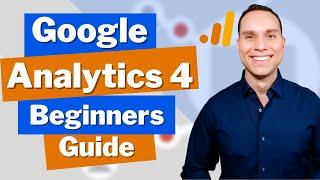
Google Analytics 4 Tutorial 2022: Learn Step-by-Step (Advanced Tracking Secrets)
Added 28 Views / 0 LikesDiscover the real power of Google Analytics and the fastest way to get up and running. Google Analytics isn't just for the marketing geeks of the world. Without touching any code, you can get some amazing data and insights to improve your content and campaigns. 🔥📊 UTM Builder: http://blueprint.jasonwhaling.com/utm-google-analytics-utm-builder-1?utm_source=youtube&utm_medium=organic&utm_campaign=dum-advanced-utm-builder&utm_term=aspre&utm_content=f75 C
-

Drupal 7.x. How To Add Google Analytics Tracking Code
Added 81 Views / 0 LikesThis tutorial will show you how to add Google Analytics tracking code in Drupal. To view more our Drupal templates go to website: http://www.templatemonster.com/drupal-themes.php?utm_source=youtube&utm_medium=link&utm_campaign=druptuts20 More Drupal Tutorials: https://www.templatemonster.com/help/cms-blog-templates/drupal/drupal-tutorials/ Subscribe Our Channel: https://www.youtube.com/user/TemplateMonsterCo/ Follow us: Facebook https://www.facebook.c
-

How WordPress Users Can Opt Out of Google Analytics Tracking
Added 54 Views / 0 LikesIn today's video, we'll learn how WordPress users can opt out of Google Analytics tracking. Blog post: https://www.elegantthemes.com/blog/wordpress/how-wordpress-users-can-opt-out-of-google-analytics-tracking •️ Learn more about Divi: https://www.elegantthemes.com/gallery/divi • Like us on Facebook: https://www.facebook.com/elegantthemes/ #GoogleAnalytics #WordPress #ElegantThemes
-
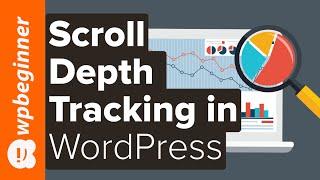
How to Use Scroll Tracking in WordPress with Google Analytics
Added 91 Views / 0 LikesDo you want to track your user's scrolling on your site? This data can help you see if your visitors are actually reading through your long posts and when they lose interest in the content. In this video, we will show you how to easily track user scrolling in WordPress using Google Analytics. This video brought to you by MonsterInsights, take a look at their site here: ================================= http://monsterinsights.com/ =====================
-

PrestaShop 1.6.x. How To Add Google Analytics Tracking Code
Added 83 Views / 0 LikesThis tutorial will show you how to add Google Analytics tracking code. Build your website with templates from TemplateMonster.com: http://www.templatemonster.com/prestashop-themes.php?utm_source=youtube&utm_medium=link&utm_campaign=prshoptuts153 More PrestaShop Video Tutorials: https://www.youtube.com/playlist?list=PLhQIfRNfwAocQcTfOyM0j3LfsskZ3Ip7E Subscribe Our Channel: https://www.youtube.com/user/TemplateMonsterCo/ Follow us: Facebook https://www.
-

WordPress. How To Add Google Analytics Tracking Code
Added 87 Views / 0 LikesThis video tutorial shows how to add Google Analytics tracking code into your WordPress website. Choose your WordPress template now: http://www.templatemonster.com/wordpress-themes.php?utm_source=youtube&utm_medium=link&utm_campaign=wptuts101 Want to Build WordPress Site in 5 Hours? Subscribe to this course: http://www.templatemonster.com/website-5-days.php?utm_source=youtube&utm_medium=link&utm_campaign=wptuts101 TOP WordPress Themes: https://www.you