Amazing Layouts With SVG, Lottie & Motion Effects [ADVANCED] - Best Webhosting
Thanks! Share it with your friends!
 ULTRAFAST, CHEAP, SCALABLE AND RELIABLE! WE STRONGLY RECOMMEND ACCU
WEB HOSTING COMPANY
ULTRAFAST, CHEAP, SCALABLE AND RELIABLE! WE STRONGLY RECOMMEND ACCU
WEB HOSTING COMPANY
Related Videos
-
![How To Add Motion Animations To Your Website Using Lottie & Elementor [WOW]](https://video.bestwebhosting.co/uploads/thumbs/cba11bf5c-1.jpg)
How To Add Motion Animations To Your Website Using Lottie & Elementor [WOW]
Added 84 Views / 0 LikesIn this Elementor tutorial, I'll show teach you how to mesmerize your website visitors with animations. We will be using free Lottie animations to do some amazing things. Lottie Animations https://lottiefiles.com/ Elementor Addon https://wordpress.org/plugins/animentor-lottie-bodymovin-elementor/ CartFlows https://www.wpcrafter.com/cartflows CartFlows Tutorial https://www.youtube.com/watch?v=cagYPks1LLk • ----- Important Links ----- • * SiteGround --
-
![Create a 404 Page in WordPress Using Otter Blocks, Neve Custom Layouts, and Lottie Animations [2022]](https://video.bestwebhosting.co/uploads/thumbs/c68454286-1.jpg)
Create a 404 Page in WordPress Using Otter Blocks, Neve Custom Layouts, and Lottie Animations [2022]
Added 28 Views / 0 LikesThis is a quick and easy tutorial where you will learn how to build amazing animated WordPress 404 pages in Gutenburg, using Neve's Custom Layouts Module, Otter Blocks and Lottie Animations. You would need a Neve Pro License to access the Custom Layouts Module. Download Neve 👉 https://themeisle.com/themes/neve/pricing/ Check out Otter Blocks 👉 https://themeisle.com/plugins/otter-blocks/ Get your Lottie animations here 👉 https://lottiefiles.com/ Websit
-

Using Beaver Builder layouts and advanced modules | Part 2
Added 79 Views / 0 LikesGet Beaver Builder Pro: https://plugintut.com/go/beaverbuilder Download lite: https://wordpress.org/plugins/beaver-builder-lite-version/ In this video, I'll show you what it's like working with Beaver Builder Layouts and Advanced Modules. We'll compare a default module to a styled module, which are included in the pre-made layouts. You might find yourself mixing and matching various layouts and modules together, to build your next website project. Get
-

WordPress Animation Effects With Lottie and Elementor
Added 74 Views / 0 LikesIn this video, I will show you a quick overview of a new way to use animations on your WordPress website, specifically on pages created with Elementor. With this method, you can display interactive animations that will play only when people hover over them with the mouse, or you can continuously play some workout exercises on your fitness website, for example. This is the website: https://lottiefiles.com where you can customize and then download many
-
Popular

Over 130 Amazing Divi Layouts Now Available Right Inside The Divi Builder
Added 105 Views / 0 LikesLearn more here: https://www.elegantthemes.com/blog/theme-releases/over-130-amazing-divi-layouts-packs-now-available-right-inside-the-divi-builder Today we are bringing some absolutely incredible value to Divi in the form of over 130 beautifully designed premade layouts that you can browse through and import onto your page, without ever leaving the Divi Builder. These layouts are organized into complete website packs that you can use to quickly jump-s
-
Popular

Elementor Webinar: Motion Effects
Added 102 Views / 0 LikesIntroducing Motion Effects in Elementor. Bring your website to life! Hadas & Ziv introduce and show you how to use the new Mouse Track Effect and Motion Effects which include: - Vertical Scroll (Classic Parallax Effect) - Horizontal Scroll - Transparency - Blur - Rotate - Scale - 3D Tilt Read more on Motion Effects here: https://elementor.com/blog/introducing-motion-effects/ Get Elementor Pro: https://elementor.com/pro/
-

How to Use Motion Effects Viewport Settings in Elementor
Added 96 Views / 0 LikesIn this tutorial, we'll go over how to use the viewport settings when adding scrolling effects to your WordPress website using Elementor. You'll learn how to: •︎ Add scrolling effects to your website or landing page •︎ Use motion effect's speed slider •︎ Set your animations according to the viewport Read more on Motion Effects here: https://elementor.com/blog/introducing-motion-effects/ Get Elementor Pro: https://elementor.com/pro/
-
Popular
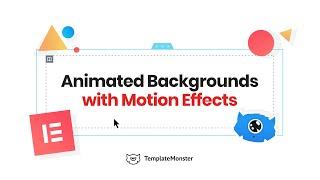
Animated Backgrounds with Elementor PRO Motion Effects
Added 102 Views / 0 LikesIn this webinar, Alexandra Payne will teach you how to create animated backgrounds using Elementor motion effects.•Check out Elementor Business Bundle https://www.templatemonster.com/landings/elementor-business-bundle/ •️Elementor Business Bundle from TemplateMonster includes all WordPress components that you need to build awesome Elementor-powered websites. ~~~ • Subscribe to ONE with a 10% discount! Use the promo code: • webinar10 https://one.templa
-
Popular
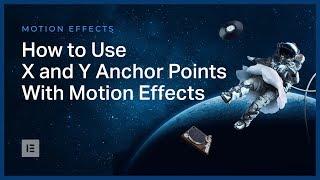
How to Use X and Y Anchor Points With Motion Effects in Elementor
Added 113 Views / 0 LikesIn this tutorial, we'll go over how to use the X and Y anchor points with rotation and scale settings when adding motion effects to your WordPress website using Elementor. You'll learn how to: •︎ Add rotation & scale animations to your website •︎ Change your anchor points position •︎ And much more! Read more on Motion Effects here: https://elementor.com/blog/introducing-motion-effects/ Get Elementor Pro: https://elementor.com/pro/ Link to the viewport
-

How to Create 3D Motion Scroll Effects in Divi
Added 51 Views / 0 LikesAdd 3D Motion Scroll Effects into your Divi website can easily be done by combining a few powerful built-in Divi features – scroll effects and transform rotation. The idea is actually a simple one. Before we move elements horizontally or vertically using scroll effects, we rotate the element’s container using transform rotate. This allows the motion (on scroll) to occur on a plane in 3D space. In this tutorial, we are going to show you how to add 3D m
-

Divi Feature Update LIVE | Amazing Divi Layouts Now Available Right Inside The Divi Builder
Added 89 Views / 0 LikesThe demonstration starts at 6:15 Today we are bringing some absolutely incredible value to Divi in the form of over 140 beautifully designed premade layouts that you can browse through and import onto your page without ever leaving the Divi Builder. These layouts are organized into complete website packs that you can use to quickly jump-start your next website, and they are filled with wonderful original photography and illustrations that you are free
-

3 Effortless Scroll Motion Effects You Can Add to Your Headlines with Divi
Added 47 Views / 0 LikesDivi’s new scroll effects bring tons of new design possibilities to the pages you build. You can add a customized scroll effect to each container and synchronize the effects accordingly. This design freedom easily helps you highlight certain content in an elegant way. In this tutorial, we’ll show you how to add scroll motion effects to your headlines. That way, you can put an extra emphasis on your headlines and keep your visitors involved. You’ll be
![Amazing Layouts With SVG, Lottie & Motion Effects [ADVANCED]](https://video.bestwebhosting.co/uploads/thumbs/4668cd29a-1.jpg)









