Elementor Webinar: Motion Effects - Best Webhosting
Thanks! Share it with your friends!
 ULTRAFAST, CHEAP, SCALABLE AND RELIABLE! WE STRONGLY RECOMMEND ACCU
WEB HOSTING COMPANY
ULTRAFAST, CHEAP, SCALABLE AND RELIABLE! WE STRONGLY RECOMMEND ACCU
WEB HOSTING COMPANY
Related Videos
-
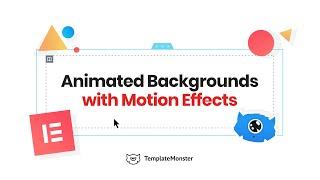
Animated Backgrounds with Elementor PRO Motion Effects
Added 98 Views / 0 LikesIn this webinar, Alexandra Payne will teach you how to create animated backgrounds using Elementor motion effects.•Check out Elementor Business Bundle https://www.templatemonster.com/landings/elementor-business-bundle/ •️Elementor Business Bundle from TemplateMonster includes all WordPress components that you need to build awesome Elementor-powered websites. ~~~ • Subscribe to ONE with a 10% discount! Use the promo code: • webinar10 https://one.templa
-

How to Use Motion Effects Viewport Settings in Elementor
Added 94 Views / 0 LikesIn this tutorial, we'll go over how to use the viewport settings when adding scrolling effects to your WordPress website using Elementor. You'll learn how to: •︎ Add scrolling effects to your website or landing page •︎ Use motion effect's speed slider •︎ Set your animations according to the viewport Read more on Motion Effects here: https://elementor.com/blog/introducing-motion-effects/ Get Elementor Pro: https://elementor.com/pro/
-
Popular
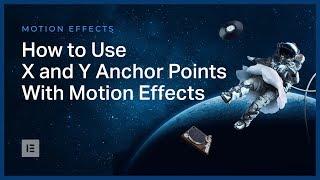
How to Use X and Y Anchor Points With Motion Effects in Elementor
Added 110 Views / 0 LikesIn this tutorial, we'll go over how to use the X and Y anchor points with rotation and scale settings when adding motion effects to your WordPress website using Elementor. You'll learn how to: •︎ Add rotation & scale animations to your website •︎ Change your anchor points position •︎ And much more! Read more on Motion Effects here: https://elementor.com/blog/introducing-motion-effects/ Get Elementor Pro: https://elementor.com/pro/ Link to the viewport
-

Create 3D Image Effect with Elementor Pro Motion Effects
Added 92 Views / 0 LikesElementor's Motion Effects are an awesome feature that all of us were thrilled to get for Elementor Pro. And they don't stop to amaze us to this day, since they allow you to create stunning animations in such an easy way, by simply clicking a couple of buttons! Here's a cool little trick that you guys might find interesting, achieved by an unusual combination of motion effects settings. WordPress theme for Elementor we used in this tutorial. Try it ou
-

3D Parallax Phone Effect with Elementor Pro Motion Effects | TemplateMonster
Added 81 Views / 0 LikesCheck this 3D Parallax animation effect out! With Elementor Pro motion effects you can craft multi-layered animations for your images, and even animate Phone background isolated from the phone frame. #ElementorTutorial #ElementorTipsAndTricks #TemplateMonster Subscribe to our channel to learn more about web design: https://www.youtube.com/user/TemplateMonsterCo/ Follow us on social media: •Facebook https://www.facebook.com/TemplateMonster/ •Twitter ht
-

Motion Effects Elementor PRO Tutorial | STUNNING 'Flying Phone' Effect
Added 72 Views / 0 LikesWe know you love our Motion Effects Elementor Pro tutorials! This time, you'll see more of scrolling effects done in Elementor. For great Elementor website templates, check •https://www.templatemonster.com/elementor-marketplace/ •Additional tools and assets used throughout the video: Flexible Elementor Panel - Free Elementor Add-on: https://wordpress.org/plugins/flexible-elementor-panel/ Apple Devices Mockups Bundle: https://www.templatemonster.com/pr
-
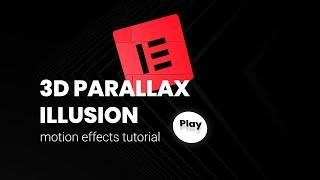
3D Parallax Holographic Illusion with Elementor PRO Motion Effects FAST & Easy | TemplateMonster
Added 89 Views / 0 LikesHow to create 3D Parallax holographic illusion with Elementor PRO motion effects? Follow the steps shown in this Elementor tutorial, to achieve this COOL 3d Parallax Illusion effect. For high-quality Elementor templates, visit Elementor Marketplace • https://www.templatemonster.com/elementor-marketplace/ This video tutorial was inspired by •Simple Creature https://simplecreature.us/ •Elementor PRO Motion Effects Elementor Page Builder offers a set of
-

Super SMOOTH Hero Section Scrolling Effect with Elementor PRO Motion Effects | TemplateMonster
Added 79 Views / 0 LikesHere's some cool animated image background that is quite quick and easy to make with some scrolling effects in Elementor Pro motion effects section. If it looks good to you - hold tight, there is also a BONUS tip in this tutorial - creating a transparent to solid sticky header transition with Elementor Pro. STICK around! (pun intended) 09:49 -- Part 2 - How to create a transparent to solid sticky header transition Subscribe to our channel to learn mor
-

How to Create 3D Motion Scroll Effects in Divi
Added 48 Views / 0 LikesAdd 3D Motion Scroll Effects into your Divi website can easily be done by combining a few powerful built-in Divi features – scroll effects and transform rotation. The idea is actually a simple one. Before we move elements horizontally or vertically using scroll effects, we rotate the element’s container using transform rotate. This allows the motion (on scroll) to occur on a plane in 3D space. In this tutorial, we are going to show you how to add 3D m
-

3 Effortless Scroll Motion Effects You Can Add to Your Headlines with Divi
Added 43 Views / 0 LikesDivi’s new scroll effects bring tons of new design possibilities to the pages you build. You can add a customized scroll effect to each container and synchronize the effects accordingly. This design freedom easily helps you highlight certain content in an elegant way. In this tutorial, we’ll show you how to add scroll motion effects to your headlines. That way, you can put an extra emphasis on your headlines and keep your visitors involved. You’ll be
-
![Amazing Layouts With SVG, Lottie & Motion Effects [ADVANCED]](https://video.bestwebhosting.co/uploads/thumbs/4668cd29a-1.jpg)
Amazing Layouts With SVG, Lottie & Motion Effects [ADVANCED]
Added 14 Views / 0 Likes👋🏼 Help us improve by answering this short survey: http://elemn.to/survey-time In this advanced tips & tricks tutorial we will learn how to create an advanced website layout using a combination of SVG, Lottie & Motion Effects. The tutorial will cover: ✔︎ Using Shape Dividers ✔︎ Using Lottie Animations ✔︎ Adding Custom SVG Illustrations ✔︎ Using Motion Effects Related Links: How to Use Elementor's Lottie Widget: https://youtu.be/5m8G57735fQ Lottie Webs
-

How to Add a Motion Slide-Out Email Optin Box with Divi's Scroll Effects
Added 73 Views / 0 LikesMultistreaming with https://restream.io/?ref=wVYnR If you’re looking for a way to highlight your email optin box, you’ll love this post. We’ll show you, step by step, how to add motion to your email optin box. The motion email optin box appears and disappears as visitors are scrolling down the page. By doing this, chances are high that the email optin box will catch your visitors’ attention, which will hopefully result in a higher conversion rate. You










