Using Sideways and Vertical Text to Create a Unique Landing Page with Divi - Best Webhosting
Thanks! Share it with your friends!
 ULTRAFAST, CHEAP, SCALABLE AND RELIABLE! WE STRONGLY RECOMMEND ACCU
WEB HOSTING COMPANY
ULTRAFAST, CHEAP, SCALABLE AND RELIABLE! WE STRONGLY RECOMMEND ACCU
WEB HOSTING COMPANY
Related Videos
-
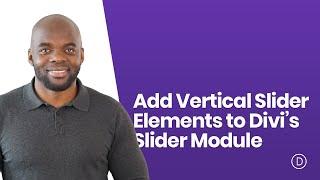
How to Add Vertical Slider Elements to Divi’s Slider Module for a Unique Header Design
Added 84 Views / 0 LikesDivi’s slider module is packed with design options that make it easy to think outside the box and create stunning slider designs. So today, we are going to turn some things around (literally). In the post that follows, we are going to add vertical slider elements to Divi’s slider module. Having a slider with vertical elements (like title text and slide controls) allow visitors to see more slide content and background images in narrower columns (especi
-

How to Design a Unique Featured Products Section with Our Exclusive Boutique Sale Landing Page
Added 95 Views / 0 LikesMultistreaming with https://restream.io/ Hey Divi Nation, welcome to a special live stream featuring an exclusive Divi Layout only available to Lifetime Members and those who take advantage of our Cyber Monday sale. In this livestream we are going to show you how to design a unique featured products section with Divi & our exclusive Boutique Sale Landing Page. If you’re a new customer during the Black Friday and Cyber Monday sale or an existing Lifeti
-

How to Create a Giving Tuesday Landing Page with Divi and GiveWP
Added 88 Views / 0 LikesWelcome to this week's Divi Use Case Livestream! In case you haven’t heard, we’re getting ready to start off a massive Black Friday and Cyber Monday campaign here at Elegant Themes. But there’s another cool thing happening around this time of year. It’s called Giving Tuesday (this year it falls on November 28) and it’s an effort by the non-profits of the world to remind everyone that while they’ve got their wallets out for personal shopping, they may
-
Popular
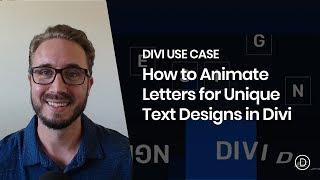
How to Animate Letters for Unique Text Designs in Divi
Added 101 Views / 0 LikesMultistreaming with https://restream.io/ Hey Divi Nation, welcome to a brand new Divi Use Case live stream where each week we show you how to add new design and functionality to your Divi website. In this tutorial, I’m going to show you how to animate letters for some unique text designs in Divi. By putting individual letters into a text module, you can target the animation of each letter with different animation styles, duration, and delays that will
-

Creating Unique Divi Button Designs Using a Text Module
Added 95 Views / 0 LikesCreating unique Divi button designs using a text module may have already crossed your mind. If so, you are more creative than you know! With the release of hover options in Divi, all modules can be made clickable. This opens the door for using any module (with all of its built-in design settings) as a clickable CTA or button. A text module, for example, allows you to add as much text as you want to the module in different formats. Plus, the text modul
-
Popular

Transforming Text Modules into Unique Person Descriptions on Hover with Divi
Added 101 Views / 0 LikesLooking for a creative way to add descriptions to images? With Divi’s built-in hover options, it’s now easier than ever. You can use this approach for various purposes on your website, from testimonials to team member descriptions and more. In this tutorial, we’ll go over 4 different examples that’ll help you achieve stunning web design. We’re creating all four examples using Divi’s built-in options only. Read the article: https://www.elegantthemes.co
-

7 Landing Page Best Practices - How to Create Landing Pages That Convert
Added 58 Views / 0 LikesWhen you are creating a landing page or multiple landing pages, you should keep some of the top strategies and best practices in mind below. There are more considerations when creating your landing pages for PPC Advertising, social media marketing, social advertising, and any paid advertising you are doing. However, the best practices below can serve as a landing page checklist for any beginning or experienced marketer that wants to make sure they cre
-

How to Use Divi’s Text and List Style Options for Unique Toggle and Accordion Content Designs
Added 90 Views / 0 LikesMultistreaming with https://restream.io/ Hey Divi Nation, welcome to a brand new Divi Use Case live stream where each week we show you how to add new design and functionality to your Divi website. In this tutorial, I’m going to show you how to use Divi’s text and list style options for unique toggle and accordion content designs. This will come in handy whenever you want to incorporate different text designs without having to use CSS classes or inline
-

How To Create Vertical Skills Bar Graph - Vertical Bar Chart with Html and CSS - Tutorial
Added 82 Views / 0 LikesPlease LIKE our Facebook page for daily updates... https://www.facebook.com/Online-Tutorial-Html-Css-JQuery-Photoshop-1807958766120070/ Track: Skylike - Dawn Link: https://youtu.be/Jg9nDEtqWV0
-

How to Easily Add Vertical Social Sharing Buttons to Your Web Page in Divi
Added 92 Views / 0 LikesSocial sharing buttons have become a standard component of a website due to the huge rise of social media. And with Divi, you can easily add those social sharing buttons using the social media follow module. However, by default, the buttons will align horizontally. This is perfect for most sites. But if you are looking for a vertical layout of your icons, you can easily do this with a few simple adjustments to the module. In this tutorial, I’m going t
-
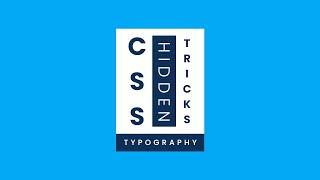
CSS Vertical Text Typography | CSS writing-mode & text-orientation property
Added 19 Views / 0 LikesEnroll My Course : Next Level CSS Animation and Hover Effects https://www.udemy.com/course/css-hover-animation-effects-from-beginners-to-expert/?referralCode=90A9FFA7990A4491CF8D Another Course : Build Complete Real World Responsive Websites from Scratch https://www.udemy.com/course/complete-responsive-website-design-from-scratch/?referralCode=F1DFAF1715AF6CE5780E ------------------ Join Our Channel Membership And Get Source Code of My New Video's Eve
-
Popular

How to create Horizontal and Vertical Timeline with Elementor Page Builder Tutorial
Added 106 Views / 0 LikesThe best way to showcase the most significant events in the life of your company or product is a timeline! With JetElements plugin it's fast and easy to create a horizontal or vertical timeline using Elementor Page Builder. Check it out! Get the Best Elementor Themes, Templates and Add-ons: https://www.templatemonster.com/elementor-marketplace/ Get JetElements Plugin Now: https://www.templatemonster.com/wordpress-plugins/jetelements-addon-for-elemento










