WordPress. How To Get The Image (Attachment) ID To Use It In The Shortcode - Best Webhosting
Thanks! Share it with your friends!
 ULTRAFAST, CHEAP, SCALABLE AND RELIABLE! WE STRONGLY RECOMMEND ACCU
WEB HOSTING COMPANY
ULTRAFAST, CHEAP, SCALABLE AND RELIABLE! WE STRONGLY RECOMMEND ACCU
WEB HOSTING COMPANY
Related Videos
-

How to Add Post Attachment as Featured Image in WordPress
Added 88 Views / 0 LikesDepending on your theme WordPress works best when you have either a featured image or a default fallback image. You may want to use a picture from the post you are working on as the fallback featured image. In this video, we will show you how to add a post attachment as your featured image. If you liked this video, then please Like and consider subscribing to our channel for more WordPress videos. Text version of this tutorial: http://www.wpbeginner.c
-

WordPress Shortcode Tutorial: How to Create Custom WP Shortcode with PHP/HTML/CSS
Added 91 Views / 0 LikesDownload Shortcode Tutorial Resources - https://websiteprofitcourse.com/dl04 15 Tools to Start Your Web Design Business - https://goo.gl/hARsLV In this tutorial, we'll go through a simple project to show you exactly how to create a custom WordPress shortcode using HTML, CSS and PHP (by using the add_shortcode function within the WP functions.php file on your active theme). This video shows you why I love WordPress as the premiere platform to build you
-

How To Change The WordPress Media Attachment Permalink URL?
Added 22 Views / 0 LikesIssue: Unable to change unattached image permalinks from media library. I have an image with the same permalink as the Stencils Videos WordPress page. The problem is that the images are uploaded before the page is created. So the image first gets the URL example .com/stencils-videos and the page gets a permalink from example .com/stencils-videos-2, obviously you don't want the page to use such a URL. So I want to drag the permalink between the page an
-

Contact Form 7 Auto Reply With Attachment
Added 75 Views / 0 LikesGrab Your Free 17-Point WordPress Pre-Launch PDF Checklist: http://vid.io/xqRL Check out the free WP & Online Marketing Summit For Beginners. The online event is June 18, 2019: https://events.wplearninglab.com/ Contact Form 7 Auto Reply With Attachment https://youtu.be/1gVWQNVT9jw Join our private Facebook group today! https://www.facebook.com/groups/wplearninglab Single file upload tutorial: https://www.youtube.com/watch?v=-RtBrUCSkBk&index=5&list=PL
-

How to Use the WordPress Shortcode Block
Added 9 Views / 0 LikesIn today's video, we'll learn how to use the WordPress shortcode block. Blog post: https://www.elegantthemes.com/blog/wordpress/shortcode-block ➡️ Learn more about Divi: https://www.elegantthemes.com/gallery/divi 🔵 Like us on Facebook: https://www.facebook.com/elegantthemes/ #Blocks #WordPress #ElegantThemes
-

WordPress. CherryFramework 3.x. How To Use Tabs Shortcode
Added 89 Views / 0 LikesThis tutorial is going to show you how to use Tabs shortcode in Cherry Framework 3 template. Choose your WordPress template now: http://www.templatemonster.com/wordpress-themes.php?utm_source=youtube&utm_medium=link&utm_campaign=wptuts346 Want to Build WordPress Site in 5 Hours? Subscribe to this course: http://www.templatemonster.com/website-5-days.php?utm_source=youtube&utm_medium=link&utm_campaign=wptuts346 TOP WordPress Themes: https://www.youtube
-

WordPress How To Insert Google Map Using Shortcode
Added 80 Views / 0 LikesThis tutorial will show you how to insert a Google map into your WordPress template using a shortcode. Choose your WordPress template now: http://www.templatemonster.com/wordpress-themes.php?utm_source=youtube&utm_medium=link&utm_campaign=wptuts63 Want to Build WordPress Site in 5 Hours? Subscribe to this course: http://www.templatemonster.com/website-5-days.php?utm_source=youtube&utm_medium=link&utm_campaign=wptuts63 TOP WordPress Themes: https://www
-

WordPress. How To Add A Shortcode To A Text Widget
Added 73 Views / 0 LikesThis tutorial is going to show you how to add a shortcode to a text widget in WordPress template. Want to Build WordPress Site in 5 Hours? Subscribe to this course: http://www.templatemonster.com/website-5-days.php?utm_source=youtube&utm_medium=link&utm_campaign=wptuts271 Build your website with templates from TemplateMonster.com: http://www.templatemonster.com/wordpress-themes.php?utm_source=youtube&utm_medium=link&utm_campaign=wptuts271 Subscribe Ou
-

How to Add Shortcode in WordPress with Elementor Page Builder
Added 93 Views / 0 LikesIn this video we explain how to add shortcodes to any WordPress page using the Elementor page builder. You can also add shortcodes with the regular text editor widget, but the shortcode widget is much more powerful because you can see how the shortcode looks like without going to preview mode. It is rendered automatically. Get Elementor Free Forever: https://elementor.com Using shortcodes this way is easier, because it saves you time and lets you add
-

WordPress. How To Create Custom Styled Lists With Shortcode
Added 78 Views / 0 LikesThis tutorial will show you how to create custom styled lists with shortcode in WordPress Cherry Framework based themes. Choose your WordPress template now: http://www.templatemonster.com/wordpress-themes.php?utm_source=youtube&utm_medium=link&utm_campaign=wptuts172 Want to Build WordPress Site in 5 Hours? Subscribe to this course: http://www.templatemonster.com/website-5-days.php?utm_source=youtube&utm_medium=link&utm_campaign=wptuts172 TOP WordPress
-
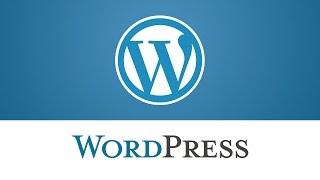
WordPress. Cherry Framework 3. How To Regenerate "Posts_grid" Shortcode
Added 74 Views / 0 LikesThis tutorial is going to show you how to regenerate "posts_grid" shortcode. We've transcribed this video tutorial for you here: http://www.templatemonster.com/help/cherry-framework-3-regenerate-posts_grid-shortcode.html To view more our WordPress templates go to website: http://www.templatemonster.com/wordpress-themes.php?utm_source=youtube&utm_medium=link&utm_campaign=wptuts438 TOP WordPress Themes: https://www.youtube.com/playlist?list=PLhQIfRNfwAo
-
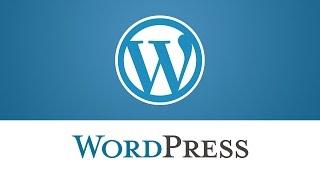
WordPress. How To Disable Lightbox Effect For Shortcode Posts
Added 72 Views / 0 LikesThis tutorial is going to show you how to disable lightbox effect for posts loaded via shortcodes in WordPress templates. Choose your WordPress template now: http://www.templatemonster.com/wordpress-themes.php?utm_source=youtube&utm_medium=link&utm_campaign=wptuts161 Want to Build WordPress Site in 5 Hours? Subscribe to this course: http://www.templatemonster.com/website-5-days.php?utm_source=youtube&utm_medium=link&utm_campaign=wptuts161 TOP WordPres










