How to Customize the WooCommerce Shop Page Using Neve PRO [2022] - Best Webhosting
Thanks! Share it with your friends!
 ULTRAFAST, CHEAP, SCALABLE AND RELIABLE! WE STRONGLY RECOMMEND ACCU
WEB HOSTING COMPANY
ULTRAFAST, CHEAP, SCALABLE AND RELIABLE! WE STRONGLY RECOMMEND ACCU
WEB HOSTING COMPANY
Related Videos
-
![How to Customize the WooCommerce Single Product Page Using Neve PRO [2022]](https://video.bestwebhosting.co/uploads/thumbs/05a8906bd-1.jpg)
How to Customize the WooCommerce Single Product Page Using Neve PRO [2022]
Added 17 Views / 0 LikesIn this video, you will learn how to use Neve Pro to customize your WooCommerce Single Product Page. The WooCommerce booster from Neve Pro unlocks powerful features that let you build stunning single product pages. We also the Neve Starter Site called "Print Shop" for this demonstration. Neve is a super-fast, easily customizable, multi-purpose theme. It's perfect for blogs, small businesses, startups, agencies, firms, e-commerce shops (WooCommerce sto
-
![How To Customize Your WooCommerce Checkout And Cart Pages In Neve Pro [2022]](https://video.bestwebhosting.co/uploads/thumbs/85bae6873-1.jpg)
How To Customize Your WooCommerce Checkout And Cart Pages In Neve Pro [2022]
Added 15 Views / 0 LikesIn this tutorial, you will learn how to customize your WooCommerce checkout and cart pages using the Neve WordPress theme. We explore Neve's powerful styling and layouts options which enable you to design a unique checkout experience for your users. Neve is a super-fast, easily customizable, multi-purpose theme. It's perfect for blogs, small businesses, startups, agencies, firms, e-commerce shops (WooCommerce storefront) as well as personal portfolio
-

Setting up an Advanced WooCommerce Checkout Page using Neve and Neve Pro
Added 68 Views / 0 LikesHey guys! How are you all doing? Today we're going to take a look at how we can set up an advanced checkout page using Neve and Neve Pro. Hope this will be helpful! Have a great one! • Website → https://themeisle.com WordPress Articles → https://themeisle.com/blog/ Facebook → https://www.facebook.com/themeisle/ ThemeIsle is the go-to source for the High-Quality WordPress Themes (both free & premium), and plugins every website owner needs. We're passio
-

Neve Single Post Options - How to Customize a Single Post Layout in Neve PRO (2022)
Added 21 Views / 0 LikesIn this video, you will learn how to use Neve's Single Post Options to customize the layout of your WordPress Posts. These customizations apply to all existing and future posts. We also demonstrate how to use individual post options in the WordPress editor to customize the layout of a specific post. Check out the blog post 👉 https://docs.themeisle.com/article/1310-neve-single-post-options Neve is a super-fast, easily customizable, multi-purpose theme.
-

Customize WooCommerce Products Sorting - Rearrange & Reorder Shop Items Easy
Added 11 Views / 0 LikesIn today's video tutorial, you'll learn how to reorder, rearrange and change WooCommerce products sorting style in a simple, fast, and effective way. How To Customize WooCommerce Product Sorting https://visualmodo.com/customize-woocommerce-product-sorting/ 🛒 How To Edit and Customize All WooCommerce Pages Easily and For Free - No Coding Needed Tutorial https://www.youtube.com/watch?v=te3ipdZrgmA How To Create a Wishlist On Your WooCommerce Store For F
-

How To Customize WooCommerce My Account Page With Any WordPress Page Builder
Added 96 Views / 0 LikesIn this tutorial, I will show you how to make a custom WooCommerce my account page for free without a plugin. It is so easy to do, anyone can do it. In fact, you can make you WooCommerce my account page look however you want it to. The only limitation is your imagination. Here is where you can get the custom CSS shown in the tutorial. https://www.wpcrafter.com/custom-woocommerce-my-account-page/ Here are the 3 other tutorials in the series: Custom Che
-
![How to Create a Custom Page Header For Your WordPress Blog Using Otter Blocks & Neve Pro [2022]](https://video.bestwebhosting.co/uploads/thumbs/8fe7c127e-1.jpg)
How to Create a Custom Page Header For Your WordPress Blog Using Otter Blocks & Neve Pro [2022]
Added 27 Views / 0 LikesThis video demonstrates how to create a custom page header for your WordPress Blogs (with Gutenberg) using the Custom Layouts Module from Neve Pro and the Otter Section Block. Neve is a super-fast, easily customizable, multi-purpose theme. It's perfect for blogs, small businesses, startups, agencies, firms, e-commerce shops (WooCommerce storefront), personal portfolio sites, and most types of projects. Download Neve → https://themeisle.com/themes/neve
-
![How to Create a Page Header With a Sales Countdown Timer Using Otter Blocks & Neve [2022]](https://video.bestwebhosting.co/uploads/thumbs/dc1b6abe4-1.jpg)
How to Create a Page Header With a Sales Countdown Timer Using Otter Blocks & Neve [2022]
Added 17 Views / 0 LikesLearn how to create a sales countdown timer in WordPress using the Countdown Block from Otter. We also used Neve's custom layouts module to create a header for the product archive page and added the countdown block that we made. Otter is a lightweight, dynamic collection of page building blocks and templates for the WordPress block editor. Download Otter: https://themeisle.com/plugins/otter-blocks/ Download Neve: https://themeisle.com/themes/neve/ Web
-

How to Customize WooCommerce Checkout Page (The Easy Way)
Added 27 Views / 0 LikesDo you want to customize your WooCommerce checkout page? The default WooCommerce checkout page isn’t optimized for conversions. By customizing and optimizing your checkout page, you can increase your conversions and make more sales. In this video, we’ll show you how to easily customize your WooCommerce checkout page, step by step without writing any code. 0:00 Intro 0:12 Using SeepProd 2:08 Setting up and designing your checkout page 8:21 Tip #1 - Red
-

How to Edit the Layout of WooCommerce Products & Shop Page -Themify Builder Pro (AMAZING!)
Added 82 Views / 0 LikesLearn how to fully customize the layout of your woocommerce product pages and shop page (product archive). This is a Complete WordPress Theme Builder! Themify Builder Pro: https://crtve.s3-us-west-2.amazonaws.com/themify-builder-pro.zip Themify Shoppe: https://crtve.s3-us-west-2.amazonaws.com/themify-shoppe.zip Themify Ultra: https://crtve.s3-us-west-2.amazonaws.com/themify-ultra.zip I recommend the Themify themes but this will works on any theme, as
-
![Create a 404 Page in WordPress Using Otter Blocks, Neve Custom Layouts, and Lottie Animations [2022]](https://video.bestwebhosting.co/uploads/thumbs/c68454286-1.jpg)
Create a 404 Page in WordPress Using Otter Blocks, Neve Custom Layouts, and Lottie Animations [2022]
Added 24 Views / 0 LikesThis is a quick and easy tutorial where you will learn how to build amazing animated WordPress 404 pages in Gutenburg, using Neve's Custom Layouts Module, Otter Blocks and Lottie Animations. You would need a Neve Pro License to access the Custom Layouts Module. Download Neve 👉 https://themeisle.com/themes/neve/pricing/ Check out Otter Blocks 👉 https://themeisle.com/plugins/otter-blocks/ Get your Lottie animations here 👉 https://lottiefiles.com/ Websit
-
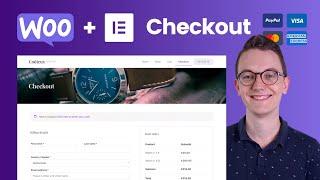
How to add Payment Methods in Woocommerce & Customize the Checkout Page
Added 38 Views / 0 LikesHey guys, in this video I am finalising the simple Woocommerce webshop so that we can start on the more advanced webshop in Woocommerce. In this video I'm connecting a payment provider with a secret key and customizing the checkout page a little bit. The other episodes of this series: https://livingwithpixels.com/playlists/woocommerce/ The page with all the links: https://livingwithpixels.com/links/ → Software that I use Hosting & Domain provider I us
![How to Customize the WooCommerce Shop Page Using Neve PRO [2022]](https://video.bestwebhosting.co/uploads/thumbs/64a96c049-1.jpg)









