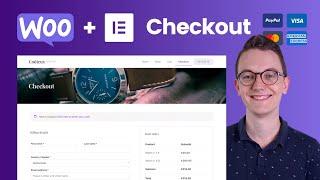How to add Payment Methods in Woocommerce & Customize the Checkout Page - Best Webhosting
Thanks! Share it with your friends!
 ULTRAFAST, CHEAP, SCALABLE AND RELIABLE! WE STRONGLY RECOMMEND ACCU
WEB HOSTING COMPANY
ULTRAFAST, CHEAP, SCALABLE AND RELIABLE! WE STRONGLY RECOMMEND ACCU
WEB HOSTING COMPANY
Related Videos
-

How to Customize WooCommerce Checkout Page (The Easy Way)
Added 27 Views / 0 LikesDo you want to customize your WooCommerce checkout page? The default WooCommerce checkout page isn’t optimized for conversions. By customizing and optimizing your checkout page, you can increase your conversions and make more sales. In this video, we’ll show you how to easily customize your WooCommerce checkout page, step by step without writing any code. 0:00 Intro 0:12 Using SeepProd 2:08 Setting up and designing your checkout page 8:21 Tip #1 - Red
-
Popular

How To Customize The WooCommerce Checkout Page With Elementor, Beaver Builder, Divi (FREE)
Added 106 Views / 0 LikesIn this tutorial, I'll show you how to customize your WooCommerce checkout page using your page builder. Easily reduce checkout abandonment and get more sales. Have you ever tried to edit your WooCommerce checkout page and discovered its nearly impossible. If so you are not alone. Page builders can't even do it. So I made a solution and here it is. Please take a moment to share this video with anyone that you know who is using WooCommerce. It can make
-

How to configure payment methods in WooCommerce
Added 94 Views / 0 LikesIn this video we show you how to configure your payment method. Thanks for watching. We welcome all constructive feedback.
-
![How To Customize Your WooCommerce Checkout And Cart Pages In Neve Pro [2022]](https://video.bestwebhosting.co/uploads/thumbs/85bae6873-1.jpg)
How To Customize Your WooCommerce Checkout And Cart Pages In Neve Pro [2022]
Added 15 Views / 0 LikesIn this tutorial, you will learn how to customize your WooCommerce checkout and cart pages using the Neve WordPress theme. We explore Neve's powerful styling and layouts options which enable you to design a unique checkout experience for your users. Neve is a super-fast, easily customizable, multi-purpose theme. It's perfect for blogs, small businesses, startups, agencies, firms, e-commerce shops (WooCommerce storefront) as well as personal portfolio
-

Top 5 Payment Methods for your Online Store
Added 23 Views / 0 LikesOk so you've built this awesome new online store. You are ready for the onrush of visitors, but wait, they need a way to pay for all of the amazing merch in your store! Your eCommerce dreams hang in the balance. There are so many options for you when it comes to payment processors. With so many big names in the industry, it is hard to know who to choose. Don't worry, Scott is here to help. In this video, we cover our 5 favorite payment gateways for yo
-
Popular

Choosing payment methods for your store
Added 104 Views / 0 LikesChoosing Payment Methods for Your Online Store In this video, we'll discuss: • Available payment methods for an online store • Factors to consider when deciding which online payment method is right for you GoDaddy links: https://www.godaddy.com https://www.godaddy.com/how-to https://www.youtube.com/user/godaddy https://www.instagram.com/godaddy https://www.facebook.com/godaddy https://twitter.com/godaddy As the company empowering everyday entrepreneur
-

WooCommerce. How To Add "Terms And Conditions" Checkbox To The Checkout Page
Added 96 Views / 0 LikesThis tutorial will show you how to add "Terms and Conditions" checkbox to the Checkout page in WooCommerce website. To view more WooCommerce Themes go to our Website: http://www.templatemonster.com/woocommerce-themes.php?utm_source=youtube&utm_medium=link&utm_campaign=wootuts12 Subscribe Our Channel: https://www.youtube.com/user/TemplateMonsterCo/ Follow us: Facebook https://www.facebook.com/TemplateMonster/ Twitter https://twitter.com/templatemonster
-

WooCommerce. How To Edit Placeholder Text For Checkout Page
Added 80 Views / 0 LikesThis tutorial will show you how to edit placeholder text for checkout page. We've transcribed this video tutorial for you here: http://www.templatemonster.com/help/woocommerce-edit-placeholder-text-checkout-page.html Choose your WooCommerce template now: http://www.templatemonster.com/woocommerce-themes.php?utm_source=youtube&utm_medium=link&utm_campaign=wootuts79 More WooCommerce Tutorials: http://www.templatemonster.com/help/ecommerce/woocommerce/wo
-

Como Editar Campos do Checkout do WooCommerce com o Plugin Woo Checkout Field Editor PRÁTICO
Added 31 Views / 0 LikesVamos agora ter mais liberdade sobre os campos do checkout do WooCommerce podendo alterar, excluir, ordenar dentre outras possibilidades. 🏆🔑 🚀 Hospedagem WooCommerce [15% desconto no Cupom: MESAQUEMOTA]: https://urlaki.com/hostngrWoo 💎 Grupo/Canal Vip Telegram + Ebook Grátis: https://urlaki.com/wpx-canal-telegram 🚩 Elementor PRO com desconto [trabalhar profissionalmente]: https://urlaki.com/elementor 🚩 Crocoblok (AVANÇADO): https://urlaki.com/crocoblo
-

How To Customize WooCommerce My Account Page With Any WordPress Page Builder
Added 96 Views / 0 LikesIn this tutorial, I will show you how to make a custom WooCommerce my account page for free without a plugin. It is so easy to do, anyone can do it. In fact, you can make you WooCommerce my account page look however you want it to. The only limitation is your imagination. Here is where you can get the custom CSS shown in the tutorial. https://www.wpcrafter.com/custom-woocommerce-my-account-page/ Here are the 3 other tutorials in the series: Custom Che
-
![How to Customize the WooCommerce Shop Page Using Neve PRO [2022]](https://video.bestwebhosting.co/uploads/thumbs/64a96c049-1.jpg)
How to Customize the WooCommerce Shop Page Using Neve PRO [2022]
Added 15 Views / 0 LikesIn this video, you will learn how to customize the WooCommerce shop page using Neve PRO. The WooCommerce Booster from Neve Pro provides powerful features that allow you to personalize your WooCommerce Shop (Product Catalog) Page. We also used the Neve Starter Site called "Print Shop" for this demonstration. Neve is a super-fast, easily customizable, multi-purpose theme. It's perfect for blogs, small businesses, startups, agencies, firms, e-commerce sh
-

How To Customize WooCommerce My Account Page For Free? WordPress Tutorial
Added 12 Views / 0 LikesIn today's video tutorial we'll learn a simple, fast and effective method to customzie the WooCommerce My Account Page on your WordPress store for free. Download WordPress themes and plugin free https://visualmodo.com/ How to Put Your WordPress Website in Maintenance Mode Easy and For Free? 🚧 https://www.youtube.com/watch?v=QqSIuO2Zbos 🛒 How To Edit and Customize All WooCommerce Pages Easily and For Free - No Coding Needed Tutorial https://www.youtube