Setting Name Servers In Your GoDaddy Domain Registrar Account | WP Learning Lab - Best Webhosting
Thanks! Share it with your friends!
 ULTRAFAST, CHEAP, SCALABLE AND RELIABLE! WE STRONGLY RECOMMEND ACCU
WEB HOSTING COMPANY
ULTRAFAST, CHEAP, SCALABLE AND RELIABLE! WE STRONGLY RECOMMEND ACCU
WEB HOSTING COMPANY
Related Videos
-

5 Things You Can Do In Your Domain Registrar Account
Added 88 Views / 0 LikesGrab Your Free 17-Point WordPress Pre-Launch PDF Checklist: http://vid.io/xqRL Click this special link: http://bit.ly/2ycMdxC from Namecheap for huge discounts on domains, shared web-hosting, managed WordPress hosting, VPN, SSL, Private Email and more.
-

How to Use Your Domain to Create an Email Account | GoDaddy
Added 95 Views / 0 LikesLearn how to create an email account using your very own domain. A domain-based email account looks professional and establishes credibility. For more details about GoDaddy email visit https://www.godaddy.com/email/professional-email Welcome to “Use your domain to create a new email account” A website is just one way you can put your domain name to work. You can also use your domain name to create an email account. Creating a domain-based email accoun
-
Popular

Buying A Domain Name For Your Website (From GoDaddy) - Tips & Tricks of the Pros | WP Learning Lab
Added 109 Views / 0 LikesDownload our exclusive 10-Point WP Hardening Checklist: http://bit.ly/10point-wordpress-hardening-checklist Buying A Domain Name For Your Website (From GoDaddy) - Tips & Tricks of the Pros | WP Learning Lab In this video I walk you through how to by a GoDaddy domain name for your website. I also highlight the common money-sucking pitfalls that inexperienced domain name buyers often fall into. The very first thing you do when you purchase a domain name
-

How to Transfer a Domain Name From One Registrar to Another EASY!
Added 74 Views / 0 LikesDomain name transfers made easy. So how exactly do you transfer a domain from say GoDaddy to Namecheap or any domain name registrar for that matter? The process is easy and this is how transfer a domain. Subscribe! - https://goo.gl/ZuLpFA Step 1 - Go to your current domain name registrar and unlock the domain name so it can be moved. Step 2 - Find your authorization code or verification code for the domain name you want to move. Step 3 - Go to the dom
-

Create a Professional Email Using Namecheap! - or any Domain Registrar
Added 34 Views / 0 LikesLearn how to create a professional business email with Namecheap and Gmail. No hosting or a website required. Get your domain today https://websitecreativepro.com/namecheap Have a hosting account and want to know how to setup a business email for free with Gmail? I got you covered: https://www.youtube.com/watch?v=g4OTOjWehOg • • TIME STAMPS 00:00 Introduction 00:49 Forward Namecheap 02:09 Setup a Gmail Alias 05:21 Troubleshooting 07:45 Conclusion DISC
-
Popular

Nvidia GPU Servers - DIY GTX Gaming Servers, Tesla Media Servers, Pascal Pro Servers 1U 2U 4U Option
Added 112 Views / 0 LikesNvidia GPU Servers - DIY GTX Gaming Servers, Tesla Media Servers, Pascal Professional Servers
-

Porkbun Domain Registrar Review | Hosting, Website Builders and More
Added 25 Views / 0 LikesPorkbun is a fairly unknown domain name registrar offering great prices on hosting, domains, website builders and email. The 10 best domain registrars: https://www.youtube.com/watch?v=fuCE-j5MJnY Overall I'm quite impressed with Porkbun. The offer a variety of unique services at a great price. They do allow you to start a WordPress website for free, but functionally speaking I do find the Dynadot's free website builder with each domain name to be a be
-
Popular

Website.com: Setting up an Email Account on Microsoft Surface
Added 108 Views / 0 LikesIn this video, we show you how to set up a domain email account on your Microsoft Surface! We configure IMAP settings over SSL. Build your website in 4 easy steps: 1. Choose your domain 2. Pick a template 3. Add your content 4. Click "Publish" Your website is LIVE!! Start creating your website with Website.com! http://www.website.com/ For more questions, please contact us through our live chat support, support ticket system, or telephone. Or visit thi
-

How To Setup Your Free WHMCS Reseller Hosting Account With Private Name Servers
Added 90 Views / 0 LikesClaim your free WHMCS license: https://www.namehero.com/reseller-hosting.php
-
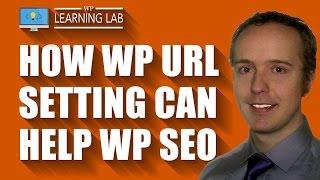
The WordPress URL Setting Is To Key To Avoiding Duplicate Content | WP Learning Lab
Added 89 Views / 0 LikesGrab Your Free 17-Point WordPress Pre-Launch PDF Checklist: http://vid.io/xqRL Download our exclusive 10-Point WP Hardening Checklist: http://bit.ly/10point-wordpress-hardening-checklist Avoid Creating Duplicate Content With The WordPress URL Setting | WP Learning Lab Duplicate content is bad in Google eye's. If your website has large amounts of duplicate content there is a good chance that Google while lower your site rankings. Why would that do that
-

BEST Domain Registrar, Web Host, and Email Host? | Dynadot Review
Added 24 Views / 0 LikesIs Dynadot worth it for purchasing domains, web hosting, and email hosting? Could Dynadot be the best domain registrar in business? Here is my Dynadot review. Dynadot: https://craylor.co/dynadot Porkbun: https://craylor.co/porkbun Namecheap: https://craylor.co/namecheap Google Workspace: https://craylor.co/gsuite FastMail: https://craylor.co/fastmail Craylor Academy: https://craylor.academy Gear I use: https://craylor.co/kit Like my content? You can b
-
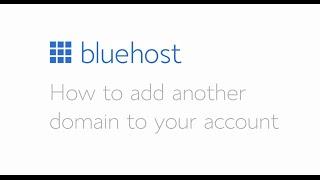
How to add a domain to your account.
Added 86 Views / 0 LikesThis tutorial explains how to add another domain to your account. It covers the basics of configuration, directory, and addon vs parked. Thanks for watching. We welcome all constructive comments.










