Buying A Domain Name For Your Website (From GoDaddy) - Tips & Tricks of the Pros | WP Learning Lab - Best Webhosting
Thanks! Share it with your friends!
 ULTRAFAST, CHEAP, SCALABLE AND RELIABLE! WE STRONGLY RECOMMEND ACCU
WEB HOSTING COMPANY
ULTRAFAST, CHEAP, SCALABLE AND RELIABLE! WE STRONGLY RECOMMEND ACCU
WEB HOSTING COMPANY
Related Videos
-

Learning the Basics of Buying Expired Domains | GoDaddy Hangout
Added 92 Views / 0 LikesHeather Dopson and Joe Styler of GoDaddy will chat about the basics of buying Expired Domains on GoDaddy's auctions, the timeline of when and how to bid, and why bidding on expired domains with us makes good business sense.
-

How To Add Website Personalization To Your WordPress Website - Tricks The Pros Use
Added 74 Views / 0 LikesIn this tutorial, I will show you how to add website personalization to your WordPress website. This is a secret trick the pros use to get results. More Info https://www.wpcrafter.com/if-so Other tools, not as good but something https://www.wpcrafter.com/getelementor https://www.wpcrafter.com/pafe Website personalization is very simple. It's the process of showing the visitor something different based upon something that we know about them. And this c
-

Setting Name Servers In Your GoDaddy Domain Registrar Account | WP Learning Lab
Added 98 Views / 0 LikesDownload our exclusive 10-Point WP Hardening Checklist: http://bit.ly/10point-wordpress-hardening-checklist Setting Name Servers In Your Domain Registrar Account | WP Learning Lab A very important step in setting up your self-hosted WordPress site is setting name servers. What does this actually do? There is something called Domain Name System (DNS for short) which used in part to manage internet traffic. The domain name server is where the DNS sends
-
Popular

How GoDaddy Pro Helps Website Pros Shop On Behalf of Clients | GoDaddy
Added 103 Views / 0 LikesHow GoDaddy Pro helps website pros shop on behalf of clients. GoDaddy Pro offers website developers the ability to shop for products for their clients, and earn GoDaddy reward points at the same time. Learn more about the benefits of being a GoDaddy Pro at: https://www.godaddy.com/pro Welcome to “How to shop for your client” If you build websites for other people or businesses, then you’re a Pro. Your clients trust you to know what’s needed for a grea
-

WordPress Hosting: Buying A (BlueHost) Hosting Account for Your Website | WP Learning Lab
Added 90 Views / 0 LikesDownload our exclusive 10-Point WP Hardening Checklist: http://bit.ly/10point-wordpress-hardening-checklist WordPress Hosting: Buying A (BlueHost) Hosting Account for Your Website | WP Learning Lab If you want to create a self-hosted WordPress site then buying a hosting account is one of your steps. The web host is simply a hard drive in the cloud (a server) where you store your website's files. The most inexpensive hosting accounts are referred to as
-

SITEGROUND REVIEW 2020 KNOW IT'S PROs & CONs BEFORE BUYING!!!!
Added 79 Views / 0 Likes•For a Siteground discount of up to 60%, use this link: http://bit.ly/Siteground_sgr2020 6 Reasons I recommend Siteground: •️ Trusted by the Owners of 2,000,000 domains •️Free SSL and HTTPS •️99.9% Uptime Guarantee •️Blazing Fast Speeds • •I LOVE Siteground for their blazing fast speeds and 99.9% uptime. Get them for just $3.95 a month (60% discount) and migrate your existing website for FREE:. http://bit.ly/Siteground_sgr2020 • • Please visit our rev
-

How to Optimize your Website for Google Search | SEO Tips and Tricks
Added 24 Views / 0 LikesCreate your website or online store at https://wix.com/CraylorMade Wix SEO Guide: https://seoguide.wix.com Are you wondering how to optimize your website for Google Search? In today's video, I'm giving you some SEO tips and tricks to help you optimize any website for Google. Craylor Academy: https://craylor.academy Subscribe to my tech channel: http://craylor.co/tech Gear I use: https://craylor.co/kit Like my content? You can buy me a coffee! http://c
-

Exploring the GoDaddy Domain Manager for Your Website Domain Name
Added 88 Views / 0 LikesLearn about the GoDaddy Domain Manager to manage your website domain settings. I'm gonna take you on a tour of the My Domains page on GoDaddy’s Domain Manager and show you how to access some domain-related tasks and domain-specific settings. Let's go! I'm logged into a GoDaddy account. I'll click the arrow to access the quick links and select Manage Domains. Right now I have a screen set to Advanced view. In the Advanced view, you have the option of u
-
Popular

GoDaddy GoCentral Website Builder Review - Pros and Cons
Added 107 Views / 0 LikesCheck out our GoDaddy GoCentral review and compare it with other website builders: https://www.websitetooltester.com/en/reviews/godaddy-website-builder-review/?utm_source=youtube To start a free trial, click here: https://www.websitetooltester.com/out/godaddy-youtube In this GoDaddy summary we provide an overview of the website builder features as well as its strengths and weaknesses. Contents: 0:31 Pricing 0:47 Preview mode 1:01 Editor 2:54 SEO 3:09
-
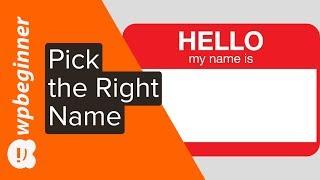
8 Essential Tips on How to Choose the Best Domain Name for Your Website
Added 95 Views / 0 LikesChoosing the right domain name for your website is crucial for your success. If you choose the wrong domain name then it can be a hassle to change your brand later on without hurting your search rankings. What's extremely important is that you choose the best domain name you can from the start. For the domain name tools we use in this article you would visit: https://www.isitwp.com/domain-name-generator/ and Nameboy can be found here: https://www.name
-
Popular

What Is The Difference Between A Domain Name And A Website? | GoDaddy
Added 107 Views / 0 LikesWhat is the difference between a domain name, a website and hosting? Take a moment to learn about domain names, websites and hosting from GoDaddy. For more details about a domain names and websites visit https://www.godaddy.com?cvosrc=video.youtube_organic.us_how-to&cvo_creative=nseH93yOy7Aisc=ythowto Hi there. In this video, you'll learn the difference between a domain and a website. While domains and websites are closely connected, they are two very
-
Popular

How To Use A Domain To Create A New Website | GoDaddy
Added 111 Views / 0 LikesLearn how to use your domain to create a new website. GoCentral Website Builder and GoCentral Online Store make building a site fast and easy. For more information visit: https://www.godaddy.com/websites You found a great domain name and registered it. Now what? How about using it to create a new website? Don’t worry; it’s easier than it sounds. GoDaddy offers an all-in-one solution to help you build a website or online store. It includes hosting to m










