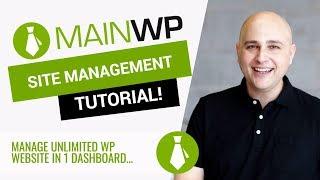How To Manage All Your Websites In 1 Dashboard FREE - MainWP Tutorial - Best Webhosting
Thanks! Share it with your friends!
 ULTRAFAST, CHEAP, SCALABLE AND RELIABLE! WE STRONGLY RECOMMEND ACCU
WEB HOSTING COMPANY
ULTRAFAST, CHEAP, SCALABLE AND RELIABLE! WE STRONGLY RECOMMEND ACCU
WEB HOSTING COMPANY
Related Videos
-

MainWP Tutorial - Manage Unlimited WordPress Sites From One Dashboard
Added 97 Views / 0 LikesGrab Your Free 17-Point WordPress Pre-Launch PDF Checklist: http://vid.io/xqRL MainWP Tutorial - Manage Unlimited WordPress Sites From One Dashboard https://youtu.be/KAaAxUiTA_c Join our private Facebook group today! https://www.facebook.com/groups/wplearninglab MainWP (aff): https://wplearninglab.com/recommends/mainwp/ Uptime Robot tutorial: https://www.youtube.com/watch?v=FeCJRBz6aC4 This MainWP tutorial will show you how to create your WordPress ma
-

How to Manage Multiple Websites with ManageWP on Wordpress (MainWP Alternative)
Added 51 Views / 0 LikesHe guys, today I have a video on how to manage Wordpress websites in 1 Dashboard with ManageWP. Some people also use MainWP (which is similar), but I like Manage WP more because it's fast and easy to use. You can find the link to ManageWP on this page: https://livingwithpixels.com/links/ Or just go to: https://managewp.com/ How to Deliver a website (where I already talked about this platform & explained how to Install Google Analytics): https://youtu.
-
Popular

How To Manage Multiple WordPress Websites In 1 Control Panel Secure & Completely Free
Added 101 Views / 0 LikesIn this tutorial, I will teach you how to manage multiple WordPress websites from 1 centralized control panel for free. That's right, it's gonna be free. In fact, I have used this for 5 years and its been a great experience. More info: https://www.wpcrafter.com/mainwp Here is that other tutorial on how to install WordPress on your local computer https://www.youtube.com/watch?v=7pISvhK4Iys ~~~~~~~~~~~~~~~~~~~~~ All of my opinions in this video are my o
-
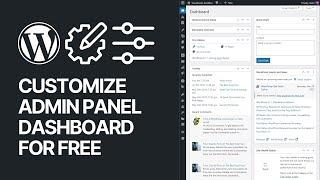
How To Customize WordPress Admin Panel For Free? - Dashboard Personalization Tutorial
Added 16 Views / 0 LikesIn today's video tutorial, we'll learn how to customize, edit or personalize our WordPress admin panel or Dashboard to give it our own look or branding in a simple, fast, and free method. Download WordPress themes and plugin free https://visualmodo.com/ How to Put Your WordPress Website in Maintenance Mode Easy and For Free? 🚧 https://www.youtube.com/watch?v=QqSIuO2Zbos 🛒 How To Edit and Customize All WooCommerce Pages Easily and For Free - No Coding
-

Adding Websites and Clients to Your GoDaddy Pro Dashboard
Added 58 Views / 0 LikesSign up for GoDaddy Pro here: https://www.godaddy.com/pro As your business grows, it can become harder to keep up with maintaining multiple WordPress websites, keeping track of updates, and making sure you have reliable backups of every site, as well as monitoring them for uptime and functionality. Your clients trust you, because you know what they need for their websites. Now you can shop on behalf of your clients and make sure they are getting all o
-
Popular

WebARX Review - Central Security Dashboard To Monitor WordPress Websites
Added 101 Views / 0 LikesIn this WebARX review, I'll walk you through their service, the back end dashboard, and how to connect it to your WordPress websites. For a limited time you can buy a lifetime account for only $49. More info: https://www.wpcrafter.com/webarx ~~~~~~~~~~~~~~~~~~~~~ All of my opinions in this video are my own, I was not paid to make this video. Whenever there is a link in any of my videos, if there is an affiliate program available, it's safe to assume t
-

Magento. How To Manage Customer Account Dashboard Links
Added 82 Views / 0 LikesThis video tutorial is going to show you how to manage customer account dashboard links in Magento templates. Choose your Magento template now: http://www.templatemonster.com/magento-themes.php?utm_source=youtube&utm_medium=link&utm_campaign=magtuts214 More Magento Video Tutorials: https://www.youtube.com/playlist?list=PLhQIfRNfwAocfWc4zD0OPccvOuiO58-D6 Subscribe Our Channel: http://goo.gl/zjoR8Z Follow us: Facebook https://goo.gl/d8zZrn Twitter http:
-

How to Create and Manage Ads.txt files in WordPress For Free? Beginners Tutorial
Added 11 Views / 0 LikesIn today's video tutorial, you'll learn how to create and manage an ads.txt file in your WordPress website for free in a simple, fast, and effective method. Download WordPress themes and plugin free https://visualmodo.com/borderless/ How To Reverse Reorder WPBakery Columns on Mobile - WordPress Page Builder Plugin Tutorial Secrets 📱 https://www.youtube.com/watch?v=rqB9gqu8B3s How and Where To Add Custom CSS Codes In WPBakery WordPress Plugin? https://
-

How To Accept Donations in WordPress Websites For Free? Give WordPress Plugin Tutorial
Added 16 Views / 0 LikesIn today's video tutorial we'll learn how to accept donations in an elegant method using WordPress websites and for free. How To Use Give WordPress Plugin To Setup Donations For Free https://visualmodo.com/how-to-use-give-wordpress-plugin-to-setup-donations-for-free/ How To CREATE and ADD PAYPAL DONATION BUTTON To WordPress Without Plugins https://www.youtube.com/watch?v=muW1MUsBtig How To ADD PAYPAL DONATION BUTTON To WordPress For Free? For Beginner
-

Freelancer Q&A: How Many Websites Can You Manage Alone?
Added 81 Views / 0 LikesJoin the Free Membership - https://websiteprofitcourse.com/freelancer In this Freelancer Q&A, I discuss how many websites one freelancer can manage by themselves. Of course, there are many variables to this equation. A lot depends on how efficiently you can build a website, what services you use to ease your load and give you access from any device. A few of my favorite include Dropbox, LastPass and Google Drive. You'll also get a rough estimate of 1)
-
Popular

Manage Multiple Websites At Once With Pro Sites | GoDaddy
Added 110 Views / 0 LikesPro Sites from GoDaddy makes it easy to manage multiple websites from a single dashboard. Features include bulk updates, cloning, migration, automated backups and more. Learn more here: https://www.godaddy.com/pro/sites
-

How To Manage Multiple Wordpress Websites With ManageWP
Added 87 Views / 0 LikesVisit ManageWP: https://www.managewp.com With managewp you can control and manage multiple websites. Its a great way to do everything from one location You will also get notified if your website goes down, if you need updates, or if your website is running slow or badly I have used this service on my best web hosting tutorial, you can take a look at it here to get a preview https://www.youtube.com/watch?v=sIQ_LGL7cB8&t=1442s Let me know what you think