Create a Sticky Vanishing Progress Tracker on Your Elementor Blog [PRO] - Best Webhosting
Thanks! Share it with your friends!
 ULTRAFAST, CHEAP, SCALABLE AND RELIABLE! WE STRONGLY RECOMMEND ACCU
WEB HOSTING COMPANY
ULTRAFAST, CHEAP, SCALABLE AND RELIABLE! WE STRONGLY RECOMMEND ACCU
WEB HOSTING COMPANY
Related Videos
-
![How to Use the Progress Tracker Widget in Elementor [PRO]](https://video.bestwebhosting.co/uploads/thumbs/9596184e2-1.jpg)
How to Use the Progress Tracker Widget in Elementor [PRO]
Added 20 Views / 0 Likes👋🏼 Help us improve by answering this short survey: http://elemn.to/survey-time In this tutorial we’ll learn how to use the Progress Tracker widget. Use it to encourage your visitors to follow through to the end, by indicating how much content is left to read. The Progress Tracker is fully customizable and can also help reduce page bounce rates! The tutorial will cover: ✔︎ Adding the widget to your page ✔︎ Setting it to be sticky ✔︎ Using relative to
-
![How to Create a Vertical Progress Tracker [Pro]](https://video.bestwebhosting.co/uploads/thumbs/8f45a889f-1.jpg)
How to Create a Vertical Progress Tracker [Pro]
Added 20 Views / 0 Likes👋🏼 Help us improve by answering this short survey: http://elemn.to/survey-time In this tips & tricks tutorial we learn how to use the Progress Tracker Widget in a vertical position. The tutorial will cover: ✔︎ Using the Progress Tracker ✔︎ Rotating the Progress Tracker ✔︎ Making responsive amendments ✔︎ And much more! Custom code: .elementor-scrolling-tracker.elementor-scrolling-tracker-horizontal { width: 50vh; } @media (min-width: 361px) { .elemento
-
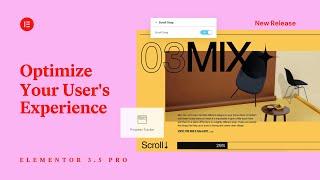
More of Elementor Pro 3.5: Improve User Experience with Scroll Snap and Progress Tracker!
Added 24 Views / 0 LikesExplore the Scroll Snap feature and Progress Tracker widget, two additional Elementor Pro updates that are now available for you to implement on your website, as you create the best user experiences. Learn more about the features: https://elementor.com/blog/announcing-scroll-snap-and-progress-tracker Elementor Pro 3.5 also includes WooCommerce updates that allow you to create the ultimate shopping experience, see more about them here: https://youtu.be
-

How To Create a Progress Bar Using Elementor WordPress Plugin?
Added 25 Views / 0 LikesIn today's WordPress plugin video tutorial we'll learn how to create a progress bar into your WordPress website using the free version of Elementor WordPress page builder plugin in a simple, fast and easy method. Download WordPress Elementor Theme https://visualmodo.com/theme/visualmentor-wordpress-theme/ Elementor WordPress Plugin Backgrounds Usage Guide https://visualmodo.com/elementor-wordpress-plugin-backgrounds-usage-guide/ Add WooCommerce Produc
-
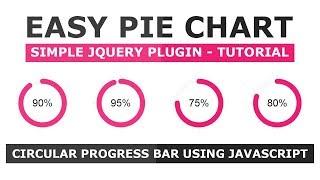
Animated Circular Progress Bar Using Easy Pie Chart Plugin - Create a Progress Bar With Javascript
Added 98 Views / 0 LikesPlugin URL : https://github.com/rendro/easy-pie-chart Please LIKE our Facebook page for daily updates... https://www.facebook.com/Online-Tutorial-Html-Css-JQuery-Photoshop-1807958766120070/ Track: Skylike - Dawn Link: https://youtu.be/Jg9nDEtqWV0
-

How to Create a Sticky Sidebar for Your Blog Post Template with Divi
Added 30 Views / 0 LikesWhen creating any kind of website, chances are high you’ll want to occasionally blog on that website too. Besides needing a blog page that features all your blog posts in a list form, you’ll want to have a blog post template that you can automatically assign to the new blog posts you create. Designing a blog post template with Divi’s Theme Builder is incredibly easy. And now, with Divi’s new sticky options, you’re able to turn your sidebar sticky righ
-

Create Sticky Sections In Elementor Pro
Added 39 Views / 0 LikesLearn how to hide sections in Elementor Pro and let them appear when the visitor scrolls through your website. Really handy for headers or call to actions on the top of your page. We will make use of CSS codes in order to get the final result. First, we will create a second header in Elementor Pro, optimize it for all devices, and then make it sticky. After that, we will give the section a CCS class so we can give the section CSS styles when it scroll
-

Create a Sticky Scrolling Effect Using Elementor
Added 94 Views / 0 LikesIn this tutorial, we'll see how to create a cool sticky scrolling effect, showing 3 interchanging mobile images that scroll into one another. You will learn how to: • Make an image widget sticky • Use the z-index • Add animation • Create a SUPER COOL effect Get Elementor: https://elementor.com Join Pro: https://elementor.com/pro/
-

How to create a Blurry Transparent Sticky Header in Elementor
Added 22 Views / 0 LikesTransparent sticky blur Header with Elementor Pro. This is a very cool Web design trend that is super easy to do in Elementor Pro. All the resources and instructions you need: https://livingwithpixels.com/resources/blur-sticky-header-tutorial/ Full result of the header: https://website2.livingwithpixels.com/ Not yet familiar with WordPress? Check out the basics here: https://youtu.be/LNxiF8R6M9k → Software that I use Elementor: https://trk.elementor.c
-

How to create a Transparent Sticky Header in WordPress with Elementor
Added 49 Views / 0 LikesIn this video I will show you how to create a Transparent Header in Elementor with just a few clicks. Videos that I refer to in the video: Header Tutorial Elementor Pro: https://youtu.be/Y9vnx6TZp2E Elementor Pro Basics for beginners: https://youtu.be/hNP6HOC1c-0 Wordpress Basics for beginners: https://youtu.be/LNxiF8R6M9k Click here for the code: https://livingwithpixels.com/resources/transparent-sticky-header-tutorial/ → Software that I use Hosting
-

How to Create a Transparent Sticky Header in WordPress with Elementor
Added 91 Views / 0 LikesIn this episode of Tips & Tricks, we'll see how to create a cool sticky transparent header effect using Elementor's new CSS class. You will learn how to: • Make your sticky header transparent • Use CSS to create an animation transition • Change min-height when scrolling Look for the CSS code snippet displayed in the video in the first comment. Get Elementor: https://elementor.com Join Pro: https://elementor.com/pro/
-
![Create a Color Changing Sticky Header Without Code in Elementor [PRO/CLOUD]](https://video.bestwebhosting.co/uploads/thumbs/06b1cc882-1.jpg)
Create a Color Changing Sticky Header Without Code in Elementor [PRO/CLOUD]
Added 18 Views / 0 Likes👋🏼 Help us improve by answering this short survey: http://elemn.to/survey-time In this Tips & Tricks video, we’ll create a sticky header in Elementor that changes color transparency as visitors scroll through our site. The tutorial will cover: ✔︎ Sticky header uses and benefits ✔︎ Make a header sticky ✔︎ Changing color transparency on scroll ✔︎ And much more! Don’t forget to subscribe to our channel! Get Elementor: https://elementor.com Get Elementor
![Create a Sticky Vanishing Progress Tracker on Your Elementor Blog [PRO]](https://video.bestwebhosting.co/uploads/thumbs/70cddac7f-1.jpg)









