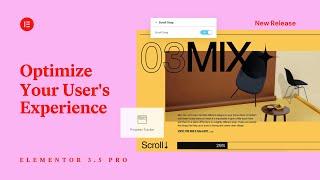More of Elementor Pro 3.5: Improve User Experience with Scroll Snap and Progress Tracker! - Best Webhosting
Thanks! Share it with your friends!
 ULTRAFAST, CHEAP, SCALABLE AND RELIABLE! WE STRONGLY RECOMMEND ACCU
WEB HOSTING COMPANY
ULTRAFAST, CHEAP, SCALABLE AND RELIABLE! WE STRONGLY RECOMMEND ACCU
WEB HOSTING COMPANY
Related Videos
-

How to Improve Your Website's User Experience (UX) - #10 - From $0 to $2K
Added 35 Views / 0 LikesDiscover 7 ways to improve your website UX. Creating a great website user experience can be very difficult, so this video gives you some different things to keep in mind and implement on your website. Some of the ideas include speeding up your website, writing high-quality content, creating categories and subcategories for easy navigation, creating an interactive menu, and linking to internal pages on your website. Related Resources: - From $0 to $2K
-
![How to Use the Progress Tracker Widget in Elementor [PRO]](https://video.bestwebhosting.co/uploads/thumbs/9596184e2-1.jpg)
How to Use the Progress Tracker Widget in Elementor [PRO]
Added 18 Views / 0 Likes👋🏼 Help us improve by answering this short survey: http://elemn.to/survey-time In this tutorial we’ll learn how to use the Progress Tracker widget. Use it to encourage your visitors to follow through to the end, by indicating how much content is left to read. The Progress Tracker is fully customizable and can also help reduce page bounce rates! The tutorial will cover: ✔︎ Adding the widget to your page ✔︎ Setting it to be sticky ✔︎ Using relative to
-
![How to Use Scroll Snap in Elementor [PRO]](https://video.bestwebhosting.co/uploads/thumbs/20bc92e28-1.jpg)
How to Use Scroll Snap in Elementor [PRO]
Added 12 Views / 0 Likes👋🏼 Help us improve by answering this short survey: http://elemn.to/survey-time In this tutorial we’ll learn how to use Scroll Snap. A great feature that gives you control over how visitors scroll through your site and view it’s visual elements. So you can make sure they see exactly what you want them to.. really optimizing the user experience! On desktop, or any other device. The tutorial will cover: ✔︎ Adding Scroll Snap in Elementor Experiments ✔︎ U
-
![Create a Sticky Vanishing Progress Tracker on Your Elementor Blog [PRO]](https://video.bestwebhosting.co/uploads/thumbs/70cddac7f-1.jpg)
Create a Sticky Vanishing Progress Tracker on Your Elementor Blog [PRO]
Added 16 Views / 0 Likes▶️ Watch the full blog course here: https://elemn.to/blogcourse In this Tips & Tricks bonus lesson to our Blog Course, we will learn two ways to create a vanishing sticky progress tracker on our website to make our posts more engaging. The tutorial will cover: ✔︎ Benefits of using a progress tracker ✔︎ Creating a sticky progress tracker ✔︎ Using a progress tracker in a header ✔︎ Device specific settings for progress trackers ✔︎ And much more! Don’t fo
-

WordPress Broken Link Checker Plugin - Improve WordPress SEO & User Experience | WP Learning Lab
Added 95 Views / 0 LikesGrab Your Free 17-Point WordPress Pre-Launch PDF Checklist: http://vid.io/xqRL Download our exclusive 10-Point WP Hardening Checklist: http://bit.ly/10point-wordpress-hardening-checklist WordPress Broken Link Checker Plugin - Improve WordPress SEO & User Experience | WP Learning Lab In this tutorial you will discover the power of the Broken Link Checker plugin to reduce the number of WordPress 404 errors. Why do you want to fix broken links? Let me ex
-
![How to Create a Vertical Progress Tracker [Pro]](https://video.bestwebhosting.co/uploads/thumbs/8f45a889f-1.jpg)
How to Create a Vertical Progress Tracker [Pro]
Added 19 Views / 0 Likes👋🏼 Help us improve by answering this short survey: http://elemn.to/survey-time In this tips & tricks tutorial we learn how to use the Progress Tracker Widget in a vertical position. The tutorial will cover: ✔︎ Using the Progress Tracker ✔︎ Rotating the Progress Tracker ✔︎ Making responsive amendments ✔︎ And much more! Custom code: .elementor-scrolling-tracker.elementor-scrolling-tracker-horizontal { width: 50vh; } @media (min-width: 361px) { .elemento
-
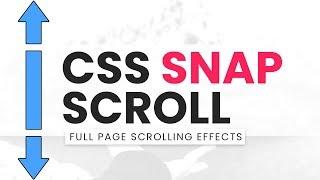
CSS Snap Scroll | Full Page Scrolling Effects
Added 72 Views / 0 LikesPlease LIKE our Facebook page for daily updates... https://www.facebook.com/Online-Tutorial-Html-Css-JQuery-Photoshop-1807958766120070/ Track: Jordan Schor & Harley Bird - Home [NCS Release] Music provided by NoCopyrightSounds. Watch: https://youtu.be/KmwpogFtb4Q Free Download / Stream: http://ncs.io/HomeYO
-

Add Estimated Reading Time And A WordPress Reading Progress Bar (Page Scroll Progress Indicator)
Added 98 Views / 0 LikesThe simple plugin I'm going to show you in this tutorial will allow you to add estimated reading time to your posts with a few clicks. It will also allow you to add a page scroll progress indicator to the page, so your readers know how much scroll is left before they reach the end of the post. Unfortunately, the estimated reading time displayed on the post doesn't look great. Fortunately, I'm whipped up a little CSS to make it look a bit nicer. You ca
-

What is UX? User Experience Explained For Beginners
Added 13 Views / 0 LikesUX is the actual experience that a user has when interacting with a business and its products and/or services. User Experience involves the interaction and overall experience that a user has with a company's products/services from start to finish. Every aspect of interaction that a person has with a company, its technology, and its products/services encompasses UX. UX Design: When designers manage and improve every aspect of User Experience. UX Design
-

UX Matters: How to Create a Dynamic User Experience
Added 42 Views / 0 LikesIs your website easy to use? Does this website provide value to your customers? We'll be answering those questions and more in this webinar on creating a dynamic user experience. Get started building your website today: http://blue.host/2dpo30qRm1R
-
Popular

Buddypress Widgets Enhance Your User Experience
Added 101 Views / 0 LikesGrab Your Free 17-Point WordPress Pre-Launch PDF Checklist: http://vid.io/xqRL Buddypress Widgets Enhance Your User Experience https://youtu.be/6rEPxK2XcYc BuddyPress widgets are easily placed in the sidebar of your website. They allow you to display all sorts of information about your WordPress social network. Discover all the built-in widgets in this tutorial. Grab your free 17-Point WordPress Pre-Launch PDF Checklist: http://vid.io/xqRL Download yo
-

How to Monetize Your Blog Without Destroying Your User Experience
Added 95 Views / 0 LikesHow to Monetize Your Blog Without Destroying Your User Experience // Everything thinks that monetizing your blog, making money from it, monetizing your site, just reduces your user experience. It crushes it. So much so that they're like, "oh no, no one's going to come back to my site." That's not true. Today I'm going to teach you how to monetize your blog without destroying your user experience. RESOURCES & LINKS: ____________________________________