OpenCart. How To Add Google Analytics Tracking Code - Best Webhosting
Thanks! Share it with your friends!
 ULTRAFAST, CHEAP, SCALABLE AND RELIABLE! WE STRONGLY RECOMMEND ACCU
WEB HOSTING COMPANY
ULTRAFAST, CHEAP, SCALABLE AND RELIABLE! WE STRONGLY RECOMMEND ACCU
WEB HOSTING COMPANY
Related Videos
-

OpenCart 2.x. How To Add Google Analytics Tracking Code
Added 100 Views / 0 Likesadd Google Analytics tracking code
-

PrestaShop 1.6.x. How To Add Google Analytics Tracking Code
Added 86 Views / 0 LikesThis tutorial will show you how to add Google Analytics tracking code. Build your website with templates from TemplateMonster.com: http://www.templatemonster.com/prestashop-themes.php?utm_source=youtube&utm_medium=link&utm_campaign=prshoptuts153 More PrestaShop Video Tutorials: https://www.youtube.com/playlist?list=PLhQIfRNfwAocQcTfOyM0j3LfsskZ3Ip7E Subscribe Our Channel: https://www.youtube.com/user/TemplateMonsterCo/ Follow us: Facebook https://www.
-

PrestaShop 1.5.x. How To Add Google Analytics Tracking Code
Added 96 Views / 0 LikesThis video tutorial shows how to add Google Analytics tracking code in PrestaShop. Build your website with templates from TemplateMonster.com: http://www.templatemonster.com/prestashop-themes.php?utm_source=youtube&utm_medium=link&utm_campaign=prshoptuts19 More PrestaShop Video Tutorials: https://www.youtube.com/playlist?list=PLhQIfRNfwAocQcTfOyM0j3LfsskZ3Ip7E Look at our Bestseller - Styler PrestaShop Theme: http://www.templatemonster.com/prestashop-
-

PrestaShop 1.6.x. How To Add Google Analytics Tracking Code
Added 84 Views / 0 LikesIn this tutorial you will learn how to add Google Analytics tracking code to Prestashop 1.6.x. To view more PrestaShop templates go to our website: http://www.templatemonster.com/prestashop-themes.php?utm_source=youtube&utm_medium=link&utm_campaign=prshoptuts81
-

Drupal 7.x. How To Add Google Analytics Tracking Code
Added 83 Views / 0 LikesThis tutorial will show you how to add Google Analytics tracking code in Drupal. To view more our Drupal templates go to website: http://www.templatemonster.com/drupal-themes.php?utm_source=youtube&utm_medium=link&utm_campaign=druptuts20 More Drupal Tutorials: https://www.templatemonster.com/help/cms-blog-templates/drupal/drupal-tutorials/ Subscribe Our Channel: https://www.youtube.com/user/TemplateMonsterCo/ Follow us: Facebook https://www.facebook.c
-

WordPress. How To Add Google Analytics Tracking Code
Added 90 Views / 0 LikesThis video tutorial shows how to add Google Analytics tracking code into your WordPress website. Choose your WordPress template now: http://www.templatemonster.com/wordpress-themes.php?utm_source=youtube&utm_medium=link&utm_campaign=wptuts101 Want to Build WordPress Site in 5 Hours? Subscribe to this course: http://www.templatemonster.com/website-5-days.php?utm_source=youtube&utm_medium=link&utm_campaign=wptuts101 TOP WordPress Themes: https://www.you
-
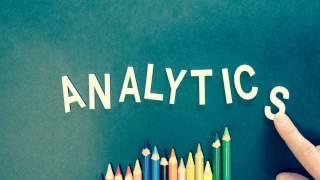
How To Setup Google Analytics Tracking Code Without Coding
Added 96 Views / 0 LikesThe easiest way to install Google Analytics Tracking Code on a WordPress website - No Coding skill required! Google Analytics is one of the best free tools you can find for learning more about who is visiting your WordPress website, what they're looking and what content presents most interest to them. In this short video tutorial, you will learn how to set up Google Analytics on your WordPress website. Text version of How to Setup Google Analytics Tra
-

Joomla 2.5.x/Joomla 3.x. How To Add Google Analytics Tracking Code
Added 87 Views / 0 LikesThis video tutorial shows how to add Google Analytics tracking code into your Joomla website. We've transcribed this video tutorial for you here: http://www.templatemonster.com/help/joomla-3-x-enable-frontend-editing.html Enjoy Premium Joomla Templates at Our Website: http://www.templatemonster.com/joomla-templates.php?utm_source=youtube&utm_medium=link&utm_campaign=jootuts28 More Joomla Tutorials: http://www.templatemonster.com/help/cms-blog-template
-
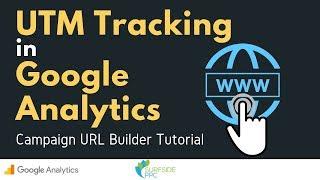
UTM Tracking and Campaign URL Builder Tutorial - UTM Tracking in Google Analytics
Added 49 Views / 0 LikesCheck out our UTM Tracking Tutorial for Google Analytics. I will cover how to create tracking URLs that will allow you to track campaigns directly into your Google Analytics account. Creating UTM tracking URLs is an easy process, and it can be very useful for understanding your data for future campaigns. My goal is to show you exactly how to create UTM URLs for your marketing campaigns by using the Campaign URL Builder aka the Google Analytics URL Bui
-

Google Ads Conversion Tracking 2023 - Google Analytics 4 & Google Tag Manager Button Clicks & Forms
Added 32 Views / 0 LikesI will show you how to set-up Google Ads conversion tracking with Google Analytics 4 and Google Tag Manager. You will learn how to track button clicks, form submissions, and thank you pages as Google Ads conversions by using GA4 and GTM. With Google Analytics 4, you can track events like button clicks, form submits, scrolls, page views, and more. We can set events as conversions and import them into our Google Ads account. Video Description: Unlock th
-

Google Ads Conversion Tracking Tutorial 2022 - Google Tag Manager & Google Analytics 4
Added 44 Views / 0 LikesLearn how to set up Google Ads Conversion Tracking in 2022. We have 4 different ways to track Google Ads conversions using your Google Ads account, Google Tag Manager, Google Analytics 4 (GA4), and Universal Google Analytics (UA). You can track any order confirmation page or lead confirmation page on your website and use that as a conversion. Video Chapters: 02:02 How to use Google Tag Manager and Google Analytics 4 to track Google Ads conversions 19:
-
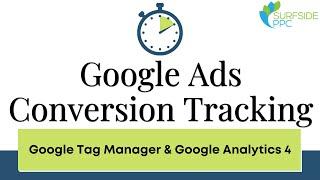
Google Ads Conversion Tracking with Google Tag Manager and Google Analytics 4 - Marketing10
Added 36 Views / 0 LikesLearn how to set-up Google Ads Conversion Tracking in less than 10 minutes. You will need a Google Ads account, Google Tag Manager account, and a Google Analytics 4 account. Using this method, you need an order confirmation or lead form submission confirmation page on your website. From there, you need to install Google Tag Manager on your website. Next, you need to install Google Analytics 4 using a Tag on Google Tag Manager. Then, you need to create










