How to Create a Blurb Menu on Hover/Click for Your Page with Divi - Best Webhosting
Thanks! Share it with your friends!
 ULTRAFAST, CHEAP, SCALABLE AND RELIABLE! WE STRONGLY RECOMMEND ACCU
WEB HOSTING COMPANY
ULTRAFAST, CHEAP, SCALABLE AND RELIABLE! WE STRONGLY RECOMMEND ACCU
WEB HOSTING COMPANY
Related Videos
-

How to Create a 3 Step Blurb Reveal on Hover with Divi
Added 69 Views / 0 LikesA lot of company websites out there share a preview of their approach at some point. When creating an approach section, you can handle it in the traditional way, or you can try to add more interaction to it. If you’re looking for a way to make the second option happen, you’re going to love this post. In this tutorial, we’ll show you how to create a 3-step blurb reveal using Divi’s new sizing options. We’ll start off by showing the title, continue by d
-

How to Add Advanced Hover Effects to Divi’s Blurb Module Using Hover css
Added 92 Views / 0 LikesIn today’s Divi tutorial, we’ll show you how to add some advanced hover effects to Divi’s Blurb Modules using Hover.css. Of course, out of the box, Divi has all you need to create stunning blurbs for any kind of page you could think of. But in our community we know there are a lot of designers always looking to push Divi to (and sometimes beyond) its limits in order to make a client site just that much different from the competition. So this tutorial
-

How to Create a Circular Icon Menu that Expands on Click in Divi
Added 82 Views / 0 LikesHey Divi Nation, welcome to a brand new Divi Use Case live stream where each week we show you how to add new design and functionality to your Divi website. Today, we will show how to create a circular icon menu that expands on click in Divi. This menu really highlights the powerful design capabilities of the Divi Builder when combined with a snippet of JavaScript. And it is perfect for mobile devices as well. Let’s get started. You can read the post f
-

How to Create an Expanding Sticky Menu on Hover with Divi
Added 99 Views / 0 LikesEvery week, we provide you with new and free Divi layout packs which you can use for your next project. For one of the layout packs, we also share a use case that’ll help you take your website to the next level. This week, as part of our ongoing Divi design initiative, we’re going to show you how to create an expanding sticky menu on hover using Divi’s Mechanic Layout Pack. We’ll handle two different design examples that you can recreate from scratch
-

How to Create a Blurb Infographic with Divi
Added 87 Views / 0 LikesWhen you have a bunch of information to share with your visitors, and you want to make them see the bigger picture, using infographics is highly recommended. They make absorbing information a little easier because of their structure and interactivity. The first thing that pops into mind when needing an infographic is using Photoshop to create one and add it to an Image Module afterwards. However, this limits us. It, for instance, takes away the possib
-

How to Create a Timeline with Divi’s Blurb Module
Added 86 Views / 0 LikesIn this post, we’ll be showing you how you can easily create a simple yet elegant timeline with Divi’s your Blurb Modules. We’ll be combining the different options that modules and rows provide to achieve the result you can view below. The example we’ll be sharing is based on the built-in Divi options only, which means you won’t need to add any additional CSS code! We’re also making sure that it looks good on the desktop as well as on mobile. Read mor
-

How to Create a Vibrant Hover Team Page for Your Next Divi Project
Added 87 Views / 0 LikesTeam pages are often underestimated. Before purchasing a product or hiring a service, many users navigate to team or about pages to get a better idea of the company and the people behind it. If your team page leaves a positive first impression, it could lead towards higher conversion rates. Now, there are many ways to create beautiful team pages with Divi, but if you’re searching for some inspiration for your next project, you’re going to love this po
-
Popular

How to Create a Duplicate Menu in WordPress with One Click
Added 106 Views / 0 LikesWordPress comes with a built-in system to add navigation menus to your website. Even though its very efficient, it doesn't allow you to create a duplicate menu. In this video, we will show you how to create a duplicate menu with one click. If you liked this video, then please Like and consider subscribing to our channel for more WordPress videos. Text version of this tutorial: http://www.wpbeginner.com/plugins/how-to-create-a-duplicate-menu-in-wordpre
-

How to Change the Style of Multiple Elements on Hover or Click in Divi
Added 24 Views / 0 LikesEventually, in the world of web design, coders and non-coders alike will look to add more advanced customizations and functionality to their Divi websites. Usually, this involves using Javascript/JQuery to change the style of elements on the page for different reasons. You may want to make a contact form appear when clicking a button. Or you may want to change an image when hovering over a link. In this tutorial, we are going to show you how to change
-
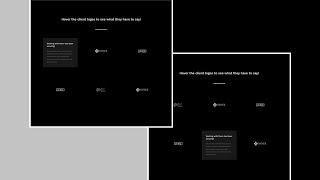
How to Replace Client Logos with Testimonials on Hover Click with Divi
Added 59 Views / 0 LikesLooking for a way to add interaction to client logos and matching testimonials? With Divi’s responsive content feature, it’s now easier than ever to show different content in a module’s default state and on hover. In today’s Divi tutorial, we’ll demonstrate that by showing you how to replace client logos with testimonials on hover (desktop) and click (tablet and phone). We’ll use the Blurb Module to help us get there! You’ll be able to download the la
-

How to Create a Mega Menu for Your Recipes Page using Divi's Food Recipes Layout Pack
Added 77 Views / 0 LikesEvery week, we provide you with a new and free Divi layout pack which you can use for your next project. Along with every layout pack, we also share a use case that’ll help you take your website to the next level. This week, as part of our ongoing Divi design initiative, we’re going to show you how to add a mega menu to your recipes page using Divi’s free Food Recipes Layout Pack. This menu will include the categories of your recipes and will be displ
-

3d Flip Menu Hover Effect - Html5 Css3 Cool Menu Hover effects - Pure Css Tutorials
Added 99 Views / 0 LikesPlease LIKE our NEW Facebook page for daily updates... https://www.facebook.com/Online-Tutorial-Html-Css-JQuery-Photoshop-1807958766120070/










