Protect The .htaccess File - Works For Websites On Any Apache Server | WP Learning Lab - Best Webhosting
Thanks! Share it with your friends!
 ULTRAFAST, CHEAP, SCALABLE AND RELIABLE! WE STRONGLY RECOMMEND ACCU
WEB HOSTING COMPANY
ULTRAFAST, CHEAP, SCALABLE AND RELIABLE! WE STRONGLY RECOMMEND ACCU
WEB HOSTING COMPANY
Related Videos
-
Popular
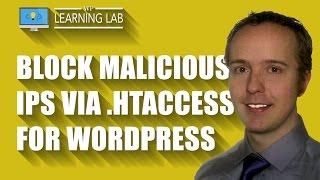
How To Block and Blacklist Bad IPs via .htaccess - Works On Any Apache Server | WP Learning Lab
Added 102 Views / 0 LikesGrab Your Free 17-Point WordPress Pre-Launch PDF Checklist: http://vid.io/xqRL Download our exclusive 10-Point WP Hardening Checklist: http://bit.ly/10point-wordpress-hardening-checklist How To Block and Blacklist Bad IPs via .htaccess - Works On Any Apache Server | WP Learning Lab # BEGIN Blacklist Undesired IPs (User and Bots) (left pointy bracket)Limit GET POST PUT(right pointy bracket) order allow,deny allow from all deny from 123.456.789.111 (lef
-

How To Backup Your .htaccess File Via File Manager On Your Apache Server | WP Learning Lab
Added 96 Views / 0 LikesGrab Your Free 17-Point WordPress Pre-Launch PDF Checklist: http://vid.io/xqRL Download our exclusive 10-Point WP Hardening Checklist: http://bit.ly/10point-wordpress-hardening-checklist How To Backup Your .htaccess File Via File Manager On Your Apache Server | WP Learning Lab In this tutorial I'm going to show you how to backup the .htaccess file using the file manager. The .htaccess file is a very important file. If even one character of code is out
-
Popular

Protect Your WordPress WP-Config.php Via .htaccess - Hacker Proofing Your Site | WP Learning Lab
Added 101 Views / 0 LikesGrab Your Free 17-Point WordPress Pre-Launch PDF Checklist: http://vid.io/xqRL Download our exclusive 10-Point WP Hardening Checklist: http://bit.ly/10point-wordpress-hardening-checklist Protect Your WordPress WP-Config.php Via .htaccess - Hacker Proofing Your Site | WP Learning Lab # BEGIN Protect the wp-config.php file (left pointy bracket)files wp-config.php(right pointy bracket) order allow,deny deny from all (left pointy bracket)/files(right poin
-
Popular

301 Redirect With htaccess File
Added 102 Views / 0 LikesSimple tutorial on redirecting a page using the .htaccess file
-
Popular

PrestaShop 1.6.x. How To Regenerate .htaccess File
Added 105 Views / 0 LikesThe following tutorial will show you how to regenerate .htaccess file in your PrestaShop 1.6.x store. Build your website with templates from TemplateMonster.com: http://www.templatemonster.com/prestashop-themes.php?utm_source=youtube&utm_medium=link&utm_campaign=prshoptuts152 More PrestaShop Video Tutorials: https://www.youtube.com/playlist?list=PLhQIfRNfwAocQcTfOyM0j3LfsskZ3Ip7E Subscribe Our Channel: https://www.youtube.com/user/TemplateMonsterCo/ F
-

WordPress htaccess File - 5 Primary Uses
Added 96 Views / 0 LikesGrab Your Free 17-Point WordPress Pre-Launch PDF Checklist: http://vid.io/xqRL Check out the free WP & Online Marketing Summit For Beginners. The online event is June 18, 2019: https://events.wplearninglab.com/ WordPress htaccess File - 5 Primary Uses https://youtu.be/yzOPKF9Tmq8 //* 301 Redirect with plugin: https://www.youtube.com/watch?v=rrFeQod-O2Q&list=PLlgSvQqMfii77WdUkg680kIiFCcKKrI-H 301 Redirect without plugin: https://www.youtube.com/watch?v
-

How to Locate Your .htaccess File - HostGator cPanel
Added 70 Views / 0 LikesThe .htaccess file is one of the most important files in your website, yet you may have never seen it before. That is because it is something known as a hidden file. This video will teach you how to locate the .htaccess file for your website, how to edit your .htaccess file, as well as how to create one if you need to. In this video you will learn: How to locate and unhide your .htaccess file How to create a .htaccess file How to access your .htaccess
-
Popular

WordPress XML Export/Import File - How Does This File Work? | WP Learning Lab
Added 101 Views / 0 LikesGrab Your Free 17-Point WordPress Pre-Launch PDF Checklist: http://vid.io/xqRL Download our exclusive 10-Point WP Hardening Checklist: http://bit.ly/10point-wordpress-hardening-checklist WordPress XML Export/Import File - How Does This File Work? | WP Learning Lab In this tutorial we open the WordPress export/import XML file so that you can see what is in the file and how you can make changes to it as needed. XML is designed to be human and computer r
-

Ubuntu Server 14.04 Setup Part 4 - Samba File Server
Added 97 Views / 0 LikesShare your Ubuntu Server folders and files with your Windows clients using Samba
-
Popular

WordPress Password Protect Page or Post | WP Learning Lab
Added 117 Views / 0 LikesGrab Your Free 17-Point WordPress Pre-Launch PDF Checklist: http://vid.io/xqRL Download our exclusive 10-Point WP Hardening Checklist: http://bit.ly/10point-wordpress-hardening-checklist WordPress Password Protect Page or Post | WP Learning Lab In this tutorial you will learn how to password protect WordPress pages using the password protection built right into WordPress. This technique is only effective for protecting a few pages on your website, it
-

301 Redirect Using .HTAccess - Redirect A Website Page | WP Learning Lab
Added 96 Views / 0 LikesGrab Your Free 17-Point WordPress Pre-Launch PDF Checklist: http://vid.io/xqRL Download our exclusive 10-Point WP Hardening Checklist: http://bit.ly/10point-wordpress-hardening-checklist 301 Redirect Using .HTAccess - Redirect A Website Page | WP Learning Lab Redirect 301 /old-page/ http://domainname.com/new-page/ Sometimes you have to 301 redirect a website, an individual website page or multiple website pages. In this tutorial I'm going to show you
-

ExpressVPN Review: Does Trusted Server Works?
Added 23 Views / 0 Likes👉👉GET 49% DISCOUNT & 3 MONTHS FREE at EXPRESSVPN: http://bit.ly/ExpressVPN_trexvrm1 📺 ExpressVPN Review: 9 Reasons You Might Hate it 📌 https://youtu.be/Lz2guTeSQzI 📺 Also check out Best VPN for Netflix 2021: https://youtu.be/nprIcfuNyMk 00:00 Introduction 00:59 New Exciting Updates 01:41 A Revamped UI 02:41 Split Tunneling 03:46 Leak Protection 04:12 Trusted Server 06:00 Summary Try out ExpressVPN now and get 49% Discount: http://bit.ly/ExpressVPN_tre










