How to Receive WooCommerce Notifications in Slack (The Best Way!) - Best Webhosting
Thanks! Share it with your friends!
 ULTRAFAST, CHEAP, SCALABLE AND RELIABLE! WE STRONGLY RECOMMEND ACCU
WEB HOSTING COMPANY
ULTRAFAST, CHEAP, SCALABLE AND RELIABLE! WE STRONGLY RECOMMEND ACCU
WEB HOSTING COMPANY
Related Videos
-

How To Add Live Sales Notifications To Your eCommerce Website With WooCommerce
Added 81 Views / 0 LikesGet Plugin: https://www.darrelwilson.com/beeketing Want to add live sales notifications to your ecommerce wordpress websites? With this plugin, you can create it for free. It takes literally a few minutes to setup to your ecommerce website with the woocommerce plugin. If you want to create an ecommerce website with flatsome, you can watch this ecommerce tutorial here: https://www.youtube.com/watch?v=vKBSrdKWb4Y This is a plugin created by the beeketin
-

How to Create WooCommerce Sales Notifications on Your Store (Make More $$$)
Added 9 Views / 0 LikesDo you want to show live sale notifications to WooCommerce customers? Live sale notifications let your visitors know about all the real-time sales happening on your online store. It’s a powerful social proof method that can increase your overall sales. In this video, we’ll show you how to create a live sale notification for WooCommerce. FOMO & Social Proof Notifications by TrustPulse https://wordpress.org/plugins/trustpulse-api/ TrustPulse https://tru
-

Wordpress Push Notifications Plugin - Onesignal Web Push Notifications
Added 93 Views / 0 LikesGrab Your Free 17-Point WordPress Pre-Launch PDF Checklist: http://vid.io/xqRL Wordpress Push Notifications Plugin - Onesignal Web Push Notifications https://youtu.be/qw19oieespg Join our private Facebook group today! https://www.facebook.com/groups/wplearninglab Top Plugins For 2018 Playlist: https://www.youtube.com/watch?v=566Zw8e84lE&list=PLlgSvQqMfii7Z3nd1-Xq3dYve0jqZ0IEc OneSignal plugin in the repo: https://en-ca.wordpress.org/plugins/onesignal-
-
Popular

How to Integrate Slack & Elementor
Added 106 Views / 0 LikesElementor integrations save you time by performing tedious tasks for you. Now you can easily integrate Elementor forms with Slack using webhooks. Watch our tutorial & learn how to connect Elementor with Slack to automate your workflow. Subscribe to our channel so you'll be the first to recieve more videos & tutorials! Get Slack: https://slack.com/ Get Elementor : https://elementor.com/ Get Elementor Pro form integrations: https://elementor.com/pro/
-
Popular

How We Use SLACK In Our Remote Team
Added 108 Views / 0 LikesSince we work as a remote team, we love Slack to communicate and organise our work together. Here is a short walk-through on how we use the Slack app and some helpful tips to get you started. What are your Slack tips and how do you use the app? I would love to hear your feedback, suggestions and tips. --- Slack App: https://slack.com/ Our Website: http://www.elmastudio.de/en/ Our WordPress Themes: http://www.elmastudio.de/en/themes/ Twitter: https://t
-

How to Integrate Slack with WordPress (Beginner’s Guide)
Added 19 Views / 0 LikesIntegrating Slack and WordPress opens up a whole new way for you to monitor events that happen on your WordPress site. By using Uncanny Automator to integrate these two fantastic platforms we can now get notifications straight to our desktop or mobile device when a writer updates a blog post on your site or a new lead form is submitted, and even when a new customer purchases something from your online store. In this video we show you how to set up eve
-
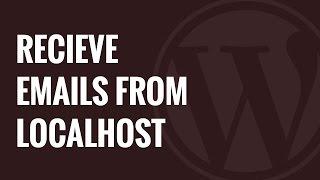
How to Receive WordPress Emails from Localhost
Added 96 Views / 0 LikesWhen using a localhost install of WordPress sometimes you need to receive some information. This could be from a plugin or a WordPress generated email. In this video, we will show you how to receive emails from localhost. If you liked this video, then please Like and consider subscribing to our channel for more WordPress videos. Text version of this tutorial: http://www.wpbeginner.com/plugins/how-to-receive-wordpress-emails-from-localhost/ Check us ou
-

WP News! Matrix over Slack, WP Minute Plus, & more Gutenberg goals
Added 15 Views / 0 LikesShould WordPress move away from Slack and towards the fediverse for project communication? Automattic-sponsored Meta team contributor Alex Kirk thinks so. Kirk has proposed a project to explore switching to the free Matrix open-source federated chat system. The potential benefits are compelling. For one, there’s something to be said for open-source projects supporting each other. Beyond that, easier onboarding and a variety of available chat clients w
-

How to Send & Receive Encrypted Email | GoDaddy Help
Added 93 Views / 0 LikesYou can encrypt any email message in just a few seconds. Learn how to send and receive your own encrypted emails with GoDaddy Email Encryption with Office 365. Find out more about the service at: https://www.godaddy.com/business/office-365 Hi my name is Josh, and today I’m going to walk you through a demo of the Godaddy Email Encryption service which is Powered by Proofpoint. The demo will show the user experience from both the Sender and the Recipien
-
Popular
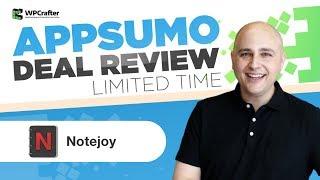
Notejoy Review - Content Collaboration Tool - Evernote & Slack Lovechild, I Love This Thing
Added 102 Views / 0 LikesIn this Notejoy review, I will share with you my experience using Notejoy and walk through the interface and collaboration features. More info (ref) https://www.wpcrafter.com/notejoy Here is the product demo video I referred to in the video where the developer demos the other main features of the all. https://www.youtube.com/watch?v=n-sFU2ijFYw Ok, now I am off migrating out of Evernote.... ~~~~~~~~~~~~~~~~~~~~~ All of my opinions in this video are my
-

How to Create a FREE Professional Email in Siteground & Connect with Gmail! (Manage, Send & Receive)
Added 80 Views / 0 LikesIn this video, I'll show you how to create a professional email for Free in Siteground. Then help you connect it with Gmail so you can manage and send mail via your Gmail account. Siteground hosting: https://www.siteground.com/go/email70 By having a professional email - you can now use it on your social media, clients and for your customers. It is something easy to remember and build trusts. It also prevents your WooCommerce Order Confirmations being
-

How to Create a FREE Professional Email in Hostgator & Connect with Gmail! (Manage, Send & Receive)
Added 72 Views / 0 LikesLearn how to easily setup an professional and free email in Hostgator & connect it to Gmail. You'll be able to fully manage all your emails in ONE place! Send and receive. *Affiliate link below, I will receive a commission if you purchase. It's a discount link, so you save money* Hostgator Discount: https://hoganchua.com/get/hosting Use: HOGANCHUA for up to 60% off & Free Domain (Best for Beginners) Siteground Hosting: https://www.siteground.com/go/em










