How to Change or Reset Passwords in WordPress - Best Webhosting
Thanks! Share it with your friends!
 ULTRAFAST, CHEAP, SCALABLE AND RELIABLE! WE STRONGLY RECOMMEND ACCU
WEB HOSTING COMPANY
ULTRAFAST, CHEAP, SCALABLE AND RELIABLE! WE STRONGLY RECOMMEND ACCU
WEB HOSTING COMPANY
Related Videos
-

How to Change/Reset Account or User Passwords
Added 67 Views / 0 LikesGoDaddy Guide Joplin covers password resets within your Office 365 email account. In this video, we’ll go through: - How to reset the password for any email account within your GoDaddy email dashboard - How to reset the password for a user or send them a temporary password - How to reset the password for an account from the login page Check out more from this course here: http://go.me/SetupEmail Subscribe to GoDaddy: http://bit.ly/GoDaddy-Subscribe Go
-
Popular

How to Reset Passwords for All Users in WordPress
Added 106 Views / 0 LikesFor security of your site it is sometimes required to force a reset of passwords for all of your users. This could be due to being previously hacked or if you decide that you need to do housecleaning on old passwords your users are still using. In this article we will show you how to reset the password for all users in WordPress. Text version of this tutorial: http://www.wpbeginner.com/plugins/how-to-reset-passwords-for-all-users-in-wordpress If you l
-
Popular
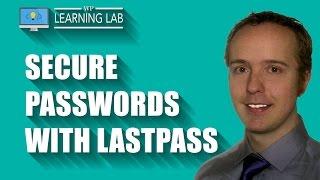
Secure Passwords with LastPass - Create Secure Passwords & Store Them Safely | WP Learning Lab
Added 104 Views / 0 LikesGrab Your Free 17-Point WordPress Pre-Launch PDF Checklist: http://vid.io/xqRL Download our exclusive 10-Point WP Hardening Checklist: http://bit.ly/10point-wordpress-hardening-checklist Secure Passwords with LastPass - Create Secure Passwords & Store Them Safely | WP Learning Lab Creating secure passwords is easier today than it every was. There is software that can help you create difficult to break passwords in seconds. The hardest part now is reme
-

Plugin WP Reset - Como Fazer um Reset no Wordpress e Voltar as Configurações Iniciais
Added 74 Views / 0 LikesQuem nunca fez algo errado no site que não soube o que é…, e depois quis resetar tudo e voltar ao estado zero? Bom eu já, e tenho certeza que muitos outros também. • Grupo/Canal Vip Telegram + Ebook Grátis: https://urlaki.com/wpx-canal-telegram • Elementor PRO com desconto [trabalhar profissionalmente]: https://urlaki.com/elementor • Quer trabalhar em casa na Internet como Eu?: https://urlaki.com/wpx-trabalharonline-yt → Link Curso Grátis Ecommerce Wo
-

How to Reset Your WordPress Website in 2 Mins (Reset to Default Original Settings)
Added 86 Views / 0 LikesIf you want to start fresh again with WordPress because you messed things up - watch this video. I'll show you how to reset it back to the default settings in just 2 mins. Warning: please ensure you save your content if you have any on a word doc. The plugin we are going to use: https://wordpress.org/plugins/wp-reset/ Top Website Design Resources: https://youtu.be/AO4rnBiXu0M Food Ordering Website Tutorial: https://youtu.be/vCGqpgzDveI Design, Build &
-
Popular

WordPress. How To Reset Admin Panel Access Details Using Emergency Password Reset Script
Added 109 Views / 0 LikesThis tutorial is going to show you how to reset admin panel access details using Emergency Password Reset Script. To view more our WordPress templates go to website: http://www.templatemonster.com/wordpress-themes.php?utm_source=youtube&utm_medium=link&utm_campaign=wptuts6 Build Absolutely Anything with Monstroid WordPress Theme: http://www.templatemonster.com/wordpress-themes/monstroid/?utm_source=youtube&utm_medium=link&utm_campaign=wptuts6 TOP Word
-

How To Reset WP Back To Default - Easiest Way To WP Reset For WordPress Websites
Added 100 Views / 0 LikesIn this tutorial, I will show you the easiest way to reset WP back to it's default settings. If you are looking for a WP reset, you have found it. You're just new to WordPress and you're trying lots of things on your website, but you realize, I wish I could just start over fresh a new, in this video, I'm going to show you how to reset your WordPress installation back to the way it was when you first installed WordPress. Here I am on my WordPress websi
-
Popular

How To Reset Your Wordpress Website | Reset Wordpress Back To Original Settings
Added 121 Views / 0 LikesLearn how to reset your wordpress website and reset wordpress back to orginal settings. Time to time, you make wordpress mistakes and you want a fresh restart right? This happens to me al the time. So in this wordpress tutorial, ill show you how to reset it. Its pretty simple. You just download a plugin called wordpress reset, than you just type in reset and your all set! For more tutorials like this, visit my website http://www.darrelwilson.com
-

Reset WordPress database in one click! | Advanced WordPress Reset
Added 66 Views / 0 LikesThe plugin I use the most is called Advanced WordPress Reset. It wipes my testing WordPress site clean in one click. I use it after activating a ton of different plugins before moving on to a new tutorial. Warning: Yes, this will wipe your WordPress site -- make backups!! Get it: https://wordpress.org/plugins/advanced-wp-reset/ Learn more: https://plugintut.com Subscribe! https://plugintut.com/subscribe Follow us! http://twitter.com/plugintut Like us!
-

How to Stop Users From Sharing Passwords in WordPress
Added 86 Views / 0 LikesBy default users can login to an account from multiple locations at the same time. This may compromise security for your multi-author or membership site. In this video, we will show you how to stop users from sharing passwords in WordPress. If you liked this video, then please Like and consider subscribing to our channel for more WordPress videos. Text version of this tutorial: http://www.wpbeginner.com/plugins/how-to-stop-users-from-sharing-passwords
-

How to Use a Password Manager to Keep Your Passwords Safe
Added 98 Views / 0 LikesHow to Use a Password Manager to Keep Your Passwords Safe •Read about it here • http://bit.ly/312MteGgodaddy There are a number of recommended best practices for passwords. Make your passwords lengthy. Use complex strings of numbers, symbols, and characters that are not in the dictionary, increasing the effort required to break your passwords. Use a different password for every online account, to prevent a breach at one site from cascading across all











