How to Use Absolute & Fixed Custom Positioning in Elementor - Best Webhosting
Thanks! Share it with your friends!
 ULTRAFAST, CHEAP, SCALABLE AND RELIABLE! WE STRONGLY RECOMMEND ACCU
WEB HOSTING COMPANY
ULTRAFAST, CHEAP, SCALABLE AND RELIABLE! WE STRONGLY RECOMMEND ACCU
WEB HOSTING COMPANY
Related Videos
-
Popular
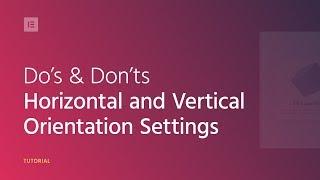
Do's & Don'ts: Absolute & Fixed Position in Elementor
Added 107 Views / 0 LikesLearn how to properly use absolute and fixed custom positioning orientation settings in Elementor 2.5. You will learn: •︎ The horizontal & vertical orientation concept •︎ How to use the offset values •︎ Resetting your position Learn More: https://elementor.com/blog/introducing-flexible-layout/ Get Elementor Pro: https://elementor.com/pro/
-

Elementor Webinar: Custom Positioning
Added 94 Views / 0 LikesElementor 2.5 introduces Flexible Layout: Freehand web design never before possible on WordPress. Join Josh & Hadas and learn: •︎ Best practices for flexible layout (absolute and fixed) •︎ How to avoid common mistakes •︎ And more... Read more here: https://elementor.com/blog/introducing-flexible-layout/ Get Elementor: https://elementor.com/
-

How to Use Custom Positioning Units For Best Mobile Responsive Behavior
Added 75 Views / 0 LikesLearn how to use the custom positioning units (px.%, VH, VW) with responsive behavior in mind. You will learn: •︎ The difference between px, %, VH & VW •︎ How to properly use these values •︎ Best positioning practices for mobile responsive behavior Learn more about custom positioning here: https://www.youtube.com/watch?v=RA0T52VB2Os Learn More: https://elementor.com/blog/introducing-flexible-layout/ Get Elementor Pro: https://elementor.com/pro/
-

How to Use Inline Positioning in Elementor. Elementor 2.5 Tutorial
Added 63 Views / 0 LikesHow to use Inline Width option in Elementor? *This option will work in versions 2.5 and later. In this video tutorial, we are going to demonstrate how you can work with newly added Inline Width option to position two and more widgets next to each other in the same column. We will also have a look at horizontal and vertical alignment settings, and custom width option. ~~~ Get Monstroid2 Modular Constructor Elementor WordPress Theme: https://www.templat
-

How to Use Inline Positioning in Elementor
Added 91 Views / 0 LikesIn this tutorial, we'll go over how to use inline positioning in Elementor 2.5. You'll learn: •︎ How to align elements side-by-side in the same column •︎ Control an element position •︎ Use custom width to align your inline elements Learn More: https://elementor.com/blog/introducing-flexible-layout/ Get Elementor Pro: https://elementor.com/pro/
-

Elementor Container Tutorial | Part 1 #Positioning
Added 17 Views / 0 Likes#elementor #elementortutorial #container We can finally use the Elementor Container builder! That is why it is time for a lot of new Elementor tutorials. In this tutorial, we will take a look at positioning the elements using content width, minimum content height, direction, justify-content, align-items, padding and margin, z-index, and more. We will also style the menu, nest containers, add a menu button on the tablet and mobile view and create a pop
-

How to Add a Custom Fixed Header for Mobile Using Divi
Added 77 Views / 0 LikesIn this tutorial, I’m going to show you how to add a custom fixed header on mobile that includes the following: - A different (more mobile friendly) logo than your desktop version. - A shorter header to allow more available viewing space. - A larger clickable hamburger navigation icon to make it easier to deploy the mobile nav. - A semi-transparent background that makes the header even more intrusive when viewing the site. Read more: https://www.elega
-
Popular

Elementor ACF Integration Makes Custom Pages Easy - Elementor Advanced Custom Fields Tutorial
Added 106 Views / 0 LikesGrab Your Free 17-Point WordPress Pre-Launch PDF Checklist: http://vid.io/xqRL Elementor ACF Integration Makes Custom Pages Easy - Elementor Advanced Custom Fields Tutorial https://youtu.be/DC7wlmHO8Lo Here's the aff link for Elementor Pro: https://wplearninglab.com/go/elementor002 Get on the Unofficial Ultimate Guide To Elementor course waiting list here (no obligation): https://elementor.convertri.com/elementor-guide-waiting-list Elementor ACF requi
-

Is Elementor's Speed Problem Finally Fixed?
Added 22 Views / 0 LikesGrab your free 17-Point WordPress Launch Checklist PDF: https://wplearninglab.com/get/wordpress-redirects.php?utm_source=youtube&utm_medium=video&utm_campaign=wp_jumpstart&utm_id=17_point_wp_launch_checklist&utm_term=FRB5uCdtNqI&utm_content=video_description If you've been using Elementor for any amount of time, you've probably noticed that Elementor sites are pretty slow. I'm hoping with Elementor Cloud we'll see some major speed improvements since i
-
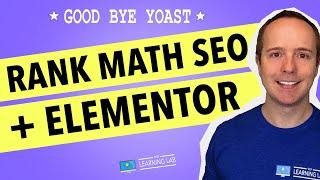
Elementor SEO Headaches FIXED By Rank Math
Added 89 Views / 0 LikesGrab Your Free 17-Point WordPress Pre-Launch PDF Checklist: http://vid.io/xqRL Elementor SEO Headaches FIXED By Rank Math https://youtu.be/94WeLRBFTQE //* Check out the Rank Math blog post announcing the new feature here: https://rankmath.com/blog/elementor-seo/?ref=bjorn3&campaign=94WeLRBFTQE Rank Math playlist: https://www.youtube.com/playlist?list=PLlgSvQqMfii7_P99IcXQmwnUfXVvqK_8Q&feature=share Join our private Facebook group today! https://www.fa
-

Fixed Background Image In Elementor in 3 Simple Steps!
Added 26 Views / 0 LikesAre you struggling to get your background image just right in Elementor? Look no further! This video is part of the Elementor Skills playlist: https://www.youtube.com/watch?v=IkZqYk3mx_g&list=PLlgSvQqMfii5uJiBTKWHtbIr5HIRqAak In this video, we'll show you how to perfectly fix a background image in Elementor, from size and scaling to alignment and positioning. Plus, we'll give you some tips on how to make sure your background looks professional and bea
-

Create A Custom Login Page Custom Registration Page With Custom Fields Using WPForms, ACF, Elementor
Added 49 Views / 0 LikesIn this tutorial, you will learn how to create a custom login page custom registration page. The form functionality will be provided by WPForms, the page design by Elementor and the custom fields by ACF. You will learn how you can link the custom fields to user profiles and connect those fields to the registration form. //* Check out WPForms here: https://wplearninglab.com/go/wpforms001 Always backup your site just in case (or use a staging site), her










