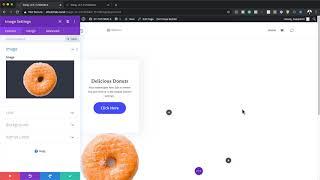How to Keep Modules Fixed In Their Column Container with Divi - Best Webhosting
Thanks! Share it with your friends!
 ULTRAFAST, CHEAP, SCALABLE AND RELIABLE! WE STRONGLY RECOMMEND ACCU
WEB HOSTING COMPANY
ULTRAFAST, CHEAP, SCALABLE AND RELIABLE! WE STRONGLY RECOMMEND ACCU
WEB HOSTING COMPANY
Related Videos
-

How to Automatically Generate Container Space for Your Fixed Divi Header (Using JQuery)
Added 66 Views / 0 LikesWhen opting for a fixed header on your website, you’ll automatically find yourself using Divi’s built-in position options. The fixed position option inside Divi allows you to stick any element to a specific location on your page. When using a fixed position, however, the container space of your element is removed. The fixed header floats on top of your page content creating an overlap that you don’t necessarily want. To avoid this, you can generate co
-
Popular

How to Extend Modules to Create Unique Column Layouts in Divi
Added 127 Views / 0 LikesEvery new page you design with the Divi Builder is structured using a number of different column layouts. Divi includes built-in column layouts for each row ranging from one column all the way to six columns. But, sometimes, you may feel the need to adjust these columns for even more unique layouts. Today, I'm going to show you a creative way to do just that. In this tutorial, I'm going to show you a simple design technique that allows you to extend m
-

How to Insert Divi Modules or Rows inside Other Divi Modules without a Plugin
Added 24 Views / 0 LikesIf you have been a Divi user for a while, the thought of inserting a Divi Module (or Row) inside of another Module may have crossed your mind. In most cases, if you know how to use Divi proficiently, this sort of thing isn't really necessary. Divi Modules are already powerful elements packed with features and built-in design settings. But, sometimes it would be nice to enhance these features by designing two modules using Divi and then inserting one i
-
Popular

The New Divi Column Options & Column Editing Interface!
Added 106 Views / 0 LikesLearn more here: https://www.elegantthemes.com/blog/theme-releases/the-new-divi-column-options-column-editing-interface Today we are excited to release the new Divi column options and improved column editing interface for the Visual Builder. This updates brings tons of new design options to columns and separates each column on your page into its own unique builder element, giving you more control over the design and position of each. The improved inte
-

How to Create a Beautiful Animated Outline for Each Container with Divi
Added 99 Views / 0 LikesDivi’s animation options have helped bring tons of website to life without the need for custom code. The built-inanimation settings are highly adjustable and they allow you to create really unique designs. One of the things you can do, for example, is creating an animated container outline. That’s exactly what we’ll show you in this post. We’ll add a border to each container and add animation settings that match the flow of each element. You’ll be abl
-

Divi Feature Update LIVE! Brand New Column Layouts For Divi
Added 92 Views / 0 LikesMultistreaming with https://restream.io/ We are greatly extending Divi’s design capabilities by more than doubling the amount of available column structures, including new smaller ⅕ and ⅙ column types that you can use to build a variety of new designs. These new column structures greatly expand upon Divi’s traditionally small selection of columns types and in doing so open up a whole new realm of possibilities. Read the article here: https://www.elega
-
Popular
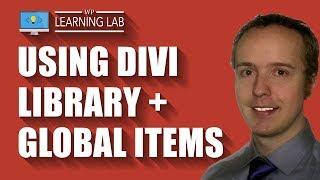
How To Use The Divi Library + Global Items, Import, Export, Divi Layouts, Sections, Rows and Modules
Added 107 Views / 0 LikesGrab Your Free 17-Point WordPress Pre-Launch PDF Checklist: http://vid.io/xqRL How To Use The Divi Library + Global Items, Import, Export, Divi Layouts, Sections, Rows and Modules https://youtu.be/RPiitrisQOA Check out the Divi theme here: http://bit.ly/divi-wpll The Divi Library is used to save layouts, import and export layouts, sections, rows and modules. You can quickly create new pages based on mixing and matching library items or importing compl
-

Divi Feature Update! Introducing Advanced Animations Options For All Divi Modules, Rows and Sections
Added 84 Views / 0 LikesDownload today: https://www.elegantthemes.com/blog/theme-releases/divi-feature-update-introducing-advanced-animations-options-for-all-divi-modules-rows-and-sections Today we are introducing an entirely new animation system for Divi and extending these advanced animation options to every Divi module, row and section! These new options have been consolidated into a slick new interface that is incredibly easy to use while still allowing you to customize
-

Divi Creator Showcase: Divi-Modules
Added 22 Views / 0 LikesHey Divi Nation! Thank you for joining us for another episode of Divi Creator Showcase, where we interview a Divi Creator from our Marketplace–learning all about their story, products, and ongoing journey as part of the Divi Community. Today I am joined by Divi Creator David of Divi-Modules. He's the creator of Table Maker and Hide & Show PRO and currently has over 2,400 sales and a 5 star rating in the Divi Marketplace. Let's learn a bit more about D
-

How to Make Your Divi Footer Fixed
Added 94 Views / 0 LikesIn today’s Divi tutorial, we’re going to show you how to create a fixed footer for your website instead of a normal one. Read article: https://goo.gl/crSCuW
-

How to Add a Custom Fixed Header for Mobile Using Divi
Added 77 Views / 0 LikesIn this tutorial, I’m going to show you how to add a custom fixed header on mobile that includes the following: - A different (more mobile friendly) logo than your desktop version. - A shorter header to allow more available viewing space. - A larger clickable hamburger navigation icon to make it easier to deploy the mobile nav. - A semi-transparent background that makes the header even more intrusive when viewing the site. Read more: https://www.elega
-
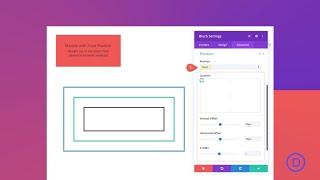
A Guide to Understanding & Using Divi’s Fixed Position
Added 26 Views / 0 LikesThe fixed position property is a crucial position type to learn how to use properly. Fixed elements are important for improving user experience on your website. Fixed headers stay in view when scrolling through a web page, making it easier for users to navigate the site. Fixed sidebars keep important CTAs and Email Optins visible, boosting conversions. And the same goes for fixed notification bars, popups, and many others. Once we understand how the f