7 Best Free Google Maps Plugins For WordPress - Best Webhosting
Thanks! Share it with your friends!
 ULTRAFAST, CHEAP, SCALABLE AND RELIABLE! WE STRONGLY RECOMMEND ACCU
WEB HOSTING COMPANY
ULTRAFAST, CHEAP, SCALABLE AND RELIABLE! WE STRONGLY RECOMMEND ACCU
WEB HOSTING COMPANY
Related Videos
-

GLOSSÁRIO DO ELEMENTOR: Widget Google Maps - Aprenda Como Usar o Google Maps no seu site Wordpress
Added 28 Views / 0 LikesNeste vídeo vou ensinar como usar o elemento (Widget) Google Maps para implementar no seu site através do plugin elementor pro 🏆🔑 💎 Grupo/Canal Vip Telegram + Ebook Grátis: https://urlaki.com/wpx-canal-telegram 🚩 Elementor PRO com desconto [trabalhar profissionalmente]: https://urlaki.com/elementor 🛑 Tema PROFISSIONAL para WooCommerce: https://urlaki.com/xtore-rv 🛑 Tema PROFISSIONAL para Afiliados: https://urlaki.com/avenger 🚀 Hospedagem WooCommerce [
-

How to Add Google Maps to WordPress Using the Free Elementor Page Builder
Added 98 Views / 0 LikesIn this video I will show you how to add the Google Maps widget to any WordPress page using the free Elementor page builder. Download Elementor: https://elementor.com To learn more about using Elementor's many widgets and features, subscribe to this channel or visit docs.elementor.com
-
Popular

WP Google Maps: How To Add Maps With Intergeo WordPress Plugin
Added 115 Views / 0 LikesDetailed contact information is always important for a website owner, and especially if the website was built for a business purpose. The correct link for the Google Maps API: console.developers.google.com/apis/library The unfortunate fact is that we should never rely on the visitor’s “drive” to sniff around and find the contact data on their own. This is the kind of information that should always be directly right in front of them. It just makes it e
-
![How to Add a Google Map to Your WordPress Website Using Otter's Google Maps Block [2022]](https://video.bestwebhosting.co/uploads/thumbs/033ca8ac7-1.jpg)
How to Add a Google Map to Your WordPress Website Using Otter's Google Maps Block [2022]
Added 21 Views / 0 LikesThis video demonstrates how a Google map can be added to a WordPress page or post using the "Google Maps Block" from Otter. You will need to configure google maps API keys in order for this block to work correctly. be sure to enable Maps Javascript API & Places API. Otter is a lightweight, dynamic collection of page building blocks and templates for the WordPress block editor. How to get an API Key → https://developers.google.com/maps/documentation/ja
-
Popular

How to Add Google Maps in WordPress
Added 105 Views / 0 LikesHow to Make a Website in 10 minutes • https://youtu.be/YWA-xbsJrVg Get the best tools for your website • https://websitelearners.com/tools/ How to add google maps on your WordPress website… In this tutorial we are going to see, How you can add Google maps to your WordPress website…. So by adding google-maps to your site, you can make it easy for your visitors to find your location. Now to add google maps to your WordPress website, we have two simple s
-
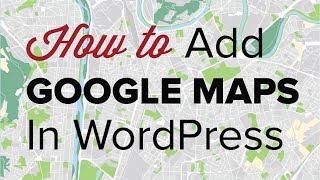
How to Add Google Maps in WordPress
Added 95 Views / 0 LikesLooking to add a map to your site but unsure of the best method? We've helped users add all types of files onto their sites and embedding content onto your site is another method to create rich content for your site's visitors. In this video we will show you how to add Google Maps to your WordPress site. Start by going to the Google Maps website and type in the address you want embedded on your site. With your location selected you will want to click
-
Popular
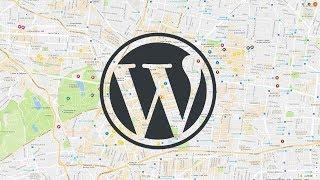
Add Google Maps To WordPress
Added 116 Views / 0 LikesIn today's tutorial, you'll learn how to embed a Google map into your WordPress page or post and how to edit this page. A Map is very important to display your business location and complete your contact form page. https://visualmodo.com/knowledgebase/wordpress-contact-page/
-

Custom Google Maps for WordPress
Added 99 Views / 0 LikesIn this video I show you how to add a custom Google Map to your WordPress website using an easy to use free plugin. A custom google map is a great way to show off things like your office locations, stores, where you went on holiday or anything else that requires a map. Let me know if you want a pro version video. More videos at www.wpeagle.com
-

How to Add Google Maps to WordPress With Elementor
Added 71 Views / 0 LikesUsing Google Maps on your Wordpress website is a great way to help your site visitors find you in the real world. In this tutorial you'll learn how to: •︎ Add Google Maps to your Wordpress website •︎ Set a full-width section to stretch your map across your site •︎ And more! Don’t forget to subscribe to our channel! Get Elementor: https://elementor.com/ Get Elementor Pro: https://elementor.com/pro/ Elementor knowledge base: https://docs.elementor.com
-

How To Add Google Maps In Wordpress 2018
Added 87 Views / 0 LikesWant to add google maps on to your wordpress website? Here i give two methods on how you can add the google maps to your website so you can show the location of where your store is located really easily. Also if you liked the theme in this tutorial, you can watch the full tutorial here! https://www.youtube.com/watch?v=vKBSrdKWb4Y&t=4538s For more tutorials like this or to learn how to make a wordpress website, feel free to visit my website at https://
-

WordPress Enfold Theme | Google Maps
Added 88 Views / 0 LikesWatch the complete course: http://ferdykorpershoek.com/course/ Learn how to create a Wordpress website from scratch using the Enfold Theme. Even if you are new to Wordpress, through this course you will become a Wordpress expert! I will teach you everything I know about this amazing theme! And thats not all. As an addition I will also show you how to create a webshop and start a mailinglist. On of my biggest passions is teaching other people what I kn
-

WordPress. How To Get Embed Map Code From Google Maps
Added 95 Views / 0 LikesThis tutorial is going to show you how to get Embed Map code from Google Maps in WordPress templates. To view more our WordPress templates go to website: http://www.templatemonster.com/wordpress-themes.php?utm_source=youtube&utm_medium=link&utm_campaign=wptuts300 Build Absolutely Anything with Monstroid WordPress Theme: http://www.templatemonster.com/wordpress-themes/monstroid/?utm_source=youtube&utm_medium=link&utm_campaign=wptuts300 TOP WordPress Th










