How to save and reuse your designs with Masters. | Wix.com | Editor X - Best Webhosting
Thanks! Share it with your friends!
 ULTRAFAST, CHEAP, SCALABLE AND RELIABLE! WE STRONGLY RECOMMEND ACCU
WEB HOSTING COMPANY
ULTRAFAST, CHEAP, SCALABLE AND RELIABLE! WE STRONGLY RECOMMEND ACCU
WEB HOSTING COMPANY
Related Videos
-
Popular

How To Save And Reuse Gutenberg Blocks + Advanced Tricks To Save Time
Added 106 Views / 0 LikesIn this Gutenberg tutorial, I'll show you hwo to save blocks and then reuse those blocks anywhere on your website. You will also lean how to import and export blocks. More tutorials https://www.wpcrafter.com ~~~~~~~~~~~~~~~~~~~~~ All of my opinions in this video are my own, I was not paid to make this video. Whenever there is a link in any of my videos, if there is an affiliate program available, it's safe to assume that you are clicking on an affilia
-
![Templates Cloud Walkthrough - How to Save and Reuse Templates [2023]](https://video.bestwebhosting.co/uploads/thumbs/ffc64e187-1.jpg)
Templates Cloud Walkthrough - How to Save and Reuse Templates [2023]
Added 18 Views / 0 LikesThis video shows you how to use Templates Cloud to store and reuse templates across different WordPress websites as long as the license key is the same. Templates Cloud works with Neve and is available as a stand-alone plugin and also comes with the Neve Agency Plan. Get Neve Pro →https://themeisle.com/themes/neve/ Timestamps Intro 0:00 Installation & Setup 0:25 Saving Gutenberg Templates 1:24 Saving Elementor Templates 2:30 Using Templates on a diffe
-

How to Save & Share Your Designs | GoDaddy Studio
Added 13 Views / 0 LikesLearn the basics of using GoDaddy Studio to save your designs into multiple formats so you can use them anywhere online. Subscribe to GoDaddy on YouTube: http://bit.ly/GoDaddy-Subscribe 0:00 Exporting your design in the Over app 0:27 Saving an image to your photo library 0:58 Creating a JPG 1:06 Creating a PNG 1:21 Creating a PDF 1:43 Saving an image with a transparent background 2:27 Saving an image for print When you’re ready to save the design you’
-

Transform the way your agency designs | Wix Editor Workshop
Added 48 Views / 0 LikesDiscover best practices for using the Wix Editor. Watch this workshop to find out how to build custom websites, streamline your workflow and deliver the best results to your clients. In this workshop you’ll learn: - Techniques for using the Wix Editor including themed elements and site colors - Best practices for web design with strips, gridlines, the toolbar and more - Tips for mobile optimization - Tools to streamline your workflow like Get Feedback
-

Containers- Move and Reuse
Added 21 Views / 0 LikesThis video will explain how you can easily move Items and Containers. It will also demonstrate how you can improve your workflow by re-using Containers across your site. Visit our Help Center for the full guide on how to learn about Flexbox Containers: https://elementor.com/help/container-element/ ***A short guide to the ‘Introduction to layout with containers’ series: Introductions- The first 5 videos contain basic knowledge and concepts for beginner
-
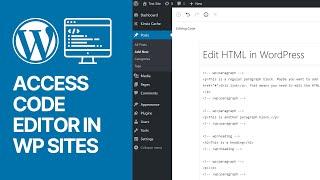
How To Access Code Editor in WordPress Latest Versions (Blocks Editor & Gutenberg)
Added 15 Views / 0 LikesIn today's video tutorial, we'll learn how to access and change codes view of content on the WordPress code editor using the latest versions of WordPress (Block editor and Gutenberg) in a simple, fast, and effective method. Download WordPress themes and plugin free https://visualmodo.com/borderless/ How To Reverse Reorder WPBakery Columns on Mobile - WordPress Page Builder Plugin Tutorial Secrets 📱 https://www.youtube.com/watch?v=rqB9gqu8B3s How and W
-

How to edit the style, position and behavior of images on Editor X. | Editor X
Added 57 Views / 0 LikesEditor X is the advanced creation platform for bold creators, like you. This video explains how to add, style, replace and position images on Editor X. We’ll cover how to organize your images and how to adjust their attributes to create exceptional web experiences. Editor X gives you absolute design control to create outstanding, responsive websites for any business or brand. https://www.wix.com/editorx
-
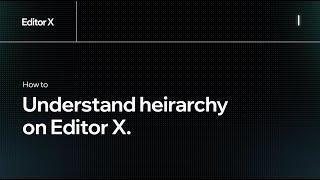
How to understand hierarchy on Editor X. | Editor X
Added 67 Views / 0 LikesEditor X is the advanced creation platform for bold creators, like you. This video explores the concept of hierarchy on Editor X and explains how the parenting model influences the way elements interact with each other. Discover the effects of hierarchy on the styling and positioning of elements across all breakpoints. Editor X gives you absolute design control to create outstanding, responsive websites for any business or brand. https://www.wix.com/e
-

How to use designed sections on Editor X. | Editor X
Added 83 Views / 0 LikesEditor X is the advanced creation platform for bold creators, like you. This video introduces designed sections on Editor X. Choose one that's fully designed, or add a simple wireframe. Each section was built using different technologies, like CSS Grid and Flexbox. With built-in responsive behavior, designed sections are great for using as blueprints to study from, and to accelerate your creation process. Editor X gives you absolute design control to
-
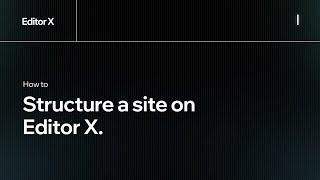
How to structure a site on Editor X. | Wix.com | Editor X
Added 81 Views / 0 LikesEditor X is the advanced creation platform from Wix. This video introduces how to structure a website on Editor X using pages, sections and containers. You can add as many pages and sections as you need, rearrange them and navigate between them using layers and breadcrumbs. Editor X gives you absolute design control to create outstanding, responsive websites for any business or brand. www.wix.com/editorx
-

Discover the Editor X workspace | Editor X
Added 50 Views / 0 LikesIn this 45-minute session, you'll learn how to: - Navigate Editor X's flexible canvas - Structure your client sites - Use CSS grid layouts, repeaters and more
-

How to work with sections on Editor X. | Editor X
Added 85 Views / 0 LikesEditor X is the advanced creation platform for bold creators, like you. This video introduces sections on Editor X. Sections keep your content organized and let you create multiple design experiences on every page. They can be rearranged, flipped to vertical or horizontal, designed, and customized uniquely per breakpoint. Editor X gives you absolute design control to create outstanding, responsive websites for any business or brand. https://www.wix.co










