How to Customize Wix Page Transitions - Best Webhosting
Thanks! Share it with your friends!
 ULTRAFAST, CHEAP, SCALABLE AND RELIABLE! WE STRONGLY RECOMMEND ACCU
WEB HOSTING COMPANY
ULTRAFAST, CHEAP, SCALABLE AND RELIABLE! WE STRONGLY RECOMMEND ACCU
WEB HOSTING COMPANY
Related Videos
-
![How to Use Page Transitions in Elementor [PRO]](https://video.bestwebhosting.co/uploads/thumbs/25ce987f8-1.jpg)
How to Use Page Transitions in Elementor [PRO]
Added 13 Views / 0 Likes👋🏼 Help us improve by answering this short survey: http://elemn.to/survey-time In this tutorial we'll learn how to display a full screen canvas as a transition, upon entrance or exit of pages. And see how to add a preloader with predefined animations, icons or upload your own images.. to create a unique design and deliver the best experience for your users. The tutorial will cover: ✔︎ Activating page transitions in Elementor experiments ✔︎ Creating an
-

How to Create Animated Page Transitions with Divi’s Theme Builder
Added 86 Views / 0 LikesMultistreaming with https://restream.io/ Normally, when visitors navigate from page to page on your Divi website, the transition happens instantly. Now, what if there’s a way to animate these page transitions? With Divi’s Theme Builder there sure is, without the need for any custom code! As soon as your visitors leave a page to enter another one, you can make an animation apply. In today’s tutorial, we’ll show you how to create these animated page tra
-
Popular

How To Customize WooCommerce My Account Page With Any WordPress Page Builder
Added 102 Views / 0 LikesIn this tutorial, I will show you how to make a custom WooCommerce my account page for free without a plugin. It is so easy to do, anyone can do it. In fact, you can make you WooCommerce my account page look however you want it to. The only limitation is your imagination. Here is where you can get the custom CSS shown in the tutorial. https://www.wpcrafter.com/custom-woocommerce-my-account-page/ Here are the 3 other tutorials in the series: Custom Che
-
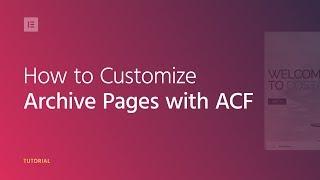
How to customize an Archive Page with ACF
Added 85 Views / 0 LikesIn this tutorial, you’ll learn how to customize Archive Pages with content drawn from ACF on your WordPress website. This lets you dynamically insert data directly into your Archive Pages, giving you full control over your design with Elementor. You'll learn how to: •︎ Enter custom content in your Archive Page ACF Fields •︎ Connect the ACF fields to your Archive Page in Elementor ‘s Editor •︎ And more! Get Elementor: https://elementor.com/ Get Element
-

How To Customize The Login Page In Wordpress
Added 75 Views / 0 LikesIn this video I show you how to customize the login page of your Wordpress website. You can change the background, change the logo, add a border around the login area, add a shadow, change the background color of the login area, size, and color of the fonts. You can do this to make your login experience better or surprise other members of your website when they log in. We will make use of the free plugin called Erident Custom Login and Dashboard.
-
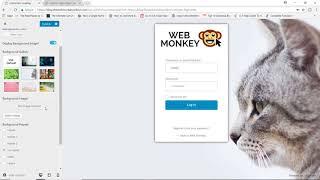
How to Customize the WordPress Login Page
Added 90 Views / 0 LikesIn today's video, you are going to learn how to brand the default WordPress login and registration pages using a very cool plugin called 'LoginPress'. Buy LoginPress - https://wpbrigade.com/ref/T-1000/?campaign=YouTubeDirect Visit our blog - http://thewebmonkeyonline.com/
-
Popular

How to customize the suspended account page in WHM
Added 106 Views / 0 LikesThis video will demonstrate how to modify the page that is displayed to the public whenever an account is suspended.
-

Customize your Wordpress login page
Added 83 Views / 0 LikesIn this tutorial I show you how you can customize your Wordpress login page using the Erident Custom Login and Dashboard plugin.
-
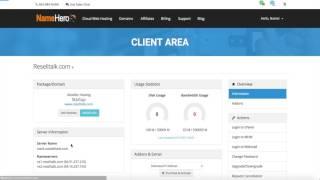
How To Customize Your Suspended Account Page In WHM
Added 96 Views / 0 LikesLearn more about Reseller Hosting: https://www.namehero.com/reseller-hosting.php
-
![How To Customize The Contact And About Us page [ShopIsle]](https://video.bestwebhosting.co/uploads/thumbs/5112701fe-1.jpg)
How To Customize The Contact And About Us page [ShopIsle]
Added 86 Views / 0 LikesTo customize the Contact and About Us page it's easy and you need to follow this steps. 1. Create a page and select the template "Contact page" for it. 2. Open the newly created page in the browser. 3. In the top navbar (make sure you are logged in in the Dashboard) click on Customize. 4. Click on Contact Page in the left menu. There you will find the options to customize the Contact page You need the follow the same steps for the About us page ( usin
-

WordPress Blogging Themes. How To Customize 404 Page
Added 82 Views / 0 LikesThis tutorial is going to show you how to customize 404 page. We've transcribed this video tutorial for you here: https://www.templatemonster.com/help/wordpress-blogging-themes-customize-404-page.html To view more our WordPress templates go to website: http://www.templatemonster.com/wordpress-themes.php?utm_source=youtube&utm_medium=link&utm_campaign=wptuts470 More WordPress Tutorials: https://www.templatemonster.com/help/cms-blog-templates/wordpress/
-

How to customize a wishlist page using the YITH plugin
Added 15 Views / 0 LikesThe #YITH Wishlist plugin allows your customers to save their favorite products in a list. From choosing what details to show in your #wishlist page table to allowing your customers to share the list on social media, you can do a number of customizations! Bluehost is the perfect place to turn ideas into businesses with an intuitive dashboard and tools that make it easy for users to build, grow and scale their online presence. To know more, visit https










