Should You Install Plugins Not Tested With Your WordPress Version - Best Webhosting
Thanks! Share it with your friends!
 ULTRAFAST, CHEAP, SCALABLE AND RELIABLE! WE STRONGLY RECOMMEND ACCU
WEB HOSTING COMPANY
ULTRAFAST, CHEAP, SCALABLE AND RELIABLE! WE STRONGLY RECOMMEND ACCU
WEB HOSTING COMPANY
Related Videos
-
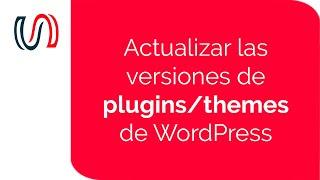
Actualizar versión de Plugins o Themes en WordPress
Added 89 Views / 0 LikesEn este videotutorial te explico un truco para poder actualizar la versión de un plugin o un theme cuando no podemos hacerlo a través del panel de control de WordPress por cualquier motivo. Basta con instalar un plugin y dejarlo activado. Utilizaremos el plugin Easy Theme and Plugin Upgrades https://es.wordpress.org/plugins/easy-theme-and-plugin-upgrades/ Una vez instalado, ya podremos subir el fichero zip con la nueva versión. El plugin se encargará
-
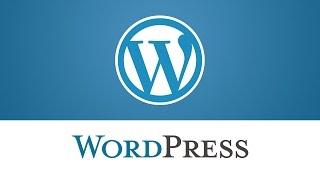
WordPress. How To Install Cherry Framework Template (Starting With Version 3.1)
Added 90 Views / 0 LikesThis video tutorial is going to show you how to install a Cherry Framework template (starting with version 3.1 and up) on your WordPress site. TOP WordPress Themes: https://www.youtube.com/playlist?list=PLhQIfRNfwAod3_axGXTI8ZmG_-ErUY75E To view more our WordPress templates go to website: http://www.templatemonster.com/wordpress-themes.php?utm_source=youtube&utm_medium=link&utm_campaign=wptuts42 More WordPress Video Tutorials: https://www.youtube.com/
-

This Theme Recommends The Following Plugins Explained + How To Install WP Anzu Required Plugins
Added 26 Views / 0 Likes''This theme recommends the following plugins'' In this tutorial, we'll learn the most simple and effective method to install the required and recommended plugins that our Anzu free WordPress theme uses on its demonstrative pages, all easy and for free. How to Install Anzu WordPress Theme? https://visualmodo.com/docs/how-to-install-anzu-wordpress-theme/ How to Install WordPress Themes Manually Using FTP? https://www.youtube.com/watch?v=q9f-ZxN5YJM How
-
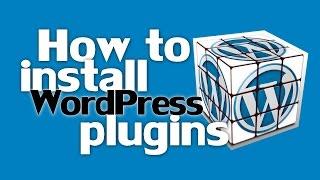
How To Install WordPress Plugins
Added 94 Views / 0 LikesPlugins are a great solution if you are looking for extra some functionalities for your WordPress website. Get the instructions below. We post a NEW VIDEO every other day so be sure to SUBSCRIBE to our channel •https://goo.gl/RFB75x Here is how you can install WordPress plugins: The first thing you need to do when you want to install a new WordPress plugin is to login to your site admin page. Once there, go to Appearance - Plugins. Here, you will see
-
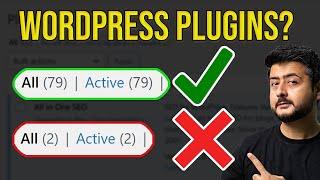
How many plugins are too many to install on WordPress?
Added 12 Views / 0 LikesEver wondered how many plugins should you install on a WordPress website? The correct answer may surprise you. Watch the video to find the right answer. Top Resources ⚡Use Promo Code WPBVIP⚡ ►Best WordPress Contact Form Plugin https://wpforms.com/wpbeginner ►Best WordPress Analytics Plugin https://www.monsterinsights.com/ ►Best Lead Generation Plugin https://optinmonster.com/ ►Best WordPress SEO Plugin https://aioseo.com/ ►Best Theme Builder for WordP
-

How To Install WordPress Plugins?
Added 77 Views / 0 LikesAll the Visualmodo WordPress themes give our premium plugins so you can gain more options, elements and features and save money at the same time, to install those plugins very easily see this video tutorial WordPress Theme Install https://www.youtube.com/watch?v=hXQJy55T9zM Download WordPress themes https://visualmodo.com/wordpress-themes/
-
Popular

WordPress. Troubleshooter. How To Install Plugins Manually
Added 109 Views / 0 LikesThis tutorial is going to show you how to deal when Facebook widget does not work. We've transcribed this video tutorial for you here: https://www.templatemonster.com/help/wordpress-troubleshooter-how-to-install-plugins-manually.html To view more our WordPress templates go to website: http://www.templatemonster.com/wordpress-themes.php?utm_source=youtube&utm_medium=link&utm_campaign=wptuts449 TOP WordPress Themes: https://www.youtube.com/playlist?list
-

How to Install WordPress Plugins and Themes from Github
Added 92 Views / 0 LikesGitHub is a project hosting service used by many open source projects and developers. As a WordPress user, sometimes you may come across plugins or themes hosted on GitHub, but it may be difficult for a new user to figure out how to download from GitHub. In this video, we will show you how to install WordPress plugins or themes from GitHub. If you liked this video, then please Like and consider subscribing to our channel for more WordPress videos. Tex
-
Popular

How To Install Wordpress Plugins And Themes Manually
Added 104 Views / 0 LikesSometimes there can be an error when you try to install a plugin or theme. In a lot of cases it can be solved by installing the theme or plugin manually. In this tutorial I show you how it is done!
-

How to Bulk Install Your Favorite Plugins in WordPress
Added 86 Views / 0 LikesDo you have multiple WordPress plugins that you use on all of your WordPress sites? Before you had to manually install the plugins individually for every site that you setup. In this video, we will show you how to bulk install your favorite plugins in WordPress. If you liked this video, then please Like and consider subscribing to our channel for more WordPress videos. Text version of this tutorial: http://www.wpbeginner.com/plugins/how-to-bulk-instal
-

How to Bulk Install WordPress Plugins w/ WPCore
Added 92 Views / 0 LikesWith WPCore, you can batch install tons of WordPress plugins at one time. We all use some of the same plugins with every new install of WordPress, so why not save some time and install them in one shot. Signup for Free: https://wpcore.com/ref/escapecreative
-

Instalación masiva de plugins en WordPress con WP Install Profiles
Added 80 Views / 0 LikesCrea tu propio listado de plugins favoritos e instálalos de una sola vez en tu blog de WordPress. Tan sencillo como entrar en http://plugins.ancillaryfactory.com/ y seguir los pasos de este tutorial. El plugin WP Install Profiles te lo puedes descargar desde el repositorio oficial de WordPress https://wordpress.org/plugins/install-profiles/ Y recuerda que si quieres conseguir el mejor hosting para WordPress al mejor precio, debes visitar https://www.w










